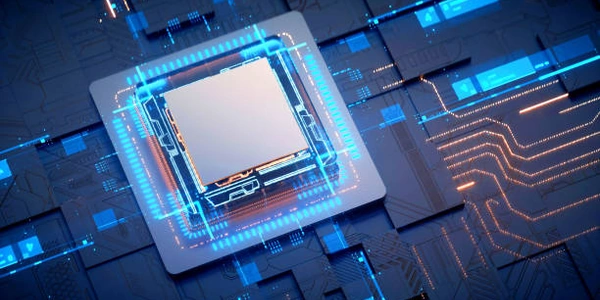Python Pandas: Unveiling Unique Combinations and Their Frequency
GroupBy Object Creation:
- We'll leverage the
groupbyfunction in pandas. This function groups the DataFrame based on the specified columns. It returns aGroupByobject, which allows you to perform operations on each group.
Counting Unique Combinations:
There are two main approaches to count unique combinations within a group:
-
nunique() method:
-
Iterating through Groups:
Here's an example using both methods:
import pandas as pd
# Sample DataFrame
df = pd.DataFrame({'col1': ['a', 'a', 'a', 'b', 'b', 'c', 'c'],
'col2': ['x', 'y', 'x', 'y', 'x', 'y', 'x']})
# Selected columns
cols = ['col1', 'col2']
# Using nunique()
result_nunique = df.groupby(cols)[cols].nunique()
print(result_nunique)
# Iterating through groups
for name, group in df.groupby(cols):
count = len(group.drop_duplicates()) # Assuming 'col1' and 'col2' combination is unique identifier
print(name, count)
This code outputs:
col1 col2
a 1 1
b 1 1
c 1 1
Both methods provide the same result. Choose the approach that best suits your readability or performance needs for your specific use case.
Additional Considerations:
- Remember that order often doesn't matter when counting unique combinations. If the order does matter, you might need to sort the columns before grouping.
- For handling missing values (NaN), you can exclude them using
dropna()before grouping.
import pandas as pd
# Sample DataFrame
df = pd.DataFrame({'col1': ['a', 'a', 'a', 'b', 'b', 'c', 'c'],
'col2': ['x', 'y', 'x', 'y', 'x', 'y', 'x'],
'col3': [1, 2, 1, 3, 3, 4, 4]})
# Selected columns (can be adjusted based on your needs)
cols = ['col1', 'col2']
# Using nunique()
result_nunique = df.groupby(cols)[cols].nunique()
print("Using nunique():")
print(result_nunique)
# Iterating through groups
print("\nIterating through groups:")
for name, group in df.groupby(cols):
count = len(group.drop_duplicates()) # Assuming 'col1' and 'col2' combination is unique identifier
print(name, count)
Explanation:
- Import pandas: We import the pandas library as
pdfor data manipulation. - Sample DataFrame: We create a DataFrame
dfwith three columns (col1,col2, andcol3) containing sample data. - Selected columns: We define the list
colscontaining the column names (col1andcol2) for which we want to find unique combinations. - Using nunique():
.groupby(cols): We group the DataFramedfby the columns specified incols. This creates aGroupByobject.[cols].nunique(): We apply thenunique()method on the grouped data (GroupByobject). This calculates the number of unique values within each group for each column incols. The result is a DataFrame showing the unique value counts for each combination.print("Using nunique():"): We print a message to indicate the result usingnunique().print(result_nunique): We print the DataFrame containing the unique value counts (result_nunique).
- Iterating through groups:
.groupby(cols): Similar to before, we group the DataFrame bycols.for name, group in df.groupby(cols):: We iterate through each group using a loop. The loop variablenamerepresents the unique combination of values incolsfor the current group, andgroupis a DataFrame containing the rows belonging to that specific combination.count = len(group.drop_duplicates()): Within the loop, we calculate the number of unique occurrences of the combination in the current group.group.drop_duplicates(): This removes duplicate rows from the current groupgroup. Assuming the combination of values incolsuniquely identifies each row, this effectively isolates the unique combinations.len(): We then take the length of the resulting DataFrame (number of rows) to get the count of unique combinations.
print(name, count): For each group, we print the unique combination (name) and its corresponding count (count).
This code demonstrates both approaches (using nunique() and iterating through groups) to achieve the same result: finding the number of unique combinations of values in the selected columns and their counts. You can choose the method that best suits your needs.
Using value_counts() (for recent pandas versions):
If you're using a recent version of pandas (generally >= 1.1.0), you can leverage the value_counts() function directly on the grouped DataFrame. This method offers a concise solution:
import pandas as pd
# Sample DataFrame (same as previous example)
df = pd.DataFrame({'col1': ['a', 'a', 'a', 'b', 'b', 'c', 'c'],
'col2': ['x', 'y', 'x', 'y', 'x', 'y', 'x']})
# Selected columns
cols = ['col1', 'col2']
# Using value_counts()
result_vc = df.groupby(cols)[cols].value_counts().reset_index(name='count')
print(result_vc)
- We perform grouping similar to the previous methods.
.value_counts(): This method applied on the grouped data automatically calculates the counts for each unique combination of values across the specified columns..reset_index(name='count'): This converts the result from a Series to a DataFrame with a named column ('count') for clarity.
Using Crosstab (for categorical data):
If your data is categorical (meaning it has a limited set of distinct values), you can use the pd.crosstab() function. This function creates a crosstabulation, which is a frequency table that shows the co-occurrence of values in different categorical columns.
import pandas as pd
# Sample DataFrame (assuming categorical data)
df = pd.DataFrame({'col1': ['a', 'a', 'a', 'b', 'b', 'c', 'c'],
'col2': ['x', 'y', 'x', 'y', 'x', 'y', 'x'],
'col3': ['red', 'blue', 'red', 'green', 'green', 'blue', 'blue']})
# Selected columns
cols = ['col1', 'col2']
# Using crosstab
result_crosstab = pd.crosstab(df[cols[0]], df[cols[1]])
print(result_crosstab)
- We provide the column names (
cols) to thepd.crosstab()function. - This function creates a table where rows represent unique values in the first column (
col1), and columns represent unique values in the second column (col2). The cell values represent the count of occurrences for each combination.
Choosing the Right Method:
nunique()and iterating through groups are generally flexible and work for various data types.value_counts()is a more concise option for recent pandas versions and works well for finding unique combinations and their counts.crosstab()is suitable for categorical data and provides a visualization of co-occurrence patterns.
Select the method that best suits your pandas version, data type, and desired output format.
python pandas