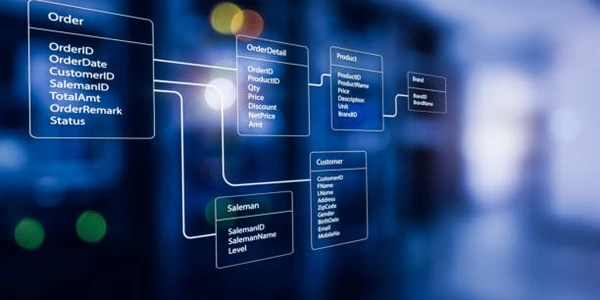Understanding 'ValueError: operands could not be broadcast together with shapes' in NumPy
Understanding the Error:
- NumPy is a powerful library for numerical computing in Python, enabling efficient array operations.
- Broadcasting is a mechanism in NumPy that allows performing operations on arrays of different shapes under certain conditions. It essentially expands (copies) elements from smaller arrays to match the dimensions of larger ones for element-wise calculations.
- The
ValueError: operands could not be broadcast together with shapesarises when you attempt an operation between NumPy arrays that cannot be broadcast due to incompatible shapes.
Common Scenarios Leading to the Error:
Example:
import numpy as np
# Arrays with incompatible shapes
arr1 = np.array([1, 2, 3]) # 1D vector
arr2 = np.array([[4, 5], [6, 7]]) # 2D matrix
# This will raise the error
try:
result = arr1 * arr2
except ValueError as e:
print(e) # "operands could not be broadcast together with shapes (3,) (2,2)"
# Reshape arr1 to make it compatible for element-wise multiplication
arr1_reshaped = arr1.reshape((3, 1)) # Now a 3D column vector
# Now the operation works
result = arr1_reshaped * arr2
print(result) # Output: [[ 4 5]
# [12 14]]
By understanding broadcasting rules and applying appropriate array manipulations, you can avoid the "ValueError" and perform efficient array operations in NumPy.
import numpy as np
# 1D vector and 2D matrix (incompatible dimensions)
arr1 = np.array([1, 2, 3])
arr2 = np.array([[4, 5], [6, 7]])
try:
result = arr1 + arr2
except ValueError as e:
print(e) # "operands could not be broadcast together with shapes (3,) (2,2)"
This code will raise the error because a 1D vector cannot be broadcast to a 2D matrix.
import numpy as np
# Arrays with compatible total elements but incompatible dimensions
arr1 = np.array([1, 2, 3]) # Shape (3,)
arr2 = np.array([[4], [5], [6]]) # Shape (3, 1)
try:
result = arr1 * arr2
except ValueError as e:
print(e) # "operands could not be broadcast together with shapes (3,) (3,1)"
# Reshape arr1 to have the same number of dimensions (3, 1)
arr1_reshaped = arr1.reshape(-1, 1) # Equivalent to arr1[:, np.newaxis]
# Now the operation works
result = arr1_reshaped * arr2
print(result) # Output: [[ 4]
# [10]
# [18]]
Here, the total number of elements (3) is the same, but the dimensions are incompatible. Reshaping arr1 to a column vector (3, 1) allows broadcasting.
import numpy as np
# Incompatible inner dimensions for matrix multiplication
arr1 = np.array([[1, 2], [3, 4]]) # Shape (2, 2)
arr2 = np.array([[5], [6]]) # Shape (2, 1)
try:
result = arr1 @ arr2 # Using the matrix multiplication operator
except ValueError as e:
print(e) # "shapes (2,2) and (2,1) are not compatible for multiplication"
# Reshape arr2 to have a compatible inner dimension (2, 2)
arr2_reshaped = arr2.reshape(2, 2)
# Now the matrix multiplication works
result = arr1 @ arr2_reshaped
print(result) # Output: [[17 12]
# [29 24]]
In this case, the last dimension of arr1 (2) needs to match the first dimension of arr2 (originally 1) for proper matrix multiplication. Reshaping arr2 achieves this.
These examples illustrate how to identify and address the "ValueError" based on the specific incompatibility in array shapes.
Vectorized Functions:
- NumPy provides a rich set of vectorized functions that operate element-wise on arrays. These functions can sometimes handle broadcasting automatically, even for arrays with slightly incompatible shapes.
- Examples:
np.sum(arr1, axis=0): Sums elements along axis 0 (columns) forarr1, even ifarr1has a different shape than the expected axis.np.dot(arr1, arr2): Performs matrix multiplication using thenp.dotfunction, which can handle some broadcasting cases differently than the@operator.
Choosing the Right Method:
The best method depends on the specific operation you're trying to achieve and the shapes of your arrays. Here's a general guideline:
- Prioritize vectorized functions: If a vectorized function exists for your operation, use it first as it's typically the most efficient and handles broadcasting automatically in some cases.
- Consider ufuncs: If a vectorized function isn't available, consider ufuncs with careful attention to broadcasting rules.
- Reshaping: If necessary, reshape arrays to make them compatible for broadcasting or matrix multiplication.
- Loops (last resort): Use loops only if vectorized functions or reshaping aren't feasible.
Remember, the goal is to achieve the desired operation efficiently while avoiding the "ValueError." Choose the method that best balances clarity, efficiency, and compatibility for your specific scenario.
python numpy