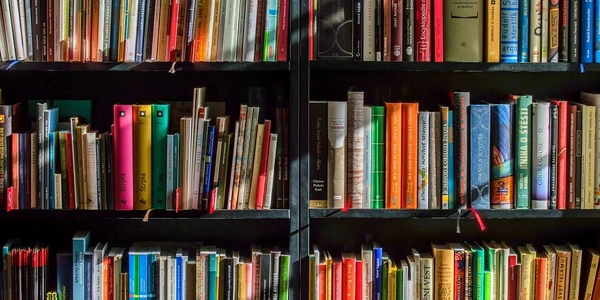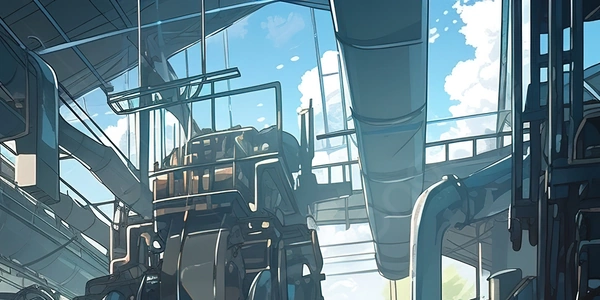Python: Techniques to Determine Empty Status of NumPy Arrays
Using the size attribute:
The size attribute of a NumPy array represents the total number of elements in the array. An empty array will have a size of 0. Here's how you can use it:
import numpy as np
# Create an empty array
arr = np.array([])
# Check if the array is empty
if arr.size == 0:
print("The array is empty")
else:
print("The array is not empty")
Using the any function:
The any function in NumPy checks if any element along a given axis is True. For an empty array, there are no elements to check, so any will return False. Here's an example:
import numpy as np
# Create an empty array
arr = np.array([])
# Check if the array is empty using any
if not np.any(arr):
print("The array is empty")
else:
print("The array is not empty")
Which method to choose?
Both methods achieve the same result. Using size is generally considered more straightforward, especially for beginners. However, there are cases where any might be preferable. For instance, if you're working with multi-dimensional arrays and want to check for emptiness along a specific axis, any provides more flexibility.
Important note:
In recent versions of NumPy, using the truth value of an empty array (e.g., if arr:) is deprecated. This means that while it might still work currently, it's recommended to use the methods mentioned above for future compatibility.
import numpy as np
# Create an empty array
arr = np.array([])
# Check if the array is empty
if arr.size == 0:
print("The array is empty (using size)")
else:
print("The array is not empty (using size)")
import numpy as np
# Create an empty array
arr = np.array([])
# Check if the array is empty using any
if not np.any(arr):
print("The array is empty (using any)")
else:
print("The array is not empty (using any)")
Bonus example (using truth value - deprecated):
import numpy as np
# Create an empty array
arr = np.array([])
# This approach is deprecated, avoid for future compatibility
if not arr: # This will currently work, but not recommended
print("The array is empty (using truth value - deprecated)")
else:
print("The array is not empty (using truth value - deprecated)")
Remember, using size or any is the preferred way to check for empty NumPy arrays.
Converting to list and checking length:
This method involves converting the NumPy array to a regular Python list using the tolist method and then checking the length of the list using len.
import numpy as np
# Create an empty array
arr = np.array([])
# Convert to list and check length (not recommended for large arrays)
if len(arr.tolist()) == 0:
print("The array is empty (converted to list)")
else:
print("The array is not empty (converted to list)")
Important Note: This method is generally not recommended for performance reasons, especially when dealing with large arrays. Converting between data types can be slow, and using built-in NumPy functions like size is more efficient.
Using try-except block (niche case):
In specific situations, you might consider using a try-except block to catch the exception raised when attempting to access an element of an empty array. However, this approach is less readable and not commonly used for simply checking emptiness.
import numpy as np
# Create an empty array
arr = np.array([])
try:
# This will raise an IndexError for empty array
_ = arr[0]
print("The array is not empty (using try-except)")
except IndexError:
print("The array is empty (using try-except)")
Remember:
sizeandanyare the preferred and efficient methods for checking empty NumPy arrays.- Converting to a list is less performant and not recommended for frequent use.
- The try-except approach is a niche case and less readable for simple emptiness checks.
python numpy