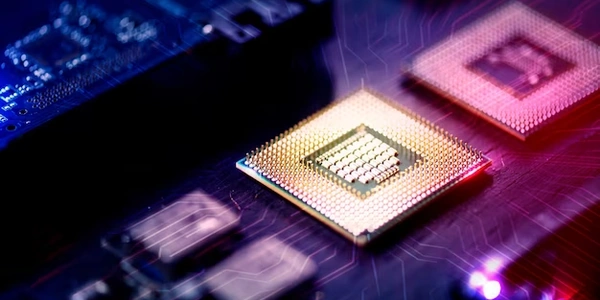Understanding One-to-Many Relationships and Foreign Keys in SQLAlchemy (Python)
Concepts:
- SQLAlchemy: An Object Relational Mapper (ORM) that allows you to interact with databases in Python using objects. It simplifies working with relational databases by mapping database tables to Python classes.
- Foreign Keys: These are columns in a child table that reference the primary key of a parent table. They enforce referential integrity, ensuring data consistency in your database.
- One-to-Many Relationship: A database modeling concept where one record in a parent table can be associated with multiple records in a child table.
Steps:
-
Define Models:
- Create Python classes representing your database tables using SQLAlchemy's declarative base class.
- Define columns for each table using SQLAlchemy data types like
Column(Integer). - Use
ForeignKeyto specify the foreign key relationship in the child table. This creates a column that references the parent table's primary key.
-
Establish Relationship:
- Use the
relationship()method in your models to define the one-to-many relationship. - This method takes the child model class and configures the relationship type (one-to-many in this case).
- Optionally, use the
backrefparameter to create a backreference attribute on the child model that allows you to access the parent object from a child instance.
- Use the
-
Create a Database Session:
-
Create Parent Record:
- Instantiate an object of the parent model class.
- Set the desired attributes for the parent record.
-
Create Child Records (Optional):
- Create instances of the child model class.
- Associate each child record with the parent object by setting the foreign key attribute (usually named after the parent table) to the parent object's ID.
- You can either create and associate child records within the parent object creation or handle them separately depending on your use case.
-
Add Records to Session:
-
Commit Changes:
Example:
from sqlalchemy import create_engine, Column, Integer, String, ForeignKey
from sqlalchemy.orm import sessionmaker, relationship, declarative_base
Base = declarative_base()
class User(Base):
__tablename__ = 'users'
id = Column(Integer, primary_key=True)
username = Column(String(50), unique=True)
posts = relationship("Post", backref="author") # One-to-Many relationship
class Post(Base):
__tablename__ = 'posts'
id = Column(Integer, primary_key=True)
title = Column(String(80))
content = Column(String)
user_id = Column(Integer, ForeignKey('users.id'))
engine = create_engine('sqlite:///mydatabase.db')
Session = sessionmaker(bind=engine)
session = Session()
# Create a new user
user = User(username="alice")
# Create posts associated with the user (optional)
post1 = Post(title="My First Post", content="This is my first blog post.", author=user)
post2 = Post(title="Another Post", content="Here's another interesting topic.", author=user)
# Add user and posts to the session
session.add(user)
session.add_all([post1, post2]) # Add multiple posts
# Commit changes to the database
session.commit()
session.close()
Explanation:
- Models:
UserandPostclasses are defined, representing database tables. - Relationship: The
relationship()method creates a one-to-many relationship betweenUserandPost. Thebackrefparameter inpostscreates a backreference namedauthoron thePostmodel. - Session: A session object (
session) is created to interact with the database. - Parent Record: A new
Userobject is created with a username. - Child Records: Two
Postobjects are created with titles, content, and theirauthorset to theuserobject (optional). - Session Operations: Both parent (
user) and child (post1,post2) objects are added to the
from sqlalchemy import create_engine, Column, Integer, String, ForeignKey
from sqlalchemy.orm import sessionmaker, relationship, declarative_base
# Define the base class for models (Declarative style)
Base = declarative_base()
# Define the User model
class User(Base):
__tablename__ = 'users' # Name of the database table
id = Column(Integer, primary_key=True) # Primary key column
username = Column(String(50), unique=True) # Username column with unique constraint
posts = relationship("Post", backref="author") # One-to-Many relationship with Post model
# Define the Post model
class Post(Base):
__tablename__ = 'posts' # Name of the database table
id = Column(Integer, primary_key=True) # Primary key column
title = Column(String(80)) # Title column
content = Column(String) # Content column
user_id = Column(Integer, ForeignKey('users.id')) # Foreign key referencing User.id
# Create a database connection engine (Replace 'sqlite:///mydatabase.db' with your connection string)
engine = create_engine('sqlite:///mydatabase.db')
# Create a session maker class to manage database sessions
Session = sessionmaker(bind=engine)
# Create a session object to interact with the database
session = Session()
# Create a new User object
user = User(username="alice")
# Create posts associated with the user (optional within this example)
post1 = Post(title="My First Post", content="This is my first blog post.", author=user)
post2 = Post(title="Another Post", content="Here's another interesting topic.", author=user)
# Add user and posts to the session (Add user first, then posts)
session.add(user)
session.add_all([post1, post2]) # Add multiple posts in one call
# Commit changes to the database (Persist the data)
session.commit()
# Close the session (Optional but good practice)
session.close()
print("New user and posts added to the database!")
- Import Libraries: We import necessary libraries for database connection, SQLAlchemy ORM features, and model definition.
- Define Base Class:
Baseis a declarative base class used to create database models. - Define User Model:
__tablename__: Specifies the name of the database table for users.id: Defines the primary key column (auto-incrementing integer).username: Creates a column for usernames with a unique constraint.posts: Defines a one-to-many relationship with thePostmodel. Thebackrefparameter creates anauthorattribute onPostto access the user.
- Define Post Model:
titleandcontent: Creates columns for post titles and content.user_id: Defines a foreign key column referencing theidcolumn in theuserstable. This enforces the one-to-many relationship.
- Create Engine: Establishes a connection to the database using
create_engine(replace the connection string with your database details). - Create Session Maker: Creates a session maker class (
Session) usingsessionmakerto manage database sessions. - Create User Object: Creates a new
Userobject with a username ("alice"). - Create Post Objects (Optional): Creates two
Postobjects with titles, content, and associates them with theuserobject through theauthorattribute (optional within this example). - Add Records to Session: Adds the
userobject first and then thepostobjects (can be added individually or together usingsession.add_all). - Commit Changes: Commits the changes to the database using
session.commit(), making the new records persistent. - Close Session (Optional): Closes the session object using
session.close()(good practice to release resources). - Print Confirmation: Prints a message indicating successful insertion.
This code demonstrates how
Using session.add_all() with Parent Object:
- Instead of adding child records individually, you can directly add them to the parent object's relationship collection and then add the parent object to the session:
user = User(username="alice")
user.posts.append(Post(title="My First Post", content="This is my first blog post."))
user.posts.append(Post(title="Another Post", content="Here's another interesting topic."))
session.add(user)
session.commit()
Bulk INSERT with session.execute():
- For larger datasets, consider using bulk insert operations for efficiency. Here's an example using
session.execute():
user = User(username="alice")
post_data = [
{"title": "My First Post", "content": "This is my first blog post."},
{"title": "Another Post", "content": "Here's another interesting topic."},
]
session.add(user)
session.execute(Post.__table__.insert(), post_data)
session.commit()
This approach inserts multiple Post records at once using a list of dictionaries containing post data.
Cascade Saves:
- You can configure SQLAlchemy to automatically save child records when the parent is saved. This can be done by setting the
cascadeparameter on therelationshipmethod:
class User(Base):
posts = relationship("Post", backref="author", cascade="all, delete-orphan")
# Cascade saves all changes (insert, update, delete) to related posts
Choosing the Right Method:
- The best method depends on your specific use case and data volume.
- For smaller datasets, adding child records through the parent object or session.add_all() is simpler.
- For bulk inserts, consider using session.execute().
- Cascade saves offer convenience but require careful planning to avoid unintended updates/deletes.
Remember to choose the method that balances efficiency and data consistency for your application.
python sqlalchemy foreign-keys