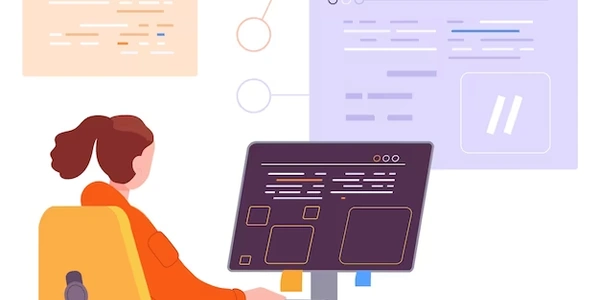Demystifying PI in Python: Exploring math.pi, numpy.pi, and scipy.pi
What they are:
scipy.pi,numpy.pi, andmath.piare all ways to access the mathematical constant pi (π) in Python. They provide the value of pi, which is roughly 3.14159.
Which one to use:
- math.pi: This is the recommended choice if you're not already using NumPy or SciPy in your code. It's part of the standard Python library, so you don't need to import any additional packages.
- numpy.pi: Use this if you're already working with NumPy arrays and want to avoid importing another library. NumPy also provides
pifor convenience. - scipy.pi: Similar to
numpy.pi, use this if you're working with SciPy and want to keep things consistent within your codebase.
Are the values the same?
- Yes, all three (
scipy.pi,numpy.pi, andmath.pi) represent the same mathematical constant pi. While the internal representations might differ slightly, they all provide a very precise approximation of pi.
In summary:
- Use
math.pifor general-purpose Python code. - Use
numpy.piorscipy.piif you're already using those libraries and want to avoid extra imports. - They all provide the same value of pi.
Using math.pi (recommended for general use):
import math
# Access and print the value of pi
pi_value = math.pi
print("Pi from math:", pi_value)
Using numpy.pi (if you're already using NumPy):
import numpy as np
# Access and print the value of pi
pi_value = np.pi
print("Pi from NumPy:", pi_value)
from scipy import pi # Import directly from scipy.constants
# Access and print the value of pi
pi_value = pi
print("Pi from SciPy:", pi_value)
These examples all print the same value of pi, just with slightly different ways of accessing it depending on the library you're using.
Using Leibniz formula (series approximation):
This method calculates pi by summing an infinite series. It's slow for high precision but demonstrates the concept. Here's an example:
def calculate_pi_leibniz(num_terms):
"""
Calculates pi using Leibniz formula with a specified number of terms.
"""
pi = 0
sign = 1
for i in range(1, num_terms + 1):
denominator = 2 * i - 1
pi += sign * (1 / denominator)
sign *= -1
return pi
# Example usage with 1000 terms
pi_estimate = calculate_pi_leibniz(1000)
print("Pi estimated with Leibniz formula (1000 terms):", pi_estimate)
Using Monte Carlo simulation:
This method estimates pi by simulating throwing darts inside a square and counting how many land within a circle inscribed in that square. The ratio of darts inside the circle to the total throws approximates pi/4. Here's an example:
import random
def estimate_pi_monte_carlo(num_darts):
"""
Estimates pi using Monte Carlo simulation with a specified number of darts.
"""
inside_circle = 0
for _ in range(num_darts):
x = random.random()
y = random.random()
if x**2 + y**2 <= 1:
inside_circle += 1
pi_estimate = (4 * inside_circle) / num_darts
return pi_estimate
# Example usage with 10000 darts
pi_estimate = estimate_pi_monte_carlo(10000)
print("Pi estimated with Monte Carlo simulation (10000 darts):", pi_estimate)
Keep in mind:
- These methods are for educational purposes and not very efficient for getting high-precision pi values.
- The
math.piconstant provides a very accurate value readily available.
python numpy math