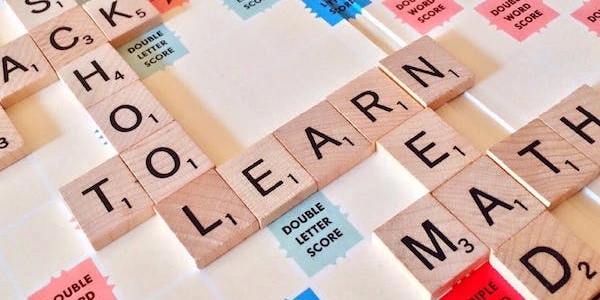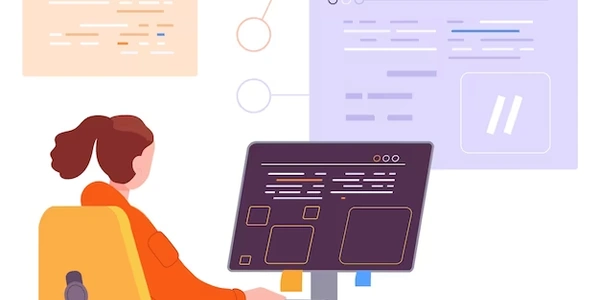Harnessing the Power of Multiple Machines: World Size and Rank in Distributed PyTorch
Concepts:
- Distributed Computing: In machine learning, distributed computing involves splitting a large training task (e.g., training a deep learning model) across multiple machines or processes to speed up the process. PyTorch's
torch.distributedmodule facilitates this. - World Size: When you launch a distributed training job, the total number of processes participating in the training is the world size. Each process handles a portion of the training data and computation.
- Rank (Global Rank): Each process in the distributed training job is assigned a unique identifier called its rank or global rank. This rank helps processes coordinate and communicate with each other during training. Ranks typically start from 0 and increment by 1.
How PyTorch Uses World Size and Rank:
- Initialization: You use
torch.distributed.init_process_group()to initialize distributed training, specifying the backend (communication method) to use (e.g.,ncclfor GPUs). This function sets up communication channels and assigns ranks to processes. - Accessing World Size and Rank: Once initialized, you can get the world size and rank of the current process using:
torch.distributed.get_world_size(): Returns the total number of processes (world size).
Code Example:
import torch
import torch.distributed as dist
# Assuming distributed training is already initialized (e.g., using nccl backend)
world_size = dist.get_world_size()
rank = dist.get_rank()
print(f"Process {rank} out of {world_size} processes")
This code snippet will print a message indicating the current process's rank and the total number of processes involved in the distributed training.
Benefits of Distributed Training:
- Reduced Training Time: By distributing the workload across multiple processes, the overall training time can be significantly reduced, especially for large models and datasets.
- Scalability: Distributed training allows you to scale up your training by adding more machines or processes as needed.
Additional Considerations:
- Local Rank: When multiple processes are running on a single machine (node), PyTorch also provides
torch.distributed.get_local_rank()to get the local rank of the process within that node. This can be useful for assigning GPUs efficiently when using multiple GPUs per node. - Communication Backends: PyTorch supports different communication backends like
nccl(for GPUs) andgloo(for both CPUs and GPUs). The choice of backend depends on your hardware configuration and network setup.
I hope this comprehensive explanation clarifies world size and rank in distributed PyTorch!
import torch
import torch.distributed as dist
# Assuming distributed training is already initialized (e.g., using nccl backend)
world_size = dist.get_world_size()
rank = dist.get_rank()
print(f"Process {rank} out of {world_size} processes")
This code retrieves the world size (total processes) and the current process's rank and prints them.
Conditional Execution Based on Rank:
import torch
import torch.distributed as dist
# Assuming distributed training is already initialized (e.g., using nccl backend)
rank = dist.get_rank()
if rank == 0: # Only the process with rank 0 performs this action
print("This message will only be printed by the process with rank 0.")
else:
print(f"Process {rank} is ready!")
This code demonstrates how to conditionally execute code based on the process rank. In this case, only the process with rank 0 (usually the main process) prints the first message.
Data Parallelism with DDP:
import torch
import torch.distributed as dist
from torch.nn.parallel import DistributedDataParallel as DDP
# Assuming distributed training is already initialized and you have your model
model = DDP(model)
# ... training loop using model ...
This example introduces DistributedDataParallel (DDP) for data parallelism in distributed training. DDP wraps your model and distributes it across all processes. Each process trains on a portion of the data in parallel, and gradients are synchronized using collectives like allreduce.
Local Rank Example (Multiple Processes per Node):
import torch
import torch.distributed as dist
# Assuming distributed training is already initialized with multiple processes per node
world_size = dist.get_world_size()
rank = dist.get_rank()
local_rank = dist.get_local_rank()
print(f"Process {rank} (local rank {local_rank}) out of {world_size} processes")
This code showcases local rank, which becomes relevant when you have multiple processes running on a single machine. It indicates the rank of the process within that specific machine. This can be useful for assigning GPUs efficiently.
Remember to replace # Assuming distributed training is already initialized with the actual initialization code using torch.distributed.init_process_group() appropriate for your backend and cluster setup.
Environment Variables:
PyTorch supports setting world size and rank through environment variables. This is useful when launching distributed training jobs using tools like torchrun or container orchestration systems like Kubernetes:
# Set environment variables before launching your training script
export WORLD_SIZE=4 # Number of processes
export RANK=2 # Rank of the current process (0-based)
# Then, in your Python script:
import os
world_size = int(os.environ["WORLD_SIZE"])
rank = int(os.environ["RANK"])
# ... rest of your distributed training code ...
Some launcher utilities like torchrun (part of PyTorch) manage process spawning and automatically set environment variables for world size and rank. You can then use the same approach as above to access them in your script.
Custom Launch Script:
If you have more control over your launch process, you can write a custom script that spawns worker processes and sets the necessary environment variables for each process before executing your training script.
MPI (Message Passing Interface):
If you're already using MPI for distributed computing, you can leverage its functionalities to obtain world size and rank. PyTorch provides compatibility with MPI through libraries like mpi4py. Here's an example:
from mpi4py import MPI
comm = MPI.COMM_WORLD
rank = comm.Get_rank()
world_size = comm.Get_size()
# ... rest of your distributed training code ...
Key Points:
- While environment variables and launcher utilities offer convenience, they might not be suitable for all environments.
- A custom launch script provides greater flexibility but requires additional development effort.
- MPI offers compatibility with existing MPI workflows.
Choose the approach that aligns best with your specific distributed training setup and preferred level of control.
python python-3.x pytorch