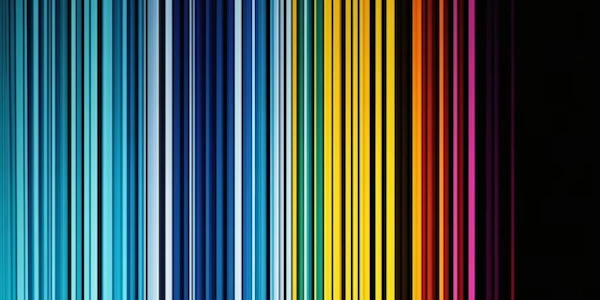Boosting Deep Learning Performance: Parallel and Distributed Training Strategies in PyTorch
Parallel Processing in PyTorch
PyTorch offers functionalities for parallelizing model training across multiple GPUs on a single machine. This approach is ideal when you have a large dataset or a complex model, and you want to speed up the training process by leveraging the computational power of multiple GPUs.
Key Concepts
- DataParallel: This is the primary module for data parallelism in PyTorch. It works by splitting the input batch of data across available GPUs and replicating the model on each GPU. Each GPU then computes the forward pass for its assigned data chunk, and the gradients are averaged across all GPUs during the backward pass.
import torch
from torch.nn import DataParallel
model = MyModel() # Your neural network model
device_ids = [0, 1] # List of GPU IDs
model = DataParallel(model, device_ids=device_ids)
# Training loop (assuming you have a DataLoader)
for data, target in dataloader:
data = data.to(device_ids[0]) # Move data to the first GPU
target = target.to(device_ids[0])
output = model(data)
loss = criterion(output, target)
loss.backward()
# ... (optimizer update step)
Distributed Training in PyTorch
When you need to train models across multiple machines (potentially with multiple GPUs on each machine), PyTorch's distributed training capabilities become crucial. This allows you to scale training to larger datasets and complex models, significantly reducing training time.
- DistributedDataParallel (DDP): This module is designed for distributed training. It uses multiprocessing to create separate processes for each GPU, and each process manages a replica of the model. DDP handles communication between processes to synchronize gradients and update the model weights effectively across the entire distributed system. Setting up distributed training typically involves initializing the distributed backend (e.g., using
torch.distributed.init_process_group()) and wrapping your model withDistributedDataParallel.
import torch
from torch.nn.parallel import DistributedDataParallel as DDP
# ... (distributed backend initialization)
model = MyModel()
model = DDP(model)
# Training loop (similar to DataParallel)
Choosing Between Parallel and Distributed Training:
- If you have a single machine with multiple GPUs, DataParallel is a straightforward approach.
- If you require training across multiple machines (potentially with multiple GPUs on each), DDP is the way to go.
Additional Considerations
- Data Loading: Ensure data loading is appropriately distributed across all processes in distributed training using techniques like
DistributedSampler. - Synchronization: DDP handles gradient synchronization automatically.
- Communication Overhead: Distributed training can introduce communication overhead between machines, so it's essential to consider network speed and latency.
By effectively utilizing parallel and distributed training methods in PyTorch, you can significantly accelerate your deep learning model training on a single machine or across a distributed system.
Example Codes for Parallel and Distributed Training in PyTorch
This example demonstrates data parallelism across two GPUs on a single machine:
import torch
from torch.nn import DataParallel, Linear
class MyModel(torch.nn.Module):
def __init__(self):
super(MyModel, self).__init__()
self.fc = Linear(10, 5)
def forward(self, x):
return self.fc(x)
# Create model and move it to the first GPU (assuming two GPUs available)
model = MyModel()
device_ids = [0, 1]
model = DataParallel(model, device_ids=device_ids)
model.to(device_ids[0]) # Move model to first GPU for compatibility
# Sample data and target (assuming you have data preparation logic)
data = torch.randn(8, 10) # Batch size 8, feature size 10
target = torch.randn(8, 5) # Batch size 8, output size 5
# Move data to first GPU
data = data.to(device_ids[0])
target = target.to(device_ids[0])
# Training loop (simplified)
optimizer = torch.optim.SGD(model.parameters(), lr=0.01)
output = model(data)
loss = torch.nn.functional.mse_loss(output, target)
optimizer.zero_grad()
loss.backward()
optimizer.step()
DistributedDataParallel (DDP) Example (Simplified)
This example showcases a basic setup for DDP, assuming you've already initialized the distributed backend (e.g., using torch.distributed.init_process_group()):
import torch
from torch.nn.parallel import DistributedDataParallel as DDP
from torch.nn import Linear
class MyModel(torch.nn.Module):
def __init__(self):
super(MyModel, self).__init__()
self.fc = Linear(10, 5)
def forward(self, x):
return self.fc(x)
# Create model
model = MyModel()
# Wrap model with DDP
model = DDP(model)
# Sample data and target (adjust for your data)
data = torch.randn(8, 10)
target = torch.randn(8, 5)
# Move data to the first process (handled by DDP internally)
# Training loop (similar to Data Parallel)
optimizer = torch.optim.SGD(model.parameters(), lr=0.01)
output = model(data)
loss = torch.nn.functional.mse_loss(output, target)
optimizer.zero_grad()
loss.backward()
optimizer.step()
Remember: These are simplified examples for demonstration purposes. In a real-world scenario, you'll likely have more complex models, data loading pipelines, and potentially additional synchronization steps in distributed training.
Additional Tips:
- For distributed training, ensure your data loading strategy is adapted to distribute data across all processes using
DistributedSampler.
Alternate Methods for Parallel and Distributed Training in PyTorch
Model Parallelism
- Concept: Instead of replicating the entire model across devices, you split the model itself into partitions and distribute those partitions across devices. This can be beneficial for very large models that wouldn't fit on a single GPU.
- PyTorch Support: Not directly supported, but achievable with custom implementations or libraries.
Horovod
- Benefits: Easier setup compared to manual DDP implementation, potentially better performance for specific configurations.
- Drawbacks: Adds an additional dependency, might not be as tightly integrated with PyTorch's ecosystem.
Gradient Accumulation
- Concept: This technique is not strictly a "parallel" method, but it can be used in conjunction with parallel training to improve memory efficiency. You accumulate gradients over multiple batches before performing a parameter update, effectively simulating a larger batch size with the same memory footprint.
- Benefits: Can be used with any parallel training method (DataParallel, DDP) to train larger models on limited memory GPUs.
- Drawbacks: May introduce slight staleness in gradients compared to updating after each batch.
Choosing the Right Method
The best method for you depends on several factors, including:
- Model Size: If your model fits on a single GPU, DataParallel is a good starting point.
- Number of GPUs: DDP becomes more advantageous as you scale across multiple machines.
- Model Architecture: Model parallelism might be feasible for very large models with a suitable partitioning strategy.
- Ease of Use: DDP is generally the most straightforward within the PyTorch ecosystem.
- Memory Constraints: Gradient accumulation can be helpful for training larger models on GPUs with limited memory.
It's always recommended to experiment and benchmark different approaches to find the most efficient and scalable solution for your specific training scenario.
python-3.x parallel-processing pytorch