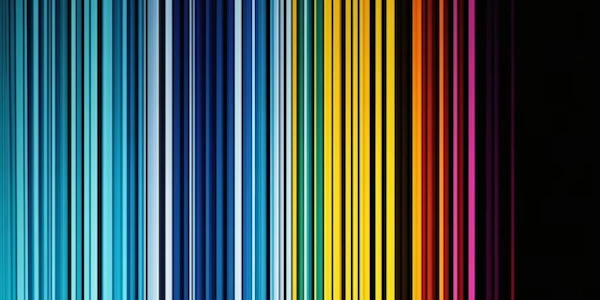Beyond for Loops: Performing Group Means with PyTorch's scatter_ Function
While PyTorch doesn't have a built-in groupby function, you can achieve group-wise mean calculation using a combination of techniques:
Identifying Groups:
- You'll need a tensor called
labelsthat assigns each element in your data tensor (data) to a specific group. Thislabelstensor can be of typetorch.LongTensorortorch.int64.
Using scatter_ for Efficient Grouping:
- PyTorch's
torch.scatter_function provides a powerful way to calculate the mean for each group. Here's the core idea:- Create a new tensor (
means) to store the group means, initialized with ones (representing the weights for averaging). - Use
labels.unsqueeze(1).repeat((1, data.size(1)))to create a 2D index for each data element. The first dimension corresponds to the group, and the second to the data element's position within that group. - Employ
means.scatter_(dim=0, index=index, src=data, reduce='mean'). This efficiently calculates the mean for each group:dim=0: Specifies that the scattering happens along the group dimension (rows).index: The 2D index tensor created earlier.src=data: The data tensor containing the values.reduce='mean': Instructs the operation to calculate the mean within each group.
- Create a new tensor (
Code Example:
import torch
# Sample data and labels
data = torch.tensor([[0.1, 0.1], [0.2, 0.2], [0.4, 0.4], [0.0, 0.0]])
labels = torch.LongTensor([1, 2, 2, 0])
# Calculate group means using scatter_
label_size = labels.unique().size(0) # Number of unique groups
means = torch.ones(label_size, data.size(1)) # Initialize with ones for weighting
index = labels.unsqueeze(1).repeat((1, data.size(1)))
means.scatter_(0, index, data, reduce='mean')
print(means)
This code will output the mean for each group in the means tensor.
Alternative Approaches (if applicable):
torch.uniqueand Looping: If your dataset is small or you prefer a more explicit approach, you can usetorch.uniqueto get the unique groups and iterate over them, calculating the mean for each group within the loop. However,scatter_is generally more efficient for larger datasets.- Third-Party Libraries: Libraries like
torch-clusteroffer functionalities for grouping and aggregation, butscatter_often provides a more concise and performant solution.
Key Points:
labelsidentifies group membership for each data element.scatter_efficiently calculates the mean within each group based on the index and reduces using the 'mean' option.- The code example demonstrates how to use
scatter_for group-wise mean calculation.
import torch
# Sample data and labels
data = torch.tensor([[0.1, 0.1], [0.2, 0.2], [0.4, 0.4], [0.0, 0.0]])
labels = torch.LongTensor([1, 2, 2, 0])
# Calculate group means using scatter_
label_size = labels.unique().size(0) # Number of unique groups
means = torch.ones(label_size, data.size(1)) # Initialize with ones for weighting
index = labels.unsqueeze(1).repeat((1, data.size(1)))
means.scatter_(0, index, data, reduce='mean')
print(means)
Explanation:
- This code defines
dataandlabelstensors representing the data and group membership, respectively. - It calculates the number of unique groups using
labels.unique().size(0). - A tensor
meansis initialized with ones, which will be used for weighting during average calculation. indexis created by expanding thelabelstensor and repeating it for each data element dimension. This creates a 2D index for each data point, reflecting its group and position within the group.- Finally,
means.scatter_(0, index, data, reduce='mean')efficiently calculates the mean within each group along the group dimension (row 0). Theindexspecifies where to accumulate the values,datais the source tensor, andreduce='mean'instructs the operation to calculate the average.
Using torch.unique and Looping (Less Efficient for Large Datasets):
import torch
# Sample data and labels
data = torch.tensor([[0.1, 0.1], [0.2, 0.2], [0.4, 0.4], [0.0, 0.0]])
labels = torch.LongTensor([1, 2, 2, 0])
# Calculate group means using loop
unique_groups, counts = labels.unique(return_counts=True)
means = torch.zeros(unique_groups.size(0), data.size(1))
for i, group in enumerate(unique_groups):
group_indices = (labels == group).nonzero()[:, 0] # Indices of elements in each group
means[i] = data[group_indices].mean(dim=0) # Calculate mean for each group
print(means)
- This code iterates through unique groups identified using
torch.unique(return_counts=True). - For each group, it finds the indices of elements belonging to that group using
(labels == group).nonzero()[:, 0]. - It then calculates the mean of the data elements within those indices using
data[group_indices].mean(dim=0). - Finally, the calculated mean for each group is stored in the
meanstensor.
Which approach to choose?
- For larger datasets,
scatter_is generally more efficient due to its vectorized operations. - If your dataset is small or you prefer a more explicit approach for understanding, the loop-based method can be used.
- Consider using third-party libraries like
torch-clusterfor more complex grouping and aggregation tasks if applicable.
While less efficient than scatter_, this method can be helpful for understanding the core logic:
import torch
def groupby_mean(data, labels):
"""
Custom function for group-wise mean calculation.
Args:
data: Tensor containing the data to be grouped.
labels: Tensor indicating group membership for each data element.
Returns:
means: Tensor containing the mean for each group.
"""
unique_groups, _ = labels.unique(return_counts=True)
means = torch.zeros(unique_groups.size(0), data.size(1))
for i, group in enumerate(unique_groups):
group_mask = labels == group # Create a mask for the group
means[i] = data[group_mask].mean(dim=0) # Calculate mean using the mask
return means
# Example usage
data = torch.tensor([[0.1, 0.1], [0.2, 0.2], [0.4, 0.4], [0.0, 0.0]])
labels = torch.LongTensor([1, 2, 2, 0])
group_means = groupby_mean(data, labels)
print(group_means)
- This defines a
groupby_meanfunction that takesdataandlabelsas input. - It iterates through unique groups and creates a mask using
labels == group. - The mean is then calculated for the elements where the mask is True (belonging to the current group).
Third-Party Libraries (for Specific Needs):
Libraries like torch-cluster offer functionalities specifically designed for grouping and aggregation tasks. These can be advantageous for:
- More complex grouping: If your grouping criteria involve more than just group labels, these libraries can handle hierarchical or k-nearest neighbor-based groupings.
- Additional aggregation functions: They may support calculations beyond mean, such as sum, standard deviation, or more specialized functions.
Choosing the Right Method:
- For basic group-wise mean calculation,
scatter_is the recommended approach due to its efficiency. - If you need to understand the underlying logic, the custom function with a loop can be used for educational purposes.
- Consider third-party libraries like
torch-clusterwhen dealing with complex grouping criteria or requiring additional aggregation functions beyond mean.
pytorch