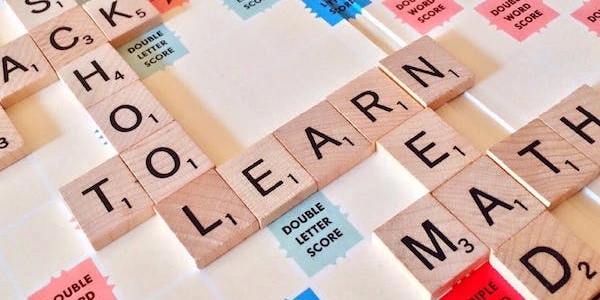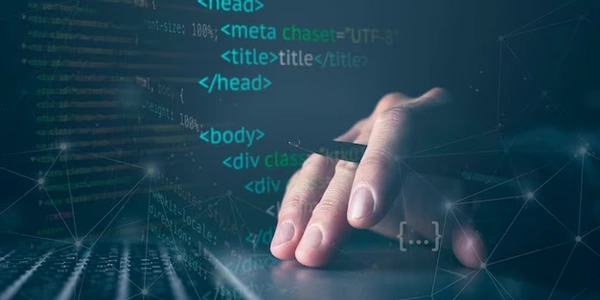Keeping Your Data Clean: Methods for Removing NaN Values from NumPy Arrays
NaN (Not a Number)
- In NumPy, NaN represents values that are undefined or not meaningful numbers.
- It's important to handle NaNs appropriately in calculations to avoid errors.
Removing NaNs
There are two main approaches to remove NaNs from a NumPy array:
Filtering with numpy.isnan() and boolean indexing:
- Import
numpyasnp. - Use
np.isnan(array)to create a boolean array indicating where NaNs are present (True for NaN, False otherwise). - Employ boolean indexing with
~(logical NOT) to create a new array containing only the non-NaN values.
import numpy as np data = np.array([1, 2, np.nan, 4, 5, np.nan]) filtered_data = data[~np.isnan(data)] # Filter out NaNs print(filtered_data) # Output: [1. 2. 4. 5.]- Import
Using np.dropna():
- This function directly returns a new array excluding elements marked as NaN.
- Optionally, you can specify the axis along which to remove NaNs (0 for rows, 1 for columns).
import numpy as np data = np.array([[1, 2, np.nan], [4, np.nan, 6]]) filtered_data = np.dropna(data) # Remove NaNs from entire array print(filtered_data) # Output: [[1. 2.] [4. 6.]] filtered_data = np.dropna(data, axis=0) # Remove rows with NaNs print(filtered_data) # Output: [[1. 2.] [4. 6.]] filtered_data = np.dropna(data, axis=1) # Remove columns with NaNs print(filtered_data) # Output: [[1. 6.]]
Choosing the Right Method
- If you only need a new array without NaNs,
np.dropna()is simpler. - If you need to know the original indices of the NaNs (e.g., for further processing), use boolean indexing and store the mask.
Remember that removing NaNs might discard valuable information. Consider alternative approaches like imputation (filling NaNs with estimated values) if appropriate for your analysis.
import numpy as np
# Create a sample array with NaNs
data = np.array([1, 2, np.nan, 4, 5, np.nan])
# Identify indices of NaN values (True for NaN, False otherwise)
nan_mask = np.isnan(data)
# Filter out NaNs using boolean indexing with logical NOT (~)
filtered_data = data[~nan_mask]
print("Original array:", data)
print("NaN mask:", nan_mask)
print("Filtered array without NaNs:", filtered_data)
This code demonstrates:
- Creating a sample array with NaNs.
- Using
np.isnan(data)to create a boolean mask indicating NaN locations. - Employing
~nan_mask(logical NOT of the mask) to filter the original array, keeping only non-NaN values.
import numpy as np
# Create a 2D array with NaNs
data = np.array([[1, 2, np.nan], [4, np.nan, 6]])
# Remove NaNs from the entire array (default behavior)
filtered_data = np.dropna(data)
print("Filtered array (all NaNs removed):", filtered_data)
# Remove rows with NaNs (axis=0)
filtered_data = np.dropna(data, axis=0)
print("Filtered array (rows with NaNs removed):", filtered_data)
# Remove columns with NaNs (axis=1)
filtered_data = np.dropna(data, axis=1)
print("Filtered array (columns with NaNs removed):", filtered_data)
- Applying
np.dropna()to directly remove NaNs from the array by default. - Specifying
axis=0to remove rows containing NaNs.
List Comprehension (for simpler cases):
This method is suitable for smaller arrays or when you need more control over the filtering process.
import numpy as np
data = np.array([1, 2, np.nan, 4, 5, np.nan])
filtered_data = [value for value in data if not np.isnan(value)] # List comprehension
print(filtered_data) # Output: [1, 2, 4, 5]
Explanation:
- We use list comprehension to iterate through the
dataarray. - Inside the loop,
not np.isnan(value)checks if the current value is not NaN. - If it's not NaN, the value is appended to the
filtered_datalist.
Important Note: List comprehension might be less efficient for large arrays compared to vectorized operations with NumPy functions.
Masking with np.where() (for advanced filtering):
This method offers more flexibility in handling NaNs and potentially replacing them with other values.
import numpy as np
data = np.array([1, 2, np.nan, 4, 5, np.nan])
replacement_value = 0 # Replace NaNs with 0 (can be any value)
# Create a mask for NaNs
nan_mask = np.isnan(data)
# Use np.where() to filter and potentially replace NaNs
filtered_data = np.where(nan_mask, replacement_value, data)
print(filtered_data) # Output: [1 2 0 4 5 0]
- We create a
nan_maskusingnp.isnan(data). np.where()takes three arguments: a condition (the mask), an array for true values, and an array for false values.- In this case, where the mask is True (NaN),
replacement_value(0) is used. Otherwise, the original value fromdatais used.
This approach allows you to replace NaNs with a specific value or even perform more complex operations based on the NaN locations.
Choose the method that best suits your specific needs and the complexity of your data manipulation tasks.
python numpy nan