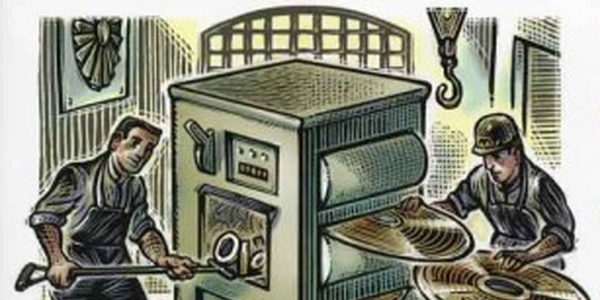Streamlining PyTorch Installation in Python: The requirements.txt Approach
Components Involved:
- Python: The foundation for your project. It's a general-purpose programming language that PyTorch is built upon. You'll need to have Python installed before proceeding.
- pip: The package installer for Python. It's used to manage external libraries and dependencies like PyTorch. Most Python installations come with pip bundled in.
- requirements.txt: A plain text file that lists the Python packages and their specific versions required for your project. It helps ensure everyone working on the project uses the same compatible versions of libraries.
- PyTorch: A popular open-source machine learning library built on Python. It provides tools for deep learning, neural networks, and scientific computing.
Installation Process:
-
Create a requirements.txt file:
- Open a text editor (like Notepad or Sublime Text) and create a new file named
requirements.txt. - In this file, write the line:
torch - This tells pip to install the latest stable version of PyTorch.
- Open a text editor (like Notepad or Sublime Text) and create a new file named
-
Install Packages from requirements.txt:
- Open your terminal or command prompt.
- Navigate to the directory where your
requirements.txtfile is located. You can use thecdcommand for this (e.g.,cd my_project). - Run the following command to install the packages listed in the file:
pip install -r requirements.txt - pip will download and install PyTorch (and any other dependencies it has) based on the specifications in your
requirements.txt.
Additional Considerations:
- Specifying Version: If you need a specific version of PyTorch, you can add the version number after the package name in
requirements.txt:torch==1.13.1- This ensures everyone uses the exact version you tested with.
- GPU Support: If you have a Nvidia GPU and want to leverage it for faster computations, you'll need to specify the appropriate CUDA version during installation. Refer to the PyTorch documentation for detailed instructions on GPU-enabled installations.
By following these steps, you can easily install PyTorch and its dependencies from a requirements.txt file, ensuring a consistent project environment for you and your collaborators.
requirements.txt:
This file contains the package information to be installed.
torch
Installing Packages (Terminal/Command Prompt):
pip install -r requirements.txt
This command tells pip to read the requirements.txt file (-r) and install all the packages listed there.
Specifying Version (Optional):
If you need a specific version of PyTorch for your project, you can add the version number after the package name in requirements.txt:
torch==1.13.1
This line tells pip to install version 1.13.1 of PyTorch (assuming it's available). Version pinning is useful for ensuring everyone uses the exact version you tested your code with.
Additional Notes:
- Make sure you have Python and pip installed on your system before attempting this.
- For GPU-enabled installations (using Nvidia CUDA for faster computations), refer to the PyTorch documentation for specific instructions on specifying the CUDA version during installation.
Direct pip Installation:
This is the simplest method if you don't need a requirements.txt file or want to install PyTorch quickly. Open your terminal or command prompt and run:
pip install torch
This will install the latest stable version of PyTorch and its dependencies.
Using conda (if using Anaconda/Miniconda):
If you're using Anaconda or Miniconda for managing Python environments, you can install PyTorch using the conda package manager:
conda install pytorch torchvision torchaudio -c pytorch
This command installs PyTorch, its vision library (torchvision), and audio library (torchaudio) from the official PyTorch channel.
Installing from a Wheel File (WHL):
Pre-built wheel files (.whl files) are available for PyTorch on the PyTorch website [pytorch ON pytorch.org]. You can download the appropriate WHL file for your operating system and Python version and install it using pip:
pip install path/to/your/pytorch.whl
Replace path/to/your/pytorch.whl with the actual path to the downloaded WHL file.
Using Docker:
If you prefer a containerized environment, you can use Docker to run PyTorch. There are official PyTorch Docker images available that include all the necessary dependencies. Refer to the PyTorch documentation for details on running PyTorch in Docker containers [pytorch ON pytorch.org].
Choosing the Right Method:
- requirements.txt: Use this if you need to manage dependencies for your project and want to ensure everyone uses the same versions.
- Direct pip Installation: Use this for a quick installation without a
requirements.txtor if you're the only developer. - conda: Use this if you're already using Anaconda/Miniconda for environment management.
- Wheel File: Use this if you have network limitations or prefer a specific pre-built version.
- Docker: Use this for an isolated and reproducible environment with all dependencies included.
The best method depends on your project requirements and workflow preferences.
python pip pytorch