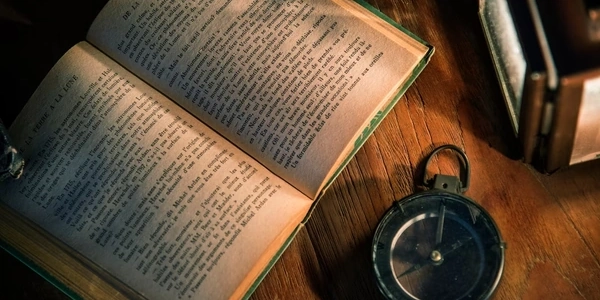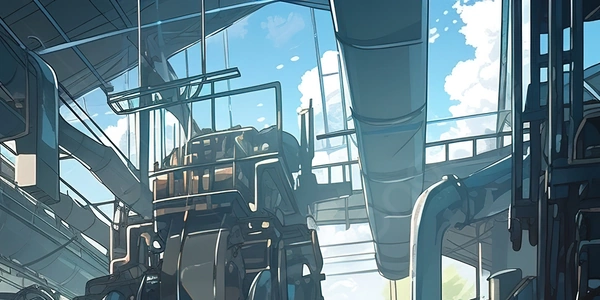Unleash Your Django Development Workflow: A Guide to IDEs, Python, and Django
Python
- Python is a general-purpose, high-level programming language known for its readability and ease of use.
- It's widely used for web development, data science, machine learning, automation, and more.
- Django is a web framework built on top of Python, providing a structured approach to building web applications.
Django
- Django is a free and open-source web framework for Python.
- It streamlines web development by offering pre-built components like:
- User authentication
- Database management
- URL routing
- Template engine for creating dynamic web pages
- Django helps developers focus on application logic rather than reinventing the wheel for common web development tasks.
IDE (Integrated Development Environment)
- An IDE is a software application that combines various tools for software development in a single interface.
- Typical IDE features include:
- Code editing with syntax highlighting, auto-completion, and code formatting
- Debugging tools to step through code, identify errors, and inspect variables
- Project management for organizing code files and dependencies
- Version control integration for tracking changes and collaborating with others
Django Development IDEs
When developing Django applications, using an IDE that provides specific support for Python and Django can significantly enhance your productivity. Here are some popular IDEs for Django development:
-
PyCharm (Professional or Community Edition):
- A powerful IDE with excellent Django support, including code completion, debugging, template editing, and project management.
- The professional edition offers additional features like database integrations and advanced code analysis.
-
Visual Studio Code (VS Code):
- A free and open-source, highly customizable IDE with a large extension ecosystem.
- Popular extensions like Python and Django language packs provide syntax highlighting, debugging, and code completion for Django development.
-
Sublime Text:
- A fast and lightweight text editor with extensive customization options.
- While not a full IDE, it can be enhanced with plugins like Django Sublime Text to provide Django-specific features.
-
Other Options:
Choosing the best IDE for you depends on your personal workflow, familiarity with different tools, and project requirements. Consider factors like:
- Features: Does the IDE offer the specific functionalities you need for Django development?
- Customization: Can you customize the IDE's interface and behavior to your liking?
- Cost: Is the IDE free or does it have a paid license?
I hope this explanation clarifies the relationship between Python, Django, and IDEs in the context of Django development!
Creating a Model (models.py):
from django.db import models
class BlogPost(models.Model):
title = models.CharField(max_length=200)
content = models.TextField()
pub_date = models.DateTimeField(auto_now_add=True) # Automatically sets date/time on creation
def __str__(self):
return self.title
This code defines a model named BlogPost with three fields: title (text with a maximum length of 200 characters), content (a large text field), and pub_date (a date and time field that automatically captures the creation time). The __str__ method defines how a BlogPost object will be represented as a string (e.g., when displayed in the admin panel).
from django.shortcuts import render
from .models import BlogPost
def blog_list(request):
posts = BlogPost.objects.all() # Fetches all blog posts
return render(request, 'blog/blog_list.html', {'posts': posts}) # Passes posts to template
This code defines a view function called blog_list that retrieves all BlogPost objects from the database and renders them using a template named blog_list.html. The render function takes three arguments:
- The request object
- The path to the template file
- A dictionary containing data to be passed to the template (in this case, the
postslist)
Creating a Simple Template (blog/blog_list.html):
<!DOCTYPE html>
<html>
<head>
<title>Blog Posts</title>
</head>
<body>
<h1>Blog Posts</h1>
<ul>
{% for post in posts %}
<li>
<h2>{{ post.title }}</h2>
<p>{{ post.content }}</p>
<p>Published: {{ post.pub_date }}</p>
</li>
{% endfor %}
</ul>
</body>
</html>
This is a basic HTML template named blog_list.html that displays a list of blog posts. It uses Django template tags like {% for %} and {{ }} to iterate over the posts list and display individual post titles, content, and publication dates.
URL Configuration (urls.py):
from django.urls import path
from . import views
urlpatterns = [
path('', views.blog_list, name='blog_list'),
]
This code defines URL patterns for your Django app. The path '' (empty string) maps to the blog_list view function, making it the default view for the app.
Running the Example:
- Place the above code snippets in the corresponding files (
models.py,views.py,blog/blog_list.html, andurls.py). - Run the development server (
python manage.py runserver). - Access the app in your web browser (usually at
http://127.0.0.1:8000/).
This is a very basic example, but it demonstrates the fundamental concepts of creating models, views, templates, and URL configurations in Django development. As you delve deeper, you'll explore more advanced features like user authentication, forms, database relationships, and more!
Text Editor with Plugins:
- Benefits:
- Lightweight and efficient, especially for smaller projects.
- Highly customizable based on your preferred text editor and plugins.
- Great for developers who value a minimalist environment.
- Examples:
- Sublime Text: A popular choice known for its speed and customization. Install plugins like Django Sublime Text or Django-Companion for syntax highlighting, linting (code checking), and project management.
- Vim or Emacs: Powerful text editors with extensive customization options and large plugin ecosystems. Explore plugins like YouCompleteMe or Jedi (Vim) or Company-mode (Emacs) that provide Django support.
- Considerations:
- Managing dependencies and project structure can be more manual compared to full IDEs.
- Debugging features might be less comprehensive than those offered by IDEs.
Command-Line Interface (CLI) Tools:
- Benefits:
- Perfect for experienced developers comfortable working from the command line.
- Offers granular control over project creation, management, and deployment.
- Considerations:
- Requires familiarity with Django command-line tools and syntax.
- Might be less intuitive for beginners compared to visual interfaces.
Static Site Generators with Django Templates:
- Benefits:
- Suitable for creating content-heavy websites where content updates are less frequent.
- Can offer better performance and security compared to traditional Django applications.
- Examples:
- Pelican: A popular static site generator that allows using Django templates to generate HTML pages at build time.
- HUGO: Another static site generator that supports using Django templates for content creation.
- Considerations:
- Limited interactivity compared to full Django applications.
- Might require additional tools and knowledge for deployment.
Choosing the Right Method:
The best method for you depends on your project requirements, experience level, and workflow preferences. Here's a general guide:
- For small projects or rapid prototyping: Text editors with plugins are a good choice.
- For experienced developers seeking granular control: Consider using CLI tools.
- For content-heavy websites with infrequent updates: Explore static site generators.
- For full-fledged web applications with complex features and user interaction: A traditional IDE provides the most comprehensive tools and support.
Remember, you can also combine these methods! For example, you might use a text editor for core development and switch to an IDE for debugging or specific tasks. The key is to find an approach that empowers you to be productive and efficient in your Django development journey.
python django ide