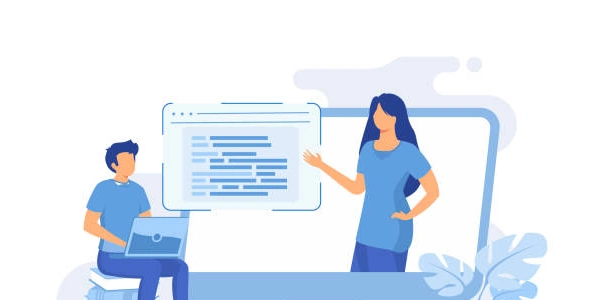Unlocking Data Type Magic: Mastering Float to Integer Conversion in NumPy Arrays
The astype() method is the most straightforward way to convert the data type of a NumPy array. By specifying the desired data type (int32 for 32-bit integers) within the method, you create a new array with the converted data types.
Here's an example:
import numpy as np
# Create a 2D float array
float_array = np.array([[1.5, 2.3, 4.8], [7.2, 1.1, 9.0]])
# Convert the float array to an int array using astype()
int_array = float_array.astype(int)
# Print the original float array
print("Original float array:")
print(float_array)
# Print the converted int array
print("Converted int array:")
print(int_array)
This code will output:
Original float array:
[[1.5 2.3 4.8]
[7.2 1.1 9. ]]
Converted int array:
[[1 2 4]
[7 1 9]]
Rounding and casting:
NumPy provides various functions for rounding floating-point numbers, which can be useful before converting to integers. Here are some commonly used functions:
round(): Rounds to the nearest integer.trunc(): Truncates the decimal part.
These functions can be used in combination with type casting to achieve the desired conversion.
For example, to round all elements in the float array to the nearest integer before conversion, you could use:
int_array = np.round(float_array).astype(int)
Important considerations:
- Depending on the rounding method used (e.g.,
floorvsceil), you might lose data during conversion if the float values have significant decimal places. - It's essential to choose the rounding method that aligns with your specific requirements for data interpretation.
I hope this explanation clarifies how to convert 2D float arrays to 2D int arrays in NumPy!
Using astype():
import numpy as np
# Create a 2D float array
float_array = np.array([[1.5, 2.3, 4.8], [7.2, 1.1, 9.0]])
# Convert the float array to an int array (casting to int32)
int_array_astype = float_array.astype(np.int32)
print("Original float array:")
print(float_array)
print("Converted int array using astype():")
print(int_array_astype)
# Convert the float array to an int array by rounding
int_array_round = np.round(float_array).astype(int)
print("Converted int array using round():")
print(int_array_round)
# Convert the float array to an int array by rounding down (floor)
int_array_floor = np.floor(float_array).astype(int)
print("Converted int array using floor():")
print(int_array_floor)
# Convert the float array to an int array by rounding up (ceil)
int_array_ceil = np.ceil(float_array).astype(int)
print("Converted int array using ceil():")
print(int_array_ceil)
# Convert the float array to an int array by truncating decimals
int_array_trunc = np.trunc(float_array).astype(int)
print("Converted int array using trunc():")
print(int_array_trunc)
These examples showcase various approaches. Choose the method that best suits your needs based on how you want to handle the decimal part of the float values during conversion.
List comprehension with type casting:
This method uses list comprehension to iterate over the elements of the float array and convert them individually using type casting. It can be less efficient for large arrays compared to vectorized methods like astype().
import numpy as np
# Create a 2D float array
float_array = np.array([[1.5, 2.3, 4.8], [7.2, 1.1, 9.0]])
# Convert the float array to an int array using list comprehension
int_array_listcomp = np.array([[int(x) for x in row] for row in float_array])
print("Converted int array using list comprehension:")
print(int_array_listcomp)
Universal functions (ufunc) with casting:
NumPy provides universal functions (ufuncs) that operate element-wise on arrays. You can combine these ufuncs like np.floor or np.ceil with type casting to achieve conversion.
# Convert the float array to an int array using floor and casting
int_array_floor_ufunc = np.floor(float_array).astype(int)
# Convert the float array to an int array using ceil and casting
int_array_ceil_ufunc = np.ceil(float_array).astype(int)
print("Converted int array using floor ufunc:")
print(int_array_floor_ufunc)
print("Converted int array using ceil ufunc:")
print(int_array_ceil_ufunc)
In-place conversion with where (cautious use):
The np.where function allows conditional element-wise selection. While not the most common approach, it can be used for in-place conversion with caution. However, it's generally recommended to create a new array for clarity and to avoid modifying the original data unintentionally.
# This approach modifies the original array, use with caution!
float_array = np.array([[1.5, 2.3, 4.8], [7.2, 1.1, 9.0]])
# Convert the float array to an int array using where (in-place)
float_array = np.where(float_array >= 0, np.floor(float_array), np.ceil(float_array))
print("Converted int array using where (in-place):")
print(float_array) # Now the original float_array is modified
Remember, astype is generally the most efficient and straightforward method for conversion. These alternatives provide more flexibility but might be less performant for large datasets. Choose the approach that best suits your specific needs and coding style.
python numpy