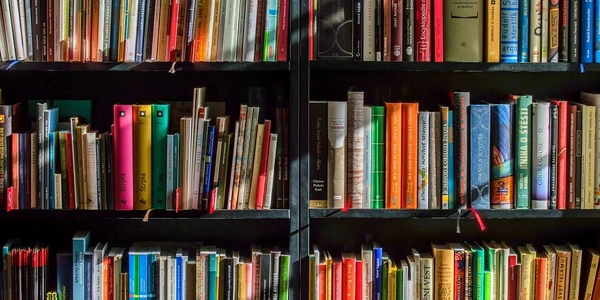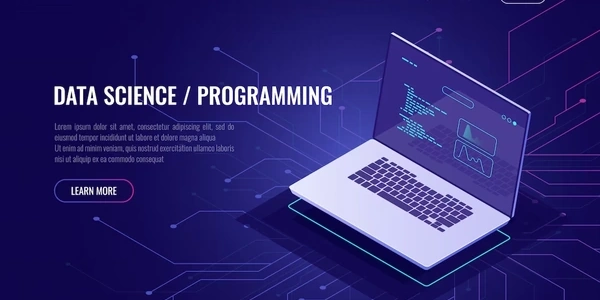Ensuring Data Integrity: Unique Keys with Multiple Columns in SQLAlchemy (Python)
Understanding Unique Constraints
In a database table, a unique constraint ensures that no two rows have identical values in a specific set of columns. This helps maintain data integrity and prevents duplicate entries. When working with SQLAlchemy, a Python library for object-relational mapping (ORM), you can define these constraints on your table models.
Creating Unique Constraints on Multiple Columns
Here are two common approaches to achieve uniqueness across multiple columns in SQLAlchemy:
UniqueConstraint Class:
- Import the
UniqueConstraintclass fromsqlalchemy.schema. - Define a
UniqueConstraintobject, specifying the columns that should be unique together. - Include the
UniqueConstraintobject within the__table_args__attribute of your table model class.
from sqlalchemy import Column, Integer, String, UniqueConstraint class User(Base): __tablename__ = 'users' id = Column(Integer, primary_key=True) username = Column(String(50), unique=True) # Unique for single column email = Column(String(100)) # Unique constraint for username and email together unique_constraint = UniqueConstraint(username, email) __table_args__ = (unique_constraint,)- Import the
Index Class with unique=True:
- Define an
Indexobject, specifying the list of columns for the unique index. - Set the
unique=Trueargument within theIndexobject to enforce uniqueness.
from sqlalchemy import Column, Integer, String, Index class Product(Base): __tablename__ = 'products' id = Column(Integer, primary_key=True) name = Column(String(80)) sku = Column(String(20), unique=True) # Unique for single column # Unique index for name and category unique_index = Index('unique_product', name, category, unique=True) __table_args__ = (unique_index,)- Define an
Important Notes:
- Both approaches achieve the same result of ensuring unique combinations for the specified columns.
- The
UniqueConstraintapproach is generally considered more declarative and aligns better with the SQLAlchemy philosophy, while theIndexapproach might offer slightly more flexibility in certain scenarios.
By effectively utilizing these methods, you can maintain data integrity and prevent duplicate entries in your database tables, enhancing the robustness of your Python applications using SQLAlchemy.
Example 1: Using UniqueConstraint
from sqlalchemy import Column, Integer, String, UniqueConstraint, create_engine
# Base class for table definitions (assuming you're using declarative syntax)
from sqlalchemy.ext.declarative import declarative_base
Base = declarative_base()
class Order(Base):
__tablename__ = 'orders'
id = Column(Integer, primary_key=True)
customer_id = Column(Integer)
product_id = Column(Integer)
# Unique constraint for a combination of customer_id and product_id
unique_constraint = UniqueConstraint(customer_id, product_id, name='unique_order')
__table_args__ = (unique_constraint,)
# Example usage (assuming you have a database connection engine)
engine = create_engine('sqlite:///orders.db')
Base.metadata.create_all(engine)
In this example:
- We create a
UniqueConstraintobject namedunique_constraint, specifyingcustomer_idandproduct_idfor uniqueness. - We assign a name (
unique_order) to the constraint for easier identification in the database. - This ensures that no two orders in the
orderstable will have the samecustomer_idandproduct_idcombination.
Example 2: Using Index with unique=True
from sqlalchemy import Column, Integer, String, Index, create_engine
# Base class for table definitions
from sqlalchemy.ext.declarative import declarative_base
Base = declarative_base()
class Book(Base):
__tablename__ = 'books'
id = Column(Integer, primary_key=True)
title = Column(String(255))
isbn = Column(String(13), unique=True) # Unique for single column
# Unique index for author and publication year
unique_index = Index('unique_book', author, publication_year, unique=True)
__table_args__ = (unique_index,)
# Example usage
engine = create_engine('sqlite:///books.db')
Base.metadata.create_all(engine)
Here:
- This guarantees that no two books in the
bookstable will have the same combination ofauthorandpublication_year.
Remember to replace these examples with your specific column names and database connection details.
Validation at the Application Level:
- This approach involves writing custom validation logic within your Python code before attempting to insert data into the database.
- You can check for potential duplicate combinations of columns using conditional statements or libraries like
pandasfor efficient data manipulation. - While it offers flexibility, it adds an extra layer of complexity and potentially increases code duplication.
Triggers in the Database:
- If your database system supports triggers (e.g., PostgreSQL, MySQL), you can define a trigger that fires on attempted insert or update operations.
- The trigger can check for duplicate values and prevent the operation from succeeding.
- This approach can be efficient and centralized but requires knowledge of your specific database system's trigger syntax.
Here's a brief illustration of the application-level validation approach:
from sqlalchemy.orm import sessionmaker
def create_order(session, customer_id, product_id):
# Check for existing order with the same combination
existing_order = session.query(Order).filter_by(customer_id=customer_id, product_id=product_id).first()
if existing_order:
raise ValueError("Duplicate order for customer and product")
# If no duplicate found, create the order
new_order = Order(customer_id=customer_id, product_id=product_id)
session.add(new_order)
session.commit()
# Example usage
session = sessionmaker(bind=engine)()
try:
create_order(session, 1, 2) # Assuming customer ID 1 and product ID 2
session.commit()
except ValueError as e:
print(e)
session.rollback() # Rollback on error
finally:
session.close()
Remember to choose the method that best suits your specific application requirements and database system capabilities. For most scenarios, UniqueConstraint or Index with unique=True provide a robust and declarative way to enforce uniqueness across multiple columns in SQLAlchemy.
python sqlalchemy