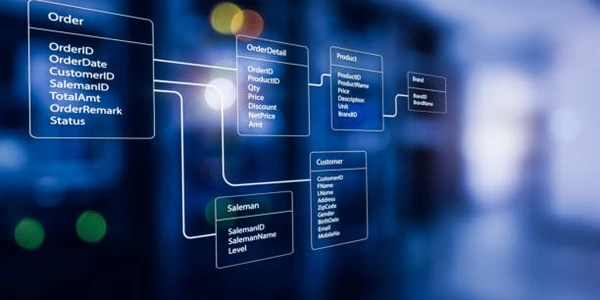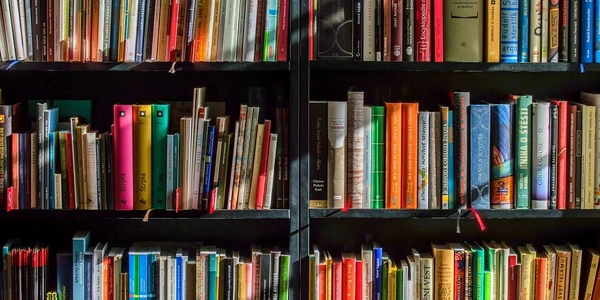Integrating UUIDs with SQLAlchemy: A Guide for Python Developers
UUIDs in SQLAlchemy
UUIDs are excellent for generating unique identifiers for your database records. SQLAlchemy offers a couple of approaches to use them effectively:
-
sqlalchemy.Uuid Type (SQLAlchemy 2.0 and above):
- This type represents a database-native UUID data type, providing optimal compatibility across various databases.
- When using PostgreSQL, it directly translates to the
uuiddata type. - Here's how to define a column using
sqlalchemy.Uuid:
from sqlalchemy import Column, String, create_engine from sqlalchemy.ext.declarative import declarative_base from sqlalchemy.orm import sessionmaker Base = declarative_base() class User(Base): __tablename__ = 'users' id = Column(sqlalchemy.Uuid, primary_key=True, default=uuid.uuid4) name = Column(String) engine = create_engine('postgresql://user:password@host:port/database') Base.metadata.create_all(engine)In this example:
- The
idcolumn is defined as asqlalchemy.Uuidtype. primary_key=Truesets it as the primary key for the table.default=uuid.uuid4ensures a new UUID is generated automatically for each new user record.
-
sqlalchemy.GUID Type (For Backward Compatibility):
- This type (deprecated in SQLAlchemy 2.0) was primarily used for PostgreSQL's
uuiddata type but might be necessary for compatibility with older SQLAlchemy versions. - Here's how to use it:
from sqlalchemy import Column, String, create_engine from sqlalchemy.ext.declarative import declarative_base from sqlalchemy.orm import sessionmaker from sqlalchemy.dialects.postgresql import UUID Base = declarative_base() class User(Base): __tablename__ = 'users' id = Column(UUID(), primary_key=True, default=uuid.uuid4) name = Column(String) engine = create_engine('postgresql://user:password@host:port/database') Base.metadata.create_all(engine)Key Points:
- Replace
user,password,host,port, anddatabasewith your actual PostgreSQL connection details. - Import necessary modules:
sqlalchemy,uuid,create_engine(fromsqlalchemy),declarative_base(fromsqlalchemy.ext.declarative), andsessionmaker(fromsqlalchemy.orm). - Create a base class (
Base) usingdeclarative_basefor defining your database models. - Define the
Usermodel with anidcolumn of typesqlalchemy.Uuid(orUUIDfor backward compatibility) and anamecolumn of typeString. - Set
primary_key=Truefor theidcolumn to make it the primary key. - Use
default=uuid.uuid4to automatically generate a new UUID for eachUserrecord. - Create a database engine using
create_enginewith your PostgreSQL connection string. - Create all tables defined in your base class using
Base.metadata.create_all(engine).
- This type (deprecated in SQLAlchemy 2.0) was primarily used for PostgreSQL's
By following these steps, you'll effectively integrate UUIDs into your SQLAlchemy models for working with PostgreSQL or other databases that support the uuid data type.
Example 1: Using sqlalchemy.Uuid (Recommended for SQLAlchemy 2.0 and above)
from sqlalchemy import Column, String, create_engine
from sqlalchemy.ext.declarative import declarative_base
from sqlalchemy.orm import sessionmaker
import uuid
Base = declarative_base()
class User(Base):
__tablename__ = 'users'
id = Column(sqlalchemy.Uuid, primary_key=True, default=uuid.uuid4)
name = Column(String)
# Connect to your PostgreSQL database (replace connection details)
engine = create_engine('postgresql://user:password@host:port/database')
# Create all tables defined in your base class
Base.metadata.create_all(engine)
# Example usage (assuming you have a Session object)
new_user = User(name="Alice")
session.add(new_user)
session.commit()
# Querying by UUID
user_id = uuid.UUID("your_uuid_here") # Replace with actual UUID
user = session.query(User).get(user_id)
if user:
print(f"User found: {user.name}")
else:
print(f"User with ID {user_id} not found")
# Close the session
session.close()
from sqlalchemy import Column, String, create_engine
from sqlalchemy.ext.declarative import declarative_base
from sqlalchemy.orm import sessionmaker
import uuid
from sqlalchemy.dialects.postgresql import UUID
Base = declarative_base()
class User(Base):
__tablename__ = 'users'
id = Column(UUID(), primary_key=True, default=uuid.uuid4)
name = Column(String)
# Connect to your PostgreSQL database (replace connection details)
engine = create_engine('postgresql://user:password@host:port/database')
# Create all tables defined in your base class
Base.metadata.create_all(engine)
# Example usage (assuming you have a Session object)
# ... (similar to Example 1)
# Close the session
session.close()
Remember:
- Create a database session object using
sessionmakerto interact with your database. - These examples demonstrate basic usage. Adapt them to your specific model and application requirements.
-
Generating UUIDs on the Application Side:
- Instead of relying on the database to generate UUIDs, you can generate them within your Python code using the
uuidmodule. This might be useful if you need to perform additional logic before assigning the UUID or want more control over its generation.
import uuid def generate_uuid(): return uuid.uuid4() class User(Base): # ... (same as previous examples) id = Column(sqlalchemy.Uuid, primary_key=True, default=generate_uuid()) - Instead of relying on the database to generate UUIDs, you can generate them within your Python code using the
-
Using a Custom Data Type (Advanced):
Important Considerations:
- While generating UUIDs on the application side offers some control, it's generally recommended to leverage the database's generation mechanism for efficiency and consistency.
- Custom data types are complex and should only be used when the built-in options don't meet your specific needs.
Remember, the sqlalchemy.Uuid or sqlalchemy.GUID approach is the simplest and most efficient way to use UUIDs with PostgreSQL in most cases. These methods leverage the database's native capabilities and ensure consistent data handling.
python postgresql sqlalchemy