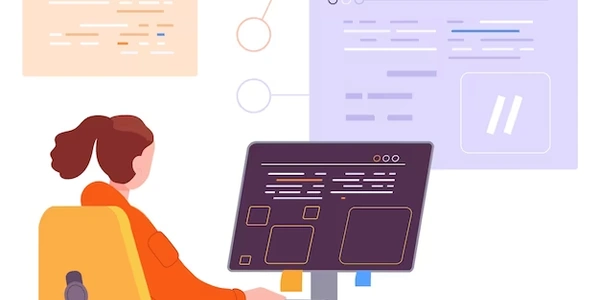Troubleshooting 400% Higher Error in PyTorch Model Compared to Keras (Adam Optimizer)
- TensorFlow, Keras, PyTorch: These are popular deep learning frameworks used to build and train neural networks. While Keras can run on top of TensorFlow or other backends, PyTorch is a standalone framework.
- Adam Optimizer: This is a widely used optimizer algorithm in deep learning that helps adjust the weights of a neural network during training to minimize error.
The Problem:
The scenario describes a situation where someone built the same neural network architecture (number of layers, neurons, activation functions, etc.) in both Keras and PyTorch, using the Adam optimizer for training. However, the PyTorch model resulted in a much higher error (400% worse) compared to the Keras model.
Possible Reasons:
- Implementation Differences: Although both frameworks strive for similar functionality, there might be subtle differences in how they implement certain operations (e.g., weight initialization, normalization layers). These seemingly minor variations can sometimes lead to different training dynamics and error rates.
- Data Preprocessing: How the data is prepared for training (normalization, scaling, etc.) can significantly impact model performance. Ensure identical preprocessing steps are applied in both frameworks.
- Learning Rate: The learning rate controls how much the weights are adjusted in each training step. A suboptimal learning rate in PyTorch could lead to slow convergence or even divergence, resulting in higher error. Experiment with different learning rates in PyTorch to see if it improves performance.
- Randomness: Deep learning training often involves some level of randomness (e.g., weight initialization, dropout). Running multiple training sessions with the same code and hyperparameters (learning rate, batch size, etc.) in both frameworks might yield slightly different results. You could average the errors over multiple runs for a more robust comparison.
Troubleshooting Steps:
- Double-Check Code: Meticulously compare your Keras and PyTorch implementations, especially for operations that might differ slightly between frameworks (e.g., weight initialization, activation functions).
- Verify Data Preprocessing: Ensure the training data is preprocessed identically in both Keras and PyTorch.
- Experiment with Learning Rates: Try adjusting the learning rate in PyTorch to see if it improves convergence and reduces error.
- Average Errors over Multiple Runs: Run multiple training sessions with the same hyperparameters in both frameworks and average the errors to account for potential randomness.
Additional Tips:
- If you're using custom layers or activation functions, make sure they're implemented identically in both frameworks.
- Consider using tools like PyTorch Lightning or KerasTuner to simplify hyperparameter tuning and potentially identify better configurations for your PyTorch model.
Example Code (Conceptual - Focus on Differences)
Keras (TensorFlow backend assumed):
from tensorflow import keras
from tensorflow.keras.optimizers import Adam
# Model definition (assuming a simple feed-forward network)
model = keras.Sequential([
keras.layers.Dense(10, activation="relu", input_shape=(input_dim,)),
keras.layers.Dense(1, activation="linear") # Output layer
])
# Compile the model (assuming mean squared error loss)
model.compile(loss="mse", optimizer=Adam(learning_rate=0.01))
# Train the model (omitting details for brevity)
model.fit(X_train, y_train, epochs=10)
PyTorch:
import torch
from torch import nn
from torch.optim import Adam
# Model definition
class MyModel(nn.Module):
def __init__(self, input_dim):
super(MyModel, self).__init__()
self.fc1 = nn.Linear(input_dim, 10)
self.fc2 = nn.Linear(10, 1)
def forward(self, x):
x = torch.relu(self.fc1(x))
x = self.fc2(x)
return x
model = MyModel(input_dim)
# Define loss function (assuming mean squared error)
criterion = nn.MSELoss()
# Create Adam optimizer
optimizer = Adam(model.parameters(), lr=0.01)
# Train the model (omitting details for brevity)
for epoch in range(10):
# ... training loop (forward pass, loss calculation, backward pass, update)
Potential Differences:
- Weight Initialization: Keras might use a different default weight initialization scheme compared to PyTorch. You might need to explicitly set the initialization method in PyTorch using
nn.initfunctions. - Normalization Layers: If using normalization layers (e.g., BatchNorm), ensure they're implemented identically or use equivalent layers in each framework.
- Data Preprocessing: The code snippets don't show data preprocessing, but make sure the data is normalized/scaled identically before feeding it to the models.
- While Adam is a popular choice, experiment with other built-in optimizers in PyTorch like SGD (Stochastic Gradient Descent) or RMSprop (Root Mean Square Prop). These optimizers might have different convergence characteristics that could lead to better performance in your specific case. You can easily swap the optimizer in your PyTorch code:
optimizer = torch.optim.SGD(model.parameters(), lr=0.01) # Example with SGD
Gradient Clipping:
- If your PyTorch model is experiencing exploding gradients, which can lead to unstable training and high errors, try using gradient clipping. This technique limits the magnitude of gradients during backpropagation, preventing them from becoming too large. Implement gradient clipping using libraries like
torch.nn.utils.clip_grad_norm_or custom functions.
Early Stopping:
- Early stopping can help prevent overfitting, a situation where the model memorizes the training data too well and performs poorly on unseen data. Implement early stopping in PyTorch to monitor the validation loss and stop training if it doesn't improve for a certain number of epochs. This can prevent the model from continuing to train on noisy data or irrelevant patterns.
Regularization Techniques:
- Regularization techniques like L1/L2 regularization or dropout can help reduce model complexity and prevent overfitting. These techniques penalize large weights or randomly drop out neurons during training, encouraging the model to learn more robust features. Explore these techniques in PyTorch using libraries like
torch.nn.functional.l1_lossortorch.nn.Dropout.
Experiment with Hyperparameters:
- While learning rate was mentioned earlier, consider tuning other hyperparameters like batch size, weight decay (regularization parameter), or activation function types (e.g., ReLU vs. Leaky ReLU). Tools like PyTorch Lightning or KerasTuner can automate hyperparameter tuning, making it easier to find optimal configurations for both frameworks.
Debug with Visualization Tools:
- Utilize tools like TensorBoard or PyTorch Profiler to visualize training behavior. Monitor metrics like loss, gradients, and activation distributions to identify potential issues in your PyTorch model. These tools can provide valuable insights into the training process and help pinpoint specific areas for improvement.
tensorflow keras pytorch