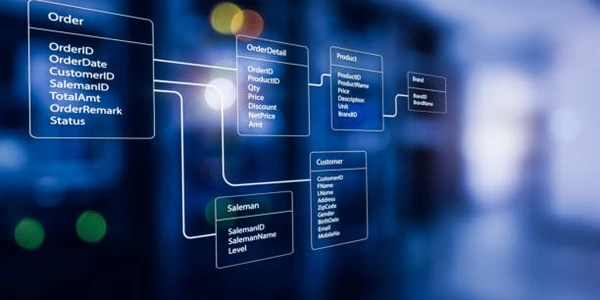Leveraging GPUs in PyTorch: A Guide to Using .to(device) for Tensors and Models
When to Use .to(device)
In PyTorch, you'll need to use .to(device) whenever you want to explicitly move your tensors (data) or entire models (containing layers and parameters) to a specific device for computation. This is crucial when working with GPUs (Graphics Processing Units) because:
- Performance: GPUs are significantly faster than CPUs for computations involving large tensors, especially matrix multiplications common in deep learning. By moving tensors and models to the GPU, you can leverage this speedup.
- Compatibility: Certain PyTorch operations might only be available on specific devices (e.g., some CUDA operations on GPUs). Moving tensors and models ensures compatibility with the desired device's capabilities.
Understanding Devices in PyTorch
PyTorch supports various devices for computations, including:
- CPU (Central Processing Unit): The default device on most systems. Suitable for smaller datasets or when a GPU isn't available.
- GPU (Graphics Processing Unit): A specialized processor optimized for parallel computations, ideal for deep learning due to its significant speed advantage. However, using a GPU requires compatible hardware (an NVIDIA GPU with CUDA support).
Using .to(device)
-
Specifying the Device:
- Use
torch.device("cpu")to indicate the CPU. - If you have a GPU, use
torch.device("cuda:0")for the first GPU or provide the index for other GPUs (e.g.,cuda:1for the second GPU).
- Use
-
Moving Tensors:
- Create a tensor on the CPU by default.
- Use
tensor.to(device)to move it to the desired device:
import torch x = torch.randn(1000, 1000) # Create a tensor on CPU device = torch.device("cuda:0" if torch.cuda.is_available() else "cpu") x = x.to(device) # Move x to the chosen device -
Moving Models:
- Create a PyTorch model (an
nn.Modulesubclass). - Use
model.to(device)to move the entire model (including its layers and parameters) to the desired device:
import torch.nn as nn class MyModel(nn.Module): def __init__(self): super().__init__() # ... define model layers here model = MyModel() model = model.to(device) # Move the model to the chosen device - Create a PyTorch model (an
Important Considerations:
- Ensure you have a compatible GPU with CUDA support before using
cudadevices. - If you're unsure about GPU availability, use
torch.cuda.is_available()to check and conditionally assign the device. - Moving tensors and models between CPU and GPU might involve data transfers, which can impact performance. Consider data locality (keeping tensors and models on the same device) for efficiency.
By effectively using .to(device), you can harness the power of GPUs for faster deep learning computations in PyTorch.
Example 1: Moving a Tensor to GPU (if available)
import torch
def move_tensor_to_gpu(tensor):
"""Moves a tensor to the GPU if available, otherwise keeps it on CPU.
Args:
tensor: The tensor to move.
Returns:
The tensor on the chosen device (CPU or GPU).
"""
device = torch.device("cuda:0" if torch.cuda.is_available() else "cpu")
return tensor.to(device)
# Create a tensor on CPU
x = torch.randn(1000, 1000)
# Move the tensor to the chosen device (CPU or GPU)
x = move_tensor_to_gpu(x)
# Now, x is on the appropriate device for computations
y = x.matmul(x.t()) # Assuming matrix multiplication
Explanation:
- This code defines a function
move_tensor_to_gputhat checks for GPU availability usingtorch.cuda.is_available()before assigning the device. - It creates a tensor
xon the CPU and then moves it to the chosen device using.to(device). - The subsequent matrix multiplication (
y = x.matmul(x.t())) will be performed on the appropriate device (CPU or GPU) for efficiency.
import torch.nn as nn
class SimpleModel(nn.Module):
def __init__(self):
super().__init__()
self.linear = nn.Linear(10, 5)
def forward(self, x):
return self.linear(x)
def move_model_to_gpu(model):
"""Moves a model to the GPU if available, otherwise keeps it on CPU.
Args:
model: The model to move.
Returns:
The model on the chosen device (CPU or GPU).
"""
device = torch.device("cuda:0" if torch.cuda.is_available() else "cpu")
return model.to(device)
# Create a model instance
model = SimpleModel()
# Move the model to the chosen device (CPU or GPU)
model = move_model_to_gpu(model)
# Now, model can be used for computations on the appropriate device
- This code defines a simple model
SimpleModelwith a linear layer. - It defines a function
move_model_to_gpusimilar to the previous example, but for models. - A model instance is created and then moved to the chosen device using
.to(device).
These examples demonstrate how to leverage the .to(device) method effectively for both tensors and models, ensuring computations happen on the optimal device for performance gains in PyTorch, especially when using GPUs for deep learning.
Context Managers (torch.cuda.device):
This technique utilizes a context manager provided by torch.cuda.device to temporarily set the current device for all tensor operations within the context. This can be useful for smaller code blocks or when you want to avoid explicitly calling .to(device) on every tensor.
import torch
with torch.cuda.device(1): # Assuming you have multiple GPUs (index 1 here)
x = torch.randn(1000, 1000) # x will be created on GPU 1
y = torch.randn(1000, 1000) # y will also be created on GPU 1
z = x + y # Operations on x and y will happen on GPU 1
# Outside the context, tensors will be created on the default device again
w = torch.randn(500, 500) # w will be created on CPU (assuming default is CPU)
Explanation:
- The
with torch.cuda.device(device)block sets the current device for all tensor operations within its scope. - Any tensors created inside this block will be placed on the specified device (
device). - This approach can be less verbose compared to calling
.to(device)on every tensor, but it's less explicit and might not be ideal for complex code structures.
DataLoaders with pin_memory=True:
If you're using DataLoader to load data from CPU to GPU, setting pin_memory=True can improve performance by asynchronously transferring data to pinned memory (a special memory region accessible by both CPU and GPU). This can help overlap data transfer with other computations.
import torch
from torch.utils.data import DataLoader
# ... (Define your dataset)
dataloader = DataLoader(dataset, batch_size=32, pin_memory=True)
for data in dataloader:
inputs, labels = data
# Now, inputs and labels will be on the same device as the model
# (assuming the model is already on the GPU)
- Setting
pin_memory=TrueinDataLoaderfacilitates faster data transfer to the GPU by utilizing pinned memory. - This approach is beneficial for data loading pipelines, but it doesn't directly move tensors or models like
.to(device).
Automatic Device Inference (Experimental):
PyTorch has an experimental feature (torch.nn.Module.to with memory_format=torch.memory_format.AUTO) that can potentially infer the target device based on the model's parameters or input tensors. However, this is still under development and might not be fully reliable in all situations.
Important Considerations:
- These alternative approaches might not be suitable for all use cases.
.to(device)remains the most explicit and recommended way to manage device placement in PyTorch.- Choose the method that best suits your specific needs and code structure.
python pytorch gpu