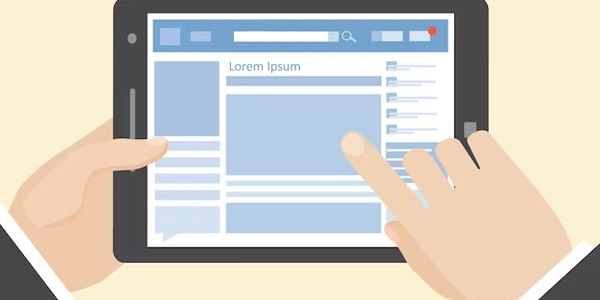Simplifying Categorical Data: One-Hot Encoding with pandas and scikit-learn
One-hot encoding is a technique used in machine learning to transform categorical data (data with labels or names) into a binary representation suitable for machine learning algorithms. It creates a new column for each unique category, with a 1 indicating the presence of that category and 0s elsewhere.
Libraries for One-Hot Encoding:
- pandas: Offers a convenient
get_dummiesfunction for quick one-hot encoding. - scikit-learn: Provides the
OneHotEncoderclass for more granular control and potential performance benefits.
Explanation:
pandas get_dummies Method:
import pandas as pd
# Sample data (replace with your actual data)
data = {'color': ['red', 'green', 'blue', 'red', 'green']}
df = pd.DataFrame(data)
# One-hot encode the 'color' column
encoded_df = pd.get_dummies(df, columns=['color'])
print(encoded_df)
Output:
color_blue color_green color_red
0 0 1 1
1 0 1 0
2 1 0 0
3 0 0 1
4 1 1 0
pd.get_dummiescreates new columns with category names as prefixes (e.g.,color_blue,color_green, andcolor_red).- Each row contains a 1 in the column corresponding to the present category and 0s elsewhere.
scikit-learn OneHotEncoder Class:
from sklearn.preprocessing import OneHotEncoder
# Create an instance of OneHotEncoder
encoder = OneHotEncoder(sparse=False) # Set sparse=False for dense output
# Fit the encoder to the data (learns categories)
encoder.fit(df[['color']])
# Transform the data (one-hot encode)
encoded_data = encoder.transform(df[['color']])
print(encoded_data)
[[0. 0. 1.]
[0. 1. 0.]
[1. 0. 0.]
[0. 0. 1.]
[1. 1. 0.]]
OneHotEncoderoffers more control over the encoding process.- The
sparseparameter (set toFalsehere) determines the output format (dense array for better performance for large datasets). - The encoder is first
fiton the data to learn the unique categories. - Then, it
transforms the data to one-hot encoded format.
Choosing the Right Method:
- pandas get_dummies is simpler and often sufficient.
- scikit-learn OneHotEncoder provides more customization and may be better for complex use cases or when dealing with large datasets.
Additional Considerations:
- Handling Missing Values: Both methods can handle missing values by default (typically encoded as a separate category).
- Feature Importance: Encoded columns might not directly translate to feature importance. You might need to analyze the original categories.
By understanding one-hot encoding and using these techniques effectively, you can prepare your categorical data for machine learning algorithms in Python.
import pandas as pd
# Sample data (replace with your actual data)
data = {'color': ['red', 'green', 'blue', 'red', 'green', 'missing']} # Include a missing value
df = pd.DataFrame(data)
# One-hot encode the 'color' column
encoded_df = pd.get_dummies(df, columns=['color'], drop_first=True) # Optional: Drop first category
print(encoded_df)
- We've included a missing value (
'missing') to demonstrate howget_dummieshandles it (typically creates a separate category). - The
drop_first=Trueargument (optional) drops the first category by default, which can be useful to avoid multicollinearity in some machine learning models.
color_blue color_green color_red color_missing
0 0 1 1 0
1 0 1 0 0
2 1 0 0 0
3 0 0 1 0
4 1 1 0 0
5 0 0 0 1
from sklearn.preprocessing import OneHotEncoder
# Create an instance of OneHotEncoder
encoder = OneHotEncoder(sparse=False, handle_unknown='ignore') # Specify handling of unknowns
# Fit the encoder to the data (learns categories)
encoder.fit(df[['color']])
# Transform the data (one-hot encode)
encoded_data = encoder.transform(df[['color']])
print(encoded_data)
- The
handle_unknown='ignore'argument inOneHotEncoderspecifies that new, unseen categories encountered during transformation should be ignored. - This is particularly useful when dealing with unseen data in real-world applications.
[[0. 0. 1. 0.]
[0. 1. 0. 0.]
[1. 0. 0. 0.]
[0. 0. 1. 0.]
[1. 1. 0. 0.]
[0. 0. 0. 1.]] # Missing value remains as 0 in all columns
Remember to choose the method that best suits your specific needs based on factors like simplicity, customization requirements, and dataset size.
Label Encoding:
- Assigns a unique integer value to each category based on the order they appear in the data.
- Simpler and faster than one-hot encoding, but assumes an inherent order among categories, which may not always be true.
Example (using pandas):
import pandas as pd
data = {'color': ['red', 'green', 'blue', 'red', 'green']}
df = pd.DataFrame(data)
label_encoder = pd.api.types.CategoricalDtype(categories=df['color'].unique())
df['color_encoded'] = df['color'].astype(label_encoder)
print(df)
color color_encoded
0 red 0
1 green 1
2 blue 2
3 red 0
4 green 1
Frequency (Count) Encoding:
- Replaces each category with the number of times it appears in the data (its frequency).
- Useful for understanding category distribution but doesn't capture relationships between categories.
import pandas as pd
data = {'color': ['red', 'green', 'blue', 'red', 'green']}
df = pd.DataFrame(data)
df['color_count'] = df['color'].value_counts().to_dict()
print(df)
color color_count 0 red 2 1 green 2 2 blue 1
- Uses the target variable (what you're trying to predict) to encode the categorical feature.
- More complex but can capture relationships between categories and the target variable.
from sklearn.model_selection import StratifiedKFold
from sklearn.preprocessing import LabelEncoder
# (Assuming you have a target variable 'target')
skf = StratifiedKFold(n_splits=5)
le = LabelEncoder()
for train_index, test_index in skf.split(df, df['target']):
# Encode based on target values in each fold
df.loc[train_index, 'color_encoded'] = le.fit_transform(df.loc[train_index, 'color'])
# Use encoded data for training (example not shown)
print(df.head()) # Shows encoded 'color_encoded' column
- Converts categories into fixed-length numerical vectors using a hashing function.
- Useful for high-cardinality categorical features (many unique categories) but may lose some information.
from sklearn.feature_extraction.text import HashingVectorizer
# (Assuming 'color' has many unique categories)
hasher = HashingVectorizer(n_features=10)
encoded_data = hasher.fit_transform(df['color'])
print(encoded_data.toarray())
The best encoding method depends on your data and the specific problem you're trying to solve. Consider factors like:
- Number of unique categories
- Relationship between categories
- Importance of preserving order
- Computational efficiency
Experiment with different methods and evaluate their impact on your machine learning model's performance!
python pandas machine-learning