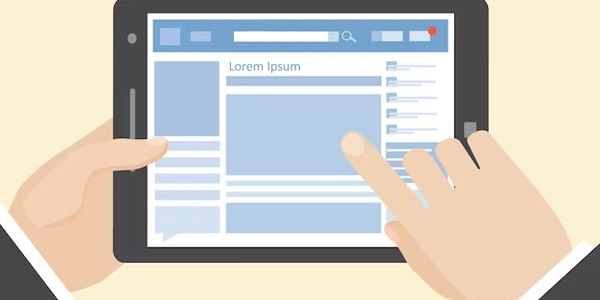Disabling the "TOKENIZERS_PARALLELISM=(true | false)" Warning in Hugging Face Transformers (Python, PyTorch)
Understanding the Warning:
-
When you use the tokenizer from Hugging Face Transformers in conjunction with libraries like
multiprocessingfor parallel processing, you might encounter this warning:huggingface/tokenizers: The current process just got forked, after parallelism has already been used. Disabling parallelism to avoid deadlocks... To disable this warning, please explicitly set TOKENIZERS_PARALLELISM=(true | false)
Approaches to Address the Warning:
-
Set the TOKENIZERS_PARALLELISM Environment Variable:
- You can explicitly set this environment variable either to
trueorfalsebefore using the tokenizer in a parallel context. Here's an example usingos.environ:
import os os.environ["TOKENIZERS_PARALLELISM"] = "false" # Or "true" if desired # Use the tokenizer here (within the parallel processing context)- Setting it to
falsedisables parallel tokenization, potentially impacting performance if your use case benefits from it. Setting it totruemight work in some scenarios but could lead to unexpected behavior if parallel tokenization isn't thread-safe for your specific tokenizer.
- You can explicitly set this environment variable either to
-
Defer Tokenizer Initialization Until After Forking:
Choosing the Right Approach:
- The most suitable approach depends on your specific use case and the tokenizer implementation.
- If tokenization speed is crucial and your tokenizer supports thread-safe parallel tokenization, setting
TOKENIZERS_PARALLELISM=truemight be acceptable. However, consult the tokenizer's documentation for confirmation. - In most cases, deferring tokenizer initialization until after forking is the safer option to prevent potential deadlocks.
Additional Considerations:
- If you're unsure about the tokenizer's thread-safety, err on the side of caution and defer initialization.
- Consider alternative libraries like
rayordaskifmultiprocessingis causing issues and you require robust parallel processing for tokenization.
By following these guidelines, you can effectively address the TOKENIZERS_PARALLELISM warning and ensure smooth parallel processing operations in your Hugging Face Transformers projects.
Example Codes for Disabling the TOKENIZERS_PARALLELISM Warning
Setting the Environment Variable:
import os
from transformers import BertTokenizer
# Set the environment variable before using the tokenizer
os.environ["TOKENIZERS_PARALLELISM"] = "false" # Or "true" if desired
tokenizer = BertTokenizer.from_pretrained("bert-base-uncased")
def tokenize_text(text):
return tokenizer(text, return_tensors="pt") # Or other tokenization logic
# Example usage in a parallel context (replace with your actual parallel code)
from multiprocessing import Pool
texts = ["This is text 1", "This is text 2", ...]
with Pool(processes=4) as pool:
results = pool.starmap(tokenize_text, zip(texts))
In this example, os.environ["TOKENIZERS_PARALLELISM"] = "false" disables parallel tokenization within the tokenize_text function called using pool.starmap. Remember to replace the placeholder code with your actual parallel processing logic.
Deferring Tokenizer Initialization:
from transformers import BertTokenizer
from multiprocessing import Process
def tokenize_text(text, tokenizer):
return tokenizer(text, return_tensors="pt") # Or other tokenization logic
def worker(texts, tokenizer):
for text in texts:
result = tokenize_text(text, tokenizer)
# Process the result
if __name__ == "__main__":
tokenizer = BertTokenizer.from_pretrained("bert-base-uncased") # Defer initialization
texts = ["This is text 1", "This is text 2", ...]
processes = []
# Create and start worker processes
for i in range(4):
p = Process(target=worker, args=(texts[i::4], tokenizer)) # Slice text for each process
processes.append(p)
p.start()
# Wait for processes to finish
for p in processes:
p.join()
Here, the tokenizer is created inside the __main__ block and passed as an argument to the worker function called by each worker process. This ensures the tokenizer is specific to each process.
Remember to choose the approach that best suits your requirements and tokenizer implementation.
Utilize Thread-Safe Tokenizers:
- Certain tokenizers within Hugging Face Transformers might be inherently thread-safe, meaning they can be used safely in parallel environments without causing deadlocks. However, this depends on the specific tokenizer implementation.
- Consult the documentation of the tokenizer you're using to verify if it supports parallel tokenization. If it does, you might not need to take any additional steps beyond setting the
TOKENIZERS_PARALLELISMenvironment variable totrue. However, proceed with caution and only if the documentation explicitly confirms thread-safety.
Explore Alternative Parallel Processing Libraries:
- While
multiprocessingis a common choice, it can sometimes lead to issues with tokenizers. Consider using libraries like:- Ray: Designed for distributed computing and supports efficient parallel execution with features like task scheduling and fault tolerance.
- Dask: Offers parallel processing for data science tasks and can potentially handle tokenization in a more robust way than
multiprocessing.
Experiment with torch.utils.data.DataLoader (if applicable):
- If your workflow involves loading and preprocessing datasets for training or inference, Hugging Face Transformers provides the
torch.utils.data.DataLoaderclass. This class, in conjunction with appropriate worker setup, can handle data preprocessing tasks (potentially including tokenization) efficiently in a parallel manner. - Explore the documentation for
DataLoaderto understand how to customize worker behavior and potentially avoid the need for explicitmultiprocessing.
Remember:
- Choose the approach that aligns best with your specific use case and the tokenizer you're working with.
- If you're unsure about thread-safety, prioritize safety by deferring tokenizer initialization or using alternative libraries.
- Continuously evaluate and adapt your approach based on performance and compatibility with your project's requirements.
python pytorch huggingface-transformers