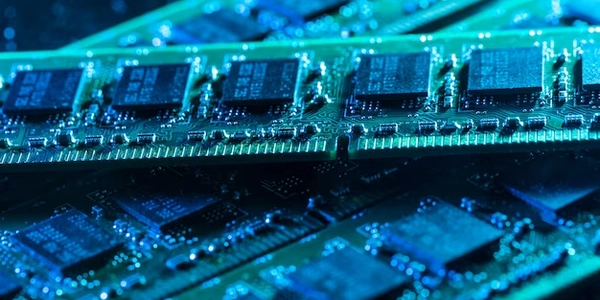Example Codes for Changing Django Date Template Format
Django offers two primary ways to control date formatting:
- Site-wide Default Format: This setting applies to all dates rendered in templates unless overridden. You can configure it in your project's
settings.pyfile using theDATETIME_FORMATsetting. - Template-level Formatting: You can customize the format for specific dates within your templates using the
datetemplate filter.
- Site-wide Default Format: This setting applies to all dates rendered in templates unless overridden. You can configure it in your project's
Changing the Site-wide Default Format
Customizing Date Formatting in Templates
Within your Django template, use the
datetemplate filter with the desired format string:{{ my_date_field|date:'%B %d, %Y' }} # Example: June 01, 2024This will display the value of
my_date_fieldin the specified format (%Bfor full month name,%dfor day,%Yfor year).
Choosing the Right Approach
- If you want a consistent format across your entire site, use the
DATETIME_FORMATsetting insettings.py. - If you need different formats for specific dates in different parts of your templates, use the
datefilter within your templates.
Example Codes for Changing Django Date Template Format
Site-wide Default Formatting in settings.py
# settings.py
DATETIME_FORMAT = '%d-%m-%Y' # Change dates to DD-MM-YYYY format globally
This code modifies your project's settings.py file. By setting DATETIME_FORMAT to '%d-%m-%Y', all dates rendered in templates will now display in the format "Day-Month-Year" (e.g., 01-06-2024).
Template-level Formatting with date filter
# Your template (e.g., index.html)
<h1>Upcoming Events</h1>
<ul>
<li>Meeting: {{ upcoming_meeting.date|date:'F jS, Y' }}</li>
<li>Workshop: {{ upcoming_workshop.start_date|date:'%A, %B %d' }}</li>
</ul>
This code snippet illustrates formatting within your Django template. Here's a breakdown:
{{ upcoming_meeting.date|date:'F jS, Y' }}: Displays thedatefield of theupcoming_meetingobject in the format "Full Month name Dayth, Year" (e.g., June 1st, 2024).{{ upcoming_workshop.start_date|date:'%A, %B %d' }}: Formats thestart_datefield of theupcoming_workshopobject as "Weekday, Month name Day" (e.g., Saturday, June 01).
Remember to replace upcoming_meeting and upcoming_workshop with the actual variable names in your template context.
While not as common, you could create a custom template tag that provides a more reusable way to format dates. This could be helpful if you have a complex or frequently used format across multiple templates.
Here's a basic example (not recommended for beginners):
custom_tags.py
from django import template
register = template.Library()
@register.filter
def format_my_date(date, format_string):
return date.strftime(format_string)
Your template:
<h1>Upcoming Events</h1>
<ul>
<li>Meeting: {{ upcoming_meeting.date|format_my_date:'%A, %d %B' }}</li>
</ul>
This creates a custom filter format_my_date that takes the date object and format string as arguments. However, the built-in date filter is generally simpler and more widely used.
Leveraging JavaScript Libraries (Limited Use Case)
For very specific formatting needs that can't be achieved with the built-in date filter or custom template tags, you could consider using a JavaScript library like Moment.js in your templates. This approach adds complexity and might be overkill for most scenarios.
Internationalization (i18n)
If your application needs to support different locales and date formats, Django's built-in i18n features can be helpful. You can configure locale settings and use template tags like localize and lformat to automatically format dates based on the user's language preference.
django django-templates