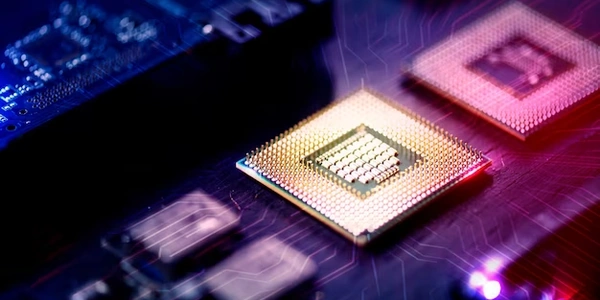Troubleshooting PyTorch: "multi-target not supported" Error Explained
Error Breakdown:
- PyTorch: This is a popular deep learning library in Python used for building and training neural networks.
- "multi-target not supported": This error indicates that a PyTorch operation you're trying to perform doesn't support having multiple target values (labels) for each data sample.
Common Causes:
Solutions:
-
Reshape Target Labels:
- If your target labels are encoded with multiple values (e.g., one-hot encoding), reshape them into a 1D tensor containing the correct class index (the index representing the True value in the one-hot vector).
- Example (assuming
y_predis your model's predictions andy_trueis the one-hot encoded labels):
import torch y_pred = torch.randn(batch_size, num_classes) # Model predictions y_true = torch.randn(batch_size, num_classes) # One-hot encoded labels # Get the index of the maximum value (assuming higher value = correct class) _, y_true = torch.max(y_true, dim=1) # y_true becomes a 1D tensor with class indices
Additional Tips:
- Double-check Data Preparation: Verify that your data preprocessing steps aren't inadvertently creating multi-target labels when single targets are expected.
- Review Custom Code: If you're using custom operations, carefully examine their implementation to ensure they handle single targets correctly.
By following these steps and understanding the potential causes, you should be able to resolve the "multi-target not supported" error and proceed with your PyTorch deep learning project effectively.
Scenario 1: CrossEntropyLoss with Multi-Target Labels (Error)
import torch
import torch.nn as nn
# Example data (incorrect - multi-target labels)
inputs = torch.randn(2, 5) # Batch size 2, feature size 5
targets = torch.tensor([[1, 0, 0.5, 0.2, 0.3], # Multiple True values (multi-target)
[0.1, 0.8, 0.4, 0, 0]])
# Model (example)
model = nn.Linear(5, 3) # Linear model with 3 output classes
# Prediction
predictions = model(inputs)
# Error: multi-target not supported
criterion = nn.CrossEntropyLoss()
loss = criterion(predictions, targets) # This will raise the error
Explanation:
- The
targetstensor has multiple True values in each row, indicating multi-target labels (whichCrossEntropyLossdoesn't support).
# Get the class index with the highest probability (assuming higher is correct)
_, targets = torch.max(targets, dim=1) # targets becomes a 1D tensor with class indices
# Now the loss calculation works
loss = criterion(predictions, targets)
import torch
import torch.nn as nn
# Example data (multi-target)
inputs = torch.randn(2, 5) # Batch size 2, feature size 5
targets = torch.randn(2, 2) # Multi-target regression (2 target values per sample)
# Model (example)
model = nn.Linear(5, 2) # Linear model with 2 outputs
# Prediction
predictions = model(inputs)
# MSE loss works with multi-target regression
criterion = nn.MSELoss()
loss = criterion(predictions, targets)
- The
targetstensor here represents multi-target regression (multiple target values per sample). nn.MSELoss()can handle this scenario and calculates the loss appropriately.
Remember to choose the appropriate loss function based on your task (classification with single labels vs. regression with multiple target values).
These examples illustrate how to address the "multi-target not supported" error and effectively use PyTorch for various machine learning tasks.
Custom Loss Function:
- If none of the built-in loss functions directly meet your needs, you can create a custom loss function that handles multi-target labels.
- This involves subclassing
nn.Moduleand implementing your desired loss calculation logic within theforwardmethod. - Here's a basic example (assuming you want to sum squared errors for each target value):
import torch
import torch.nn as nn
class CustomMultiTargetLoss(nn.Module):
def __init__(self):
super(CustomMultiTargetLoss, self).__init__()
def forward(self, predictions, targets):
# Calculate loss (e.g., sum squared errors)
loss = torch.sum((predictions - targets) ** 2, dim=1)
return loss
# Example usage
custom_loss = CustomMultiTargetLoss()
loss = custom_loss(predictions, targets)
Multi-Task Learning:
- If you have multiple, related prediction tasks, consider using a multi-task learning approach.
- In this case, your model would have multiple output heads, each predicting a different target variable.
- This strategy might be suitable if the tasks share underlying features.
Data Transformation:
- If possible, you could preprocess your data to create separate targets for each prediction task.
- This might involve splitting the data into multiple datasets or creating additional columns to represent individual targets.
- However, this approach might not always be feasible depending on your data structure and problem.
Choosing the Best Method:
The most suitable method depends on your specific requirements:
- For simple multi-target regression problems, a custom loss function might be sufficient.
- If you have related prediction tasks, multi-task learning could be a good choice.
- Data transformation might be considered if it aligns with your problem structure.
By understanding these alternate methods and considering their trade-offs, you can effectively handle multi-target scenarios in your PyTorch projects.
python pytorch