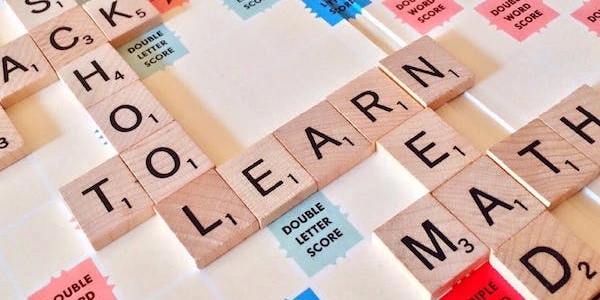Cross-Platform and Platform-Specific Approaches to Discovering the Current OS in Python
Finding the Current OS in Python:
In Python, you can utilize various methods to determine the operating system (OS) you're working on, catering to both cross-platform and platform-specific needs. Here are the common approaches:
platform Module (Cross-Platform):
- The
platformmodule offers cross-platform functionality to access platform-specific information. It provides functions for:- platform.system(): Returns the operating system name (e.g., 'Windows', 'Linux', 'Darwin' for macOS).
- platform.release(): Returns the OS release version (e.g., '10.0.0' for Windows 10, '22.04' for Ubuntu 22.04).
- platform.version(): Returns the OS version information (more detailed than
platform.release()). - platform.platform(): Returns a comprehensive string with OS name, version, and other details.
Example:
import platform
print("Operating System:", platform.system())
print("Version:", platform.release())
print("Platform Details:", platform.platform())
os Module (Platform-Specific):
- While the
platformmodule is generally preferred for cross-platform compatibility, theosmodule might offer additional functionalities on certain platforms. However, be cautious about its platform-specific nature.
Example (Windows-specific):
import os
if os.name == 'nt': # Check if OS is Windows
print("OS:", os.name)
print("Version:", os.uname().version) # Use os.uname() for Windows version
Related Issues and Solutions:
- Limited Specificity: If you need more specific information, especially for differentiating between Windows versions or Linux distributions, consider using system-specific tools or libraries (e.g., WMI for Windows,
lsb_releasefor Linux). - Security Concerns: Be mindful when using platform-specific methods, as they might not always be secure or reliable across different OS versions.
Additional Considerations:
- Choose the method that best suits your requirements, considering cross-platform compatibility and the level of detail needed.
- For specific platform versions and detailed information, explore system-specific tools or libraries judiciously.
- Always prioritize secure and reliable practices when dealing with platform-specific functionalities.
By understanding these methods and their considerations, you can effectively identify the current OS in your Python applications, catering to both cross-platform and platform-specific scenarios.
python cross-platform platform-specific