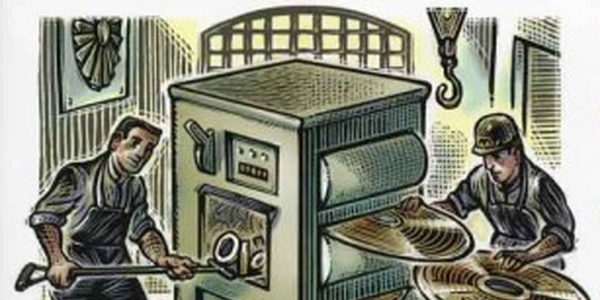Alternative Methods for Filtering Empty or NULL Names in Django QuerySets
Methods:
Using
exclude()andisnull():exclude()excludes objects that match the given conditions.isnull()checks if a field is NULL.- Combine these to exclude objects with empty or NULL names:
from django.db.models import Q queryset = MyModel.objects.exclude(Q(name="") | Q(name__isnull=True))Using
filter()and__isnull=False:__isnull=Falseensures the field is not NULL.- Combine these to filter for non-empty names:
queryset = MyModel.objects.filter(name__isnull=False, name__exact="")
Explanation:
Qobjects: Used to create complex filter conditions, combining multiple criteria with&(AND) or|(OR).name__isnull=True: Matches objects where thenamefield is NULL.name__exact="": Matches objects where thenamefield is exactly empty.
Example:
from django.db import models
class MyModel(models.Model):
name = models.CharField(max_length=100, blank=True, null=True)
# Filter for objects with non-empty names
queryset = MyModel.objects.exclude(Q(name="") | Q(name__isnull=True))
# Or equivalently:
queryset = MyModel.objects.filter(name__isnull=False, name__exact="")
Choosing the Right Method:
exclude(): More concise for excluding objects with specific conditions.filter(): More explicit for filtering for objects that meet certain criteria.
Additional Considerations:
- Case sensitivity: If your database is case-sensitive, adjust the filter conditions accordingly.
- Field types: Ensure that the field type is appropriate for the expected values (e.g.,
CharFieldfor text). - Performance: For large datasets, consider using database indexes on relevant fields to improve query performance.
Understanding the Code Examples
Context:
These code examples demonstrate how to filter Django QuerySets to exclude objects with empty or NULL values in a specific field, typically named name.
from django.db.models import Q queryset = MyModel.objects.exclude(Q(name="") | Q(name__isnull=True))queryset = MyModel.objects.filter(name__isnull=False, name__exact="")- Explanation:
Breakdown:
MyModel: Replace this with the actual name of your Django model.name: Replace this with the name of the field you want to filter on.__isnull=Trueor__isnull=False: Checks if the field is NULL or not NULL, respectively.__exact="": Checks if the field's value is exactly an empty string.
Example Usage:
from django.db import models
class MyModel(models.Model):
name = models.CharField(max_length=100)
# Filter for objects with non-empty names
queryset = MyModel.objects.exclude(Q(name="") | Q(name__isnull=True))
# Or equivalently:
queryset = MyModel.objects.filter(name__isnull=False, name__exact="")
Key Points:
- Both methods achieve the same result: filtering out objects with empty or NULL names.
- The choice between
exclude()andfilter()often depends on personal preference or the specific context of your query. - The
Qobject is useful for creating complex filter conditions, especially when combining multiple criteria.
Alternative Methods for Filtering Empty or NULL Names in Django QuerySets
While the methods provided in previous responses are commonly used, here are some alternative approaches you can consider:
Using exclude() with __in:
This method is particularly useful when you have a list of values to exclude:
empty_or_null_values = ['', None]
queryset = MyModel.objects.exclude(name__in=empty_or_null_values)
Using a custom filter method:
You can create a custom filter method to encapsulate the filtering logic:
def filter_non_empty_names(queryset):
return queryset.exclude(Q(name="") | Q(name__isnull=True))
queryset = filter_non_empty_names(MyModel.objects.all())
Using Django's built-in isnull() and __exact:
This approach is more verbose but can be clearer in some cases:
queryset = MyModel.objects.filter(
Q(name__isnull=False) & Q(name__exact="")
)
Using a conditional expression:
You can use a conditional expression within a template to conditionally render elements based on the presence of a non-empty name:
{% for object in queryset %}
{% if object.name %}
{% endif %}
{% endfor %}
Using a database-specific function:
If your database supports a specific function for handling empty or NULL values (e.g., COALESCE in PostgreSQL), you can use it directly in your Django query:
from django.db.models.functions import Coalesce
queryset = MyModel.objects.annotate(
name_or_default=Coalesce('name', 'Default Name')
).filter(name_or_default__exact='Default Name')
Choosing the Best Method: The most suitable method depends on your specific use case and preferences. Consider factors such as:
- Readability: The method should be easy to understand and maintain.
- Performance: For large datasets, consider the performance implications of different methods.
- Flexibility: The method should be adaptable to changing requirements.
- Database compatibility: If using database-specific functions, ensure compatibility with your database system.
django django-models django-queryset