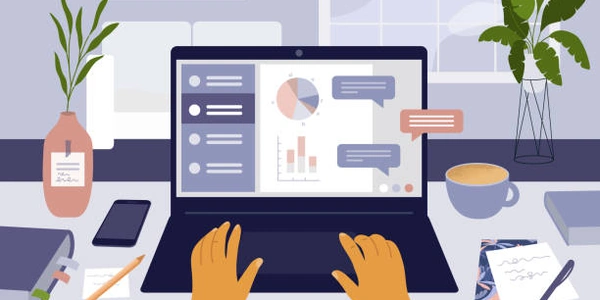Should I Store My Virtual Environment in My Git Repository (Python/Django)?
Virtual Environments and Version Control:
- Virtual Environments (venv): In Python, virtual environments isolate project dependencies from system-wide installations. This prevents conflicts between different projects that might require different versions of the same library.
- Git Version Control: Git is a popular version control system used to track code changes in software projects. It allows collaboration, maintains a history of changes, and facilitates rollback if needed.
Reasons to Avoid venv in Git:
Best Practices:
- Create a virtual environment for each project using
python -m venv <venv_name>. - Activate the virtual environment using commands like
source venv/bin/activate(Linux/macOS) orvenv\Scripts\activate(Windows). - Install project dependencies using
pip install -r requirements.txt. - Commit your project code and
requirements.txtto your Git repository.
By following these practices, you'll maintain a clean, portable, and well-documented project that's easy to set up and collaborate on using Git and virtual environments.
Creating a Virtual Environment:
# Using the built-in `venv` module (Python 3.3+)
python -m venv my_project_venv
# Using virtualenv (if not using Python 3.3+)
# Install virtualenv first: pip install virtualenv
virtualenv my_project_venv
# On Linux/macOS:
source my_project_venv/bin/activate
# On Windows:
my_project_venv\Scripts\activate
Installing Dependencies from requirements.txt:
pip install -r requirements.txt
deactivate
Ignoring the Virtual Environment Directory in Git:
# Add the following line to your .gitignore file:
.venv # For Python 3.3+ venv
venv # For virtualenv
Remember to replace my_project_venv with the actual name you choose for your virtual environment.
Additional Notes:
- The
requirements.txtfile should be located in your project directory alongside your source code. - You can create the
requirements.txtfile manually by listing the packages your project needs, or usepip freezewithin your activated virtual environment to generate it.
Using Poetry:
Poetry is a tool for dependency management that goes beyond just creating requirements.txt. It offers features like:
- Dependency resolution: Manages conflicts between packages and their dependencies.
- Caching: Speeds up installation by caching downloaded packages.
- Publishing: Simplifies publishing your project as a Python package.
Here's how to use Poetry:
- Install Poetry:
pip install poetry - Initialize a Poetry project:
poetry init(This creates apyproject.tomlfile) - Define dependencies in
pyproject.toml:
[tool.poetry]
name = "my-project"
version = "0.1.0"
description = "A description of your project"
[tool.poetry.dependencies]
python = "^3.8"
django = "^4.0"
# Add other project dependencies here
- Install dependencies:
poetry install
Pipenv is another dependency management tool similar to Poetry. It combines functionalities of virtualenv and pip to create a locked development environment. Here's how to use Pipenv:
- Create a Pipenv project:
pipenv shell(This creates aPipfileand a virtual environment)
[[source]]
url = "https://pypi.org/simple/"
verify_ssl = true
[dev]
python = "^3.8"
django = "^4.0"
# Add other project dependencies here
Both Poetry and Pipenv offer advantages over requirements.txt, but they introduce additional tools and configuration files. Choose the approach that best suits your project's needs and preferences.
python django virtualenv