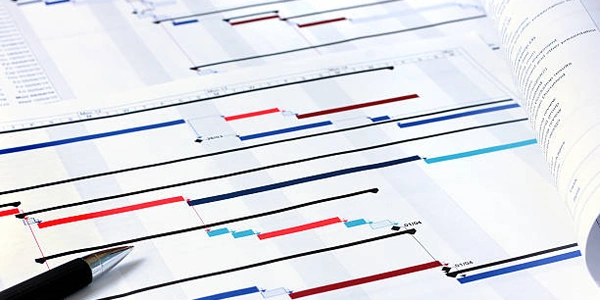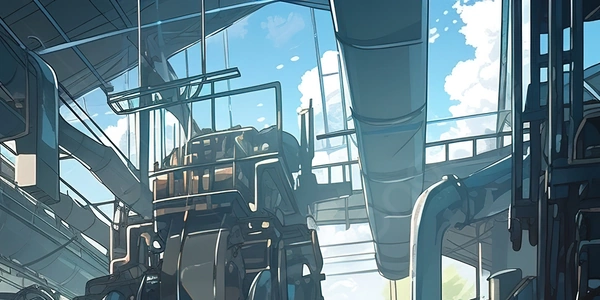Why Pandas Installation Takes Forever on Alpine Linux (and How to Fix It)
Here's a breakdown:
- Alpine Linux: This Linux distribution is known for being lightweight and minimal. To achieve this, it uses a different set of standard libraries called musl-libc, instead of the more common gnu-libc (glibc) used by other distributions.
- Pandas: This Python library is popular for data manipulation and analysis. It often relies on other libraries like NumPy for numerical computing.
- Pre-built packages (wheels): When you install libraries like Pandas with
pip, you're typically installing pre-built packages called wheels. These wheels contain binaries compiled for a specific system library (like glibc).
The problem arises because:
- musl incompatibility: The pre-built wheels for Pandas (and NumPy) are not compatible with Alpine's musl-libc. They are likely compiled for glibc.
- Building from source: Because of the incompatibility, Alpine has to build Pandas from scratch when you install it with
pip. This building process takes time as it needs to compile all the necessary code for Pandas to work with musl-libc.
Workarounds:
- Use a different base image: If you're using Docker, consider using a Python base image that includes pre-built wheels for Alpine, such as
python:3.8-slim. This avoids the building from source step. - Build once, use later: You can build Pandas yourself in an Alpine container and then use that container image as a base for your application. This way, you only build Pandas once.
In summary, the slow installation of Pandas on Alpine Linux is due to the incompatibility between pre-built packages and Alpine's musl library. It can be avoided by using alternative base images or pre-building Pandas yourself.
Example 1: Traditional Installation with pip (Building from Source)
apk add gcc libc-dev # Install development tools needed for building
pip install pandas # This will take a long time due to building from source
Example 2: Using pre-built wheels for a compatible base image (assuming Dockerfile)
FROM python:3.8-slim # Uses pre-built wheels for Alpine
RUN pip install pandas # This will be much faster
These are simplified examples, in a real scenario you might have additional dependencies or configuration steps.
Note: Building from source (Example 1) is not recommended for production use due to the slow build time. It's better to use a base image with compatible wheels (Example 2) or pre-build them yourself.
Use apk package manager:
Alpine Linux includes its own package manager apk. While pandas might not be directly available through apk, you can install its dependencies and then use pip to build from source:
apk add gcc libc-dev openblas openblas-dev # Development tools and BLAS libraries
pip install pandas
This approach avoids pre-built wheel incompatibility but still involves building from source, so it might take some time.
Local Wheel Building:
This method involves building the pandas wheel file on a different machine and then transferring it to your Alpine system for installation.
- Setup Build Environment: Set up a development environment on your local machine (not Alpine) with Python and build tools. You can use a virtual environment for isolation.
- Build Wheel: Use
pipto download and build the wheel file for pandas on your local machine:
pip wheel pandas # This will download and build the wheel on your local machine
- Transfer and Install: Copy the generated wheel file (usually ends with
.whl) to your Alpine system and install it usingpip:
pip install path/to/your/pandas.whl
This approach keeps your Alpine system clean and avoids building from source directly on it.
Community Docker Images:
Several community-maintained Docker images come pre-built with Python and libraries like pandas for Alpine. You can search for these images on Docker Hub and use them as a base for your project. This eliminates the installation step altogether but introduces a dependency on the specific image.
Choosing the right method depends on your specific needs and preferences. Consider factors like:
- Control: Building from source or using local wheels offers more control over the build process.
- Speed: Using pre-built wheels (Docker image or local) is generally faster than building from source.
- Complexity: Local wheel building requires some additional setup on your local machine.
If you're new to Alpine or just need a quick solution, using a pre-built Docker image might be the easiest option. For more control or if you need a specific Pandas version, local wheel building or building from source with apk can be helpful.
pandas numpy docker