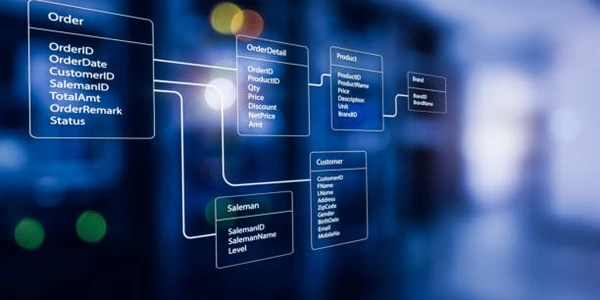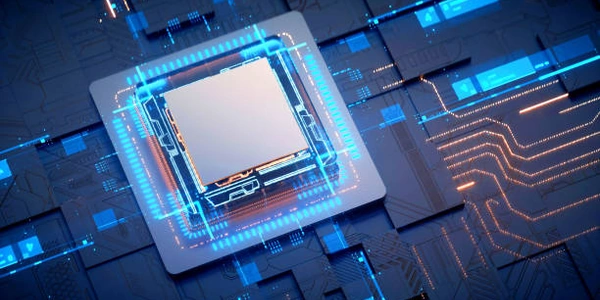Applying Functions to 2D NumPy Arrays
Understanding the Concept
- NumPy provides a powerful tool called
np.vectorizeto achieve this efficiently. - Applying a function to each element means performing the same operation on every value in the array.
- In NumPy, a 2D array is essentially a matrix, where each element is a value.
Steps Involved
-
Define the Function
-
For example, if you want to square each element, the function would be:
def square(x): return x**2
-
Create the NumPy Array
-
Apply the Function Using np.vectorize
- Call
np.vectorizeand pass your defined function as an argument. - The
np.vectorizefunction will automatically apply the function to each element of the array and return a new array with the results.
- Call
Example
import numpy as np
# Define the function
def square(x):
return x**2
# Create a 2D array
matrix = np.array([[1, 2, 3], [4, 5, 6]])
# Apply the function to each element
squared_matrix = np.vectorize(square)(matrix)
print(squared_matrix)
Output
[[1 4 9]
[16 25 36]]
Explanation
- When applied to the
matrix, it iterates over each element, calculates its square using thesquarefunction, and stores the result in thesquared_matrix. np.vectorize(square)creates a vectorized version of thesquarefunction.- The
matrixis created as a 2D NumPy array. - The
squarefunction is defined to calculate the square of a number.
Additional Notes
- For more complex operations or performance-critical tasks, consider using NumPy's broadcasting or other optimized methods.
np.vectorizeis a convenient way to apply functions element-wise, but it can be less efficient than using NumPy's built-in functions or broadcasting.
Method 1: Using np.vectorize()
import numpy as np
def square(x):
return x**2
# Create a 2D array
matrix = np.array([[1, 2, 3], [4, 5, 6]])
# Apply the function to each element
squared_matrix = np.vectorize(square)(matrix)
print(squared_matrix)
[[1 4 9]
[16 25 36]]
Method 2: Using np.apply_along_axis()
import numpy as np
def square(x):
return x**2
# Create a 2D array
matrix = np.array([[1, 2, 3], [4, 5, 6]])
# Apply the function along the first axis (rows)
squared_matrix = np.apply_along_axis(square, 1, matrix)
print(squared_matrix)
[[1 4 9]
[16 25 36]]
- This means the function is applied to each row, and the result is a new array with the same shape as the original.
np.apply_along_axisapplies thesquarefunction along the first axis (rows) of thematrix.- The
squarefunction is defined as before.
Method 3: Using List Comprehension
import numpy as np
def square(x):
return x**2
# Create a 2D array
matrix = np.array([[1, 2, 3], [4, 5, 6]])
# Apply the function using list comprehension
squared_matrix = [[square(x) for x in row] for row in matrix]
print(squared_matrix)
[[1 4 9]
[16 25 36]]
- The result is a new 2D list, which can be converted to a NumPy array if needed.
- The list comprehension iterates over each row in the
matrixand applies thesquarefunction to each element using a nested loop.
Choosing the Best Method
- List comprehension can be more flexible but can be less efficient than NumPy-specific functions.
np.apply_along_axis()is often more efficient for applying functions along specific axes.np.vectorize()is generally more convenient and readable, but it can be less efficient for large arrays.
import numpy as np
def square(x):
return x**2
# Create a 2D array
matrix = np.array([[1, 2, 3], [4, 5, 6]])
# Apply the function using broadcasting
squared_matrix = square(matrix)
print(squared_matrix)
[[1 4 9]
[16 25 36]]
- The
matrixis treated as a scalar value, and the function is applied element-wise. - In this case, the
squarefunction takes a single value as input, but it can be applied to the entirematrixdue to broadcasting. - NumPy broadcasting allows operations between arrays of different shapes if they are compatible.
Method 5: Using NumPy's Universal Functions (UFuncs)
import numpy as np
# Create a 2D array
matrix = np.array([[1, 2, 3], [4, 5, 6]])
# Use NumPy's built-in square function
squared_matrix = np.square(matrix)
print(squared_matrix)
[[1 4 9]
[16 25 36]]
- The
np.squarefunction is a Ufunc that directly calculates the square of each element in the array. - NumPy provides many built-in universal functions that can be applied to arrays efficiently.
np.vectorize()andnp.apply_along_axis()can be useful in specific situations, such as when the function takes multiple values as input or when you need to apply the function along a specific axis.- Ufuncs are highly optimized for common mathematical operations and can be even more efficient than broadcasting for certain tasks.
- Broadcasting is often the most efficient and concise way to apply functions to arrays, especially when the function takes a single value as input.
numpy