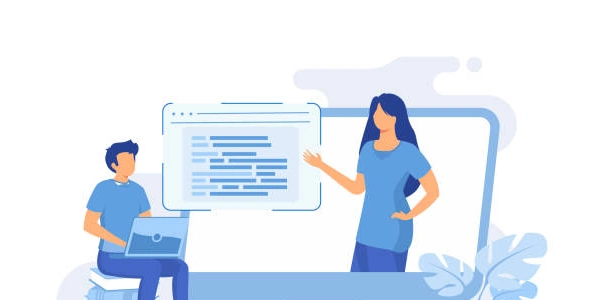Writing Exception-Resilient Python Code: Beyond Catching All Errors
Catching All Exceptions
In Python, you can use the try/except construct to handle potential errors (exceptions) that might occur during your program's execution. While it's generally recommended to catch specific exceptions for better error handling, there are situations where you might want to catch all exceptions. Here's how to do it:
try:
# Your code that might raise exceptions
result = some_function(args)
except Exception as e:
# Handle the exception generically (not recommended in most cases)
print("An error occurred:", e)
Explanation:
- try block: This block contains the code that you suspect might raise exceptions. Python attempts to execute these statements.
- except Exception as e: This part defines how to handle exceptions that occur within the
tryblock. Here:except Exception as e: We use the baseExceptionclass to catch all exceptions. This is a broad catch that can mask specific errors.e: This variable stores the exception object that was raised. You can access its attributes likee.argsfor more details about the error.
Important Considerations:
- Generally Discouraged: Catching all exceptions is generally not recommended for several reasons:
- It can mask specific errors, making it harder to diagnose the root cause of problems.
- You might not be handling the exception appropriately, potentially leading to unexpected behavior.
- Use Cases: There are limited scenarios where catching all exceptions might be acceptable, such as:
- Temporary code during development to prevent program crashes while debugging.
- Handling unexpected errors in user input or external interactions where specific exceptions are difficult to predict.
- Better Practices: In most cases, it's better to catch specific exceptions that you expect your code to encounter. This allows for more targeted error handling and debugging.
Example: Specific Exception Handling
try:
result = int(user_input) # Might raise ValueError if input is not a number
except ValueError:
print("Please enter a valid number.")
else:
# Code to execute if no exceptions occur
print("You entered:", result)
In Conclusion:
While catching all exceptions can be useful in limited situations, it's often preferable to handle specific exceptions for more robust and maintainable code. By understanding these concepts, you'll be well-equipped to write error-resilient Python programs.
Catching All Exceptions (Not Recommended in Most Cases):
def divide(numerator, denominator):
try:
result = numerator / denominator
except Exception as e: # Catch all exceptions
print("An error occurred:", e)
return None # Or handle the error differently
# Usage
num = 10
den = 0 # This will cause a ZeroDivisionError
try:
division_result = divide(num, den)
except Exception as e: # We can also catch here for a broader net
print("Overall error:", e)
else:
if division_result is not None:
print("Result:", division_result)
In this example, the divide function catches any exception that might occur during the division. The division_result variable will be None if an error happens, and the overall error message is printed.
Catching Specific Exceptions (Recommended):
def get_integer_from_user():
while True:
user_input = input("Enter an integer: ")
try:
number = int(user_input)
return number
except ValueError:
print("Invalid input. Please enter an integer.")
# Usage
try:
user_number = get_integer_from_user()
print("You entered:", user_number)
except Exception as e: # This will only catch unexpected errors, not ValueErrors
print("Unexpected error:", e)
Here, the get_integer_from_user function specifically catches ValueError which occurs if the user enters a non-numeric input. It keeps prompting until a valid integer is entered. The overall error handling (except Exception) only catches exceptions that weren't ValueError, making the code more targeted.
Remember, catching specific exceptions allows for more informative error messages and better control over how your program handles different types of errors.
Context Managers (with statement):
The with statement can be used to manage resources like files or network connections. It automatically handles exceptions that might occur while working with the resource. Here's how it can be used for error handling:
with open("myfile.txt", "r") as file:
try:
contents = file.read()
# Process contents
except (IOError, OSError) as e: # Catch specific file-related exceptions
print("Error reading file:", e)
In this example, even if an IOError or OSError occurs during file handling (like the file not existing), the with statement ensures the file is closed properly.
Assertions (assert statement):
The assert statement is used to verify assumptions about the program's state. If the assertion fails (the condition following assert is not true), it raises an AssertionError. You can use this for debugging or to enforce specific conditions:
def calculate_area(length, width):
assert length > 0 and width > 0, "Length and width must be positive"
return length * width
# This will raise an AssertionError
calculate_area(-2, 3)
Logging is a common practice to record information about program execution, including errors. You can log exceptions within a try/except block for later analysis or troubleshooting:
import logging
logging.basicConfig(filename="errors.log", level=logging.ERROR)
try:
# Your code
except Exception as e:
logging.error("An error occurred:", e)
This logs any exceptions to the errors.log file.
Custom Exceptions:
You can define your own exception classes to categorize specific errors in your program. This allows for more tailored error handling:
class InvalidInputError(Exception):
pass
def validate_user_input(input_value):
if not isinstance(input_value, int):
raise InvalidInputError("Please enter an integer.")
# Usage
try:
validate_user_input("hello")
except InvalidInputError as e:
print("Invalid input:", e)
These techniques, along with well-structured try/except blocks, can provide a comprehensive approach to error handling in Python. Choose the methods that best suit your specific needs for robust and maintainable code.
python exception