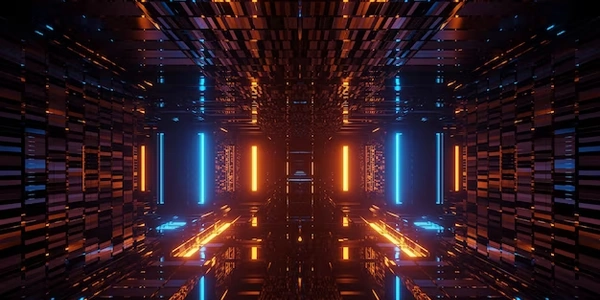Django ManyToMany Relationships
Adding objects directly to the ManyToManyField:
- Add the objects you want to associate to the field using the
add()method. - Access the ManyToManyField attribute on your model instance.
class Book(models.Model):
title = models.CharField(max_length=100)
authors = models.ManyToManyField(Author)
book = Book.objects.create(title="My Book")
author1 = Author.objects.get(name="Author 1")
author2 = Author.objects.get(name="Author 2")
book.authors.add(author1, author2)
Using the set() method:
- The
set()method replaces the existing objects associated with the ManyToManyField with the new ones provided.
book.authors.set([author1, author2])
Using the clear() and add() methods:
- If you want to remove all existing associations before adding new ones, use the
clear()method followed byadd().
book.authors.clear()
book.authors.add(author1, author2)
Using a list comprehension:
- If you have a list of objects you want to associate, you can use a list comprehension to create a queryset and add it to the ManyToManyField.
authors = [Author.objects.get(name="Author 1"), Author.objects.get(name="Author 2")]
book.authors.set(Author.objects.filter(id__in=[author.id for author in authors]))
Key points:
- You can use a list comprehension to create a queryset of objects to add.
- The
clear()method removes all existing associations. - The
add()method can take multiple objects as arguments.
How to Add Multiple Objects to ManyToMany Relationship at Once in Django:
from django.db import models
class Book(models.Model):
title = models.CharField(max_length=100)
authors = models.ManyToManyField('Author')
class Author(models.Model):
name = models.CharField(max_length=100)
# Create a book instance
book = Book.objects.create(title="My Book")
# Create or retrieve author instances
author1 = Author.objects.create(name="Author 1")
author2 = Author.objects.get(name="Author 2")
# Add authors to the book using various methods:
# 1. Directly adding objects to the ManyToManyField:
book.authors.add(author1, author2)
# 2. Using the `set()` method:
book.authors.set([author1, author2])
# 3. Using the `clear()` and `add()` methods:
book.authors.clear()
book.authors.add(author1, author2)
# 4. Using a list comprehension:
authors_list = [author1, author2]
book.authors.set(Author.objects.filter(id__in=[author.id for author in authors_list]))
Explanation:
- Import necessary models: Import the
modelsmodule from Django to define your models. - Define models: Create
BookandAuthormodels with appropriate fields. TheManyToManyFieldin theBookmodel establishes a many-to-many relationship between books and authors. - Create instances: Create a
Bookinstance and one or moreAuthorinstances. - Add authors to the book: Use different methods to associate authors with the book:
- Directly adding objects: Call the
add()method on theauthorsfield of the book instance, passing the author objects as arguments. - Using
set(): Call theset()method on theauthorsfield, passing a list of author objects. This replaces any existing associations. - Using
clear()andadd(): Call theclear()method to remove all existing associations, then calladd()to add the desired authors. - Using a list comprehension: Create a queryset of authors based on their IDs using a list comprehension, then call
set()on theauthorsfield with the queryset.
- Directly adding objects: Call the
Django ManyToMany Relationships:
A ManyToManyField in Django represents a many-to-many relationship between two models. This means that an instance of one model can be associated with multiple instances of the other model, and vice versa.
- You can use various methods to add, remove, or query objects associated with a ManyToManyField.
- The
throughattribute can be used to define an intermediate model for more complex relationships. - The
related_nameattribute can be used to specify a custom name for the reverse relationship. - ManyToManyFields are defined using the
ManyToManyFieldclass in a model.
Alternative Methods for Adding Multiple Objects:
-
Using a QuerySet:
- Create a QuerySet of the objects you want to associate.
- Call the
add()method on the ManyToManyField, passing the QuerySet as an argument.
authors_queryset = Author.objects.filter(name__startswith='A') book.authors.add(authors_queryset) -
Using a loop:
- Iterate over a list of objects and add each one to the ManyToManyField.
authors_list = [author1, author2] for author in authors_list: book.authors.add(author) -
Using a bulk create:
- If you have a list of new objects to create and associate, use
bulk_create()to create them efficiently and then add them to the ManyToManyField.
new_authors = [Author(name="Author 3"), Author(name="Author 4")] Author.objects.bulk_create(new_authors) book.authors.add(*new_authors) - If you have a list of new objects to create and associate, use
Additional Considerations:
- Relationship complexity: If you need more control over the relationship, consider using an intermediate model (specified with the
throughattribute). - Data integrity: Ensure that the objects you're adding to the ManyToManyField meet any validation constraints.
- Performance: For large datasets, using QuerySets or bulk create can be more efficient than individual
add()calls.
django list manytomanyfield