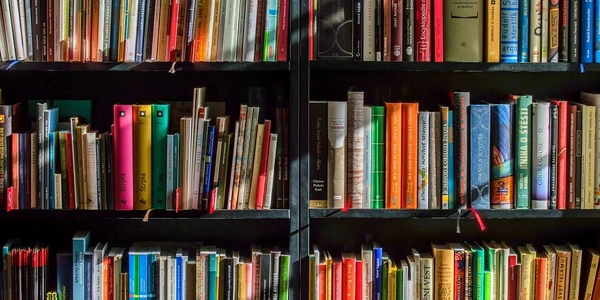Streamlining DataFrame Creation: One-Shot Methods for Adding Multiple Columns in pandas
Using a dictionary:
This is a convenient and readable approach. You create a dictionary where the keys are the column names and the values are the corresponding data lists. Then, you can use the assign method of the DataFrame to add the new columns in one go.
Here's an example:
import pandas as pd
data = {'col1': [1,2,3], 'col2': [4,5,6]}
df = pd.DataFrame(data)
new_data = {'col3': [7,8,9], 'col4': [10,11,12]}
df = df.assign(**new_data) # Unpack dictionary with **
print(df)
This code will output:
col1 col2 col3 col4
0 1 4 7 10
1 2 5 8 11
2 3 6 9 12
Using list unpacking:
This method is concise and efficient. You can create separate lists for each new column's data and assign them to multiple columns of the DataFrame simultaneously.
import pandas as pd
data = {'col1': [1,2,3], 'col2': [4,5,6]}
df = pd.DataFrame(data)
df['col3'], df['col4'] = [7,8,9], [10,11,12]
print(df)
col1 col2 col3 col4
0 1 4 7 10
1 2 5 8 11
2 3 6 9 12
Concatenating DataFrames:
This approach involves creating a temporary DataFrame with the new columns and then combining it with the original DataFrame using concatenation.
import pandas as pd
data = {'col1': [1,2,3], 'col2': [4,5,6]}
df = pd.DataFrame(data)
new_data = {'col3': [7,8,9], 'col4': [10,11,12]}
df_new = pd.DataFrame(new_data)
df = pd.concat([df, df_new], axis=1)
print(df)
col1 col2 col3 col4
0 1 4 7 10
1 2 5 8 11
2 3 6 9 12
These are just a few methods for adding multiple columns to a pandas DataFrame. The best approach for you will depend on your specific needs and coding style.
import pandas as pd
# Sample data for the DataFrame
data = {'col1': [1,2,3], 'col2': [4,5,6]}
df = pd.DataFrame(data)
# New data for additional columns
new_data = {'col3': [7,8,9], 'col4': [10,11,12]}
# Assigning new columns using assign and unpacking dictionary
df = df.assign(**new_data)
print(df)
import pandas as pd
# Sample data for the DataFrame
data = {'col1': [1,2,3], 'col2': [4,5,6]}
df = pd.DataFrame(data)
# New data for additional columns (as separate lists)
new_col1 = [7,8,9]
new_col2 = [10,11,12]
# Assigning new columns simultaneously using list unpacking
df['col3'], df['col4'] = new_col1, new_col2
print(df)
import pandas as pd
# Sample data for the DataFrame
data = {'col1': [1,2,3], 'col2': [4,5,6]}
df = pd.DataFrame(data)
# New data for additional columns
new_data = {'col3': [7,8,9], 'col4': [10,11,12]}
df_new = pd.DataFrame(new_data) # Create a temporary DataFrame
# Concatenating DataFrames along columns (axis=1)
df = pd.concat([df, df_new], axis=1)
print(df)
These examples demonstrate different ways to achieve the same result: adding multiple columns to a pandas DataFrame in one assignment. Choose the method that best suits your preference and coding style!
Using zip and dictionary comprehension:
This method combines the concept of dictionaries with the efficiency of zip. You can create a dictionary with column names and data lists using a dictionary comprehension along with zip. Then, you can directly assign this dictionary to the DataFrame.
import pandas as pd
data = {'col1': [1,2,3], 'col2': [4,5,6]}
df = pd.DataFrame(data)
new_cols = ['col3', 'col4']
new_data = [7,8,9], [10,11,12] # Lists of data for new columns
# Combine column names and data using zip and dictionary comprehension
new_dict = {name: values for name, values in zip(new_cols, new_data)}
# Assign new columns directly from dictionary
df = df.assign(**new_dict)
print(df)
Using apply with a custom function:
This method is useful when you need to perform calculations or transformations to create the new columns. You can define a function that takes a row (Series) as input and returns a Series with the desired new column values. Then, you can use the apply function to apply this function to each row of the DataFrame and create the new columns.
import pandas as pd
def calculate_new_columns(row):
# Perform calculations or transformations here
col3 = row['col1'] * 2
col4 = row['col2'] + 3
return pd.Series({'col3': col3, 'col4': col4})
data = {'col1': [1,2,3], 'col2': [4,5,6]}
df = pd.DataFrame(data)
# Define function to calculate new column values
df = df.apply(calculate_new_columns, axis=1) # Apply function to each row
print(df)
These methods offer alternative approaches to add multiple columns efficiently. Choose the method that best suits your data manipulation needs and coding style.
python pandas dataframe