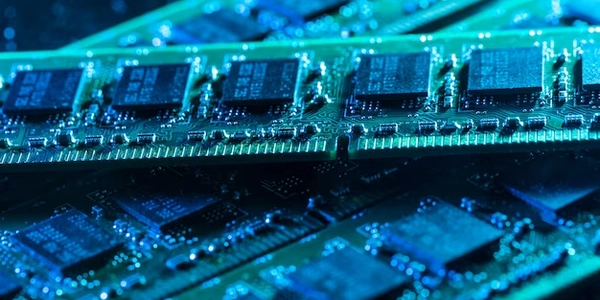Simplifying Database Access in Python: Using SELECT with SQLAlchemy
SQLAlchemy and SELECT Statements
In Python, SQLAlchemy is a powerful Object-Relational Mapper (ORM) that simplifies interacting with relational databases. It allows you to write Python code that translates to SQL queries, making database access more intuitive and Pythonic.
The SELECT statement is a fundamental operation in SQL used to retrieve data from tables. SQLAlchemy provides mechanisms to construct and execute SELECT queries in two primary ways:
-
Object Relational Mapping (ORM):
- Define Python classes that map to database tables using SQLAlchemy's declarative syntax.
- Use the
query()method on your mapped class to create a query object. - Build the query using methods like
filter(),filter_by(),order_by(), etc., to specify conditions and sorting.
from sqlalchemy import create_engine, Column, Integer, String from sqlalchemy.ext.declarative import declarative_base from sqlalchemy.orm import sessionmaker engine = create_engine('sqlite:///mydatabase.db') Base = declarative_base() class User(Base): __tablename__ = 'users' id = Column(Integer, primary_key=True) name = Column(String) email = Column(String) Session = sessionmaker(bind=engine) session = Session() # Basic SELECT (all columns, all rows) users = session.query(User) # Filter by name filtered_users = session.query(User).filter_by(name='Alice') # Retrieve specific columns (SELECT with column names) names = session.query(User.name).all() # Loop through results for user in users: print(user.name, user.email) -
Core SQL Expressions:
- Construct
SELECTstatements directly using SQLAlchemy's core SQL expression language. - Define tables using the
Tableclass and columns using theColumnclass. - Build the
SELECTstatement with theselect()function, specifying tables and columns.
from sqlalchemy import create_engine, Column, Integer, String, select engine = create_engine('sqlite:///mydatabase.db') users = Table('users', engine, Column('id', Integer, primary_key=True), Column('name', String), Column('email', String)) # Basic SELECT (all columns, all rows) query = select([users]) # Retrieve specific columns (SELECT with column names) query = select([users.c.name, users.c.email]) with engine.connect() as conn: result = conn.execute(query) for row in result: print(row['name'], row['email']) - Construct
Choosing the Right Approach
- If you primarily work with objects representing database entities, the ORM approach is generally recommended due to its cleaner syntax and abstraction from raw SQL.
- If you need more fine-grained control over query construction or performance optimization, the core SQL expressions might be better suited.
Additional Considerations
- Filtering (
filter(),filter_by()): Specify conditions for selecting rows. - Ordering (
order_by()): Sort results based on specific columns. - Joining tables (
join(),outerjoin()): Combine data from multiple tables. - Aggregation functions (e.g.,
count(),sum()): Perform calculations on retrieved data.
By understanding these concepts and exploring SQLAlchemy's documentation, you can effectively write SELECT statements and retrieve data from your databases in Python!
ORM Approach:
from sqlalchemy import create_engine, Column, Integer, String
from sqlalchemy.ext.declarative import declarative_base
from sqlalchemy.orm import sessionmaker
# Connect to database (replace with your connection string)
engine = create_engine('sqlite:///mydatabase.db')
Base = declarative_base()
# Define a class representing the 'users' table
class User(Base):
__tablename__ = 'users'
id = Column(Integer, primary_key=True)
name = Column(String)
email = Column(String)
# Create a session for interacting with the database
Session = sessionmaker(bind=engine)
session = Session()
# Basic SELECT (all columns, all rows)
users = session.query(User) # This retrieves all User objects
# Filter by name (SELECT with WHERE clause)
filtered_users = session.query(User).filter_by(name='Alice') # Find users named 'Alice'
# Retrieve specific columns (SELECT with column names)
names = session.query(User.name).all() # Get a list of all user names
# Loop through results and print data
for user in users:
print(f"ID: {user.id}, Name: {user.name}, Email: {user.email}")
# Filter with multiple conditions (combine with AND/OR)
active_users = session.query(User).filter(User.id > 10, User.email.like('%@gmail.com'))
Core SQL Expression Approach:
from sqlalchemy import create_engine, Column, Integer, String, select
# Connect to database (replace with your connection string)
engine = create_engine('sqlite:///mydatabase.db')
# Define the 'users' table schema
users = Table('users', engine,
Column('id', Integer, primary_key=True),
Column('name', String),
Column('email', String))
# Basic SELECT (all columns, all rows)
query = select([users])
# Retrieve specific columns (SELECT with column names)
query = select([users.c.name, users.c.email])
# Execute the query and iterate through results
with engine.connect() as conn:
result = conn.execute(query)
for row in result:
print(f"Name: {row['name']}, Email: {row['email']}")
These examples showcase how to use SELECT statements in SQLAlchemy for both retrieving all data and filtering based on specific conditions. Remember to replace the database connection string with your actual connection details.
Alternate Methods for Retrieving Data in SQLAlchemy
Loading Related Objects:
-
When using the ORM approach, you can leverage relationships defined between your mapped classes to automatically retrieve related data. This avoids the need for explicit
SELECTstatements for joined tables.from sqlalchemy import create_engine, Column, Integer, String, ForeignKey, relationship from sqlalchemy.ext.declarative import declarative_base from sqlalchemy.orm import sessionmaker engine = create_engine('sqlite:///mydatabase.db') Base = declarative_base() class User(Base): __tablename__ = 'users' id = Column(Integer, primary_key=True) name = Column(String) posts = relationship("Post", backref="author") class Post(Base): __tablename__ = 'posts' id = Column(Integer, primary_engine=True) title = Column(String) user_id = Column(Integer, ForeignKey('users.id')) # Create a session Session = sessionmaker(bind=engine) session = Session() # Retrieve a user and automatically load their posts user = session.query(User).filter_by(name='Alice').first() if user: print(f"User: {user.name}") for post in user.posts: print(f"- Post Title: {post.title}")
Scalar Queries:
-
Use
session.query(func.count())or similar functions to retrieve a single value (e.g., total number of users) without creating a full list of objects.total_users = session.query(func.count(User.id)).scalar() print(f"Total Users: {total_users}")
Core SQL Dialects:
- For very specific database interactions, you can use the dialect-specific methods provided by SQLAlchemy to execute raw SQL queries. This approach should be used cautiously as it bypasses the ORM's abstraction layer.
Choosing the Right Method:
- The best approach depends on your specific needs.
- For simple data retrieval and filtering,
SELECTstatements with the ORM or core expressions are suitable. - If you need to automatically load related data, use relationships.
- For retrieving a single value, use scalar queries.
- Core SQL dialects are best reserved for very specific scenarios requiring raw SQL access.
python sqlalchemy