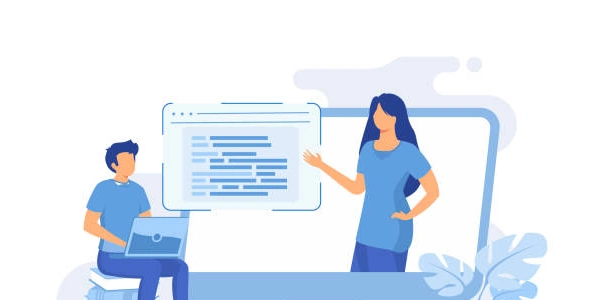Python's SQLAlchemy: Effective Techniques for Deleting Database Records
SQLAlchemy is a popular Python library for interacting with relational databases. It provides an Object-Relational Mapper (ORM) that allows you to work with database objects as Python objects, simplifying data manipulation.
The Session object is a central concept in SQLAlchemy. It represents a conversation with the database, keeping track of any changes you make to your data objects. These changes are not immediately written to the database; instead, they are queued up until you explicitly tell the Session to commit them.
Deleting with the Session Object
Here's how you can delete data from a database using the Session object:
Import necessary modules:
from sqlalchemy import create_engine, Session from your_model_file import YourModelClass # Replace with your actual model classCreate a database engine:
engine = create_engine('your_database_url') # Replace with your actual connection stringCreate a Session object:
session = Session(engine)Load the object(s) to be deleted:
You can either query the database to find the object(s) you want to delete:
object_to_delete = session.query(YourModelClass).get(object_id)Or, if you already have the object in your program:
# Assuming you have an instance of YourModelClass object_to_delete = your_object_instance
Delete the object(s):
Use the
delete()method of the Session object:session.delete(object_to_delete)- This marks the object for deletion and will be translated into a DELETE statement when you commit the changes.
Commit the changes (optional but recommended):
If you don't call
commit(), the changes won't be written to the database:session.commit()Important: Calling
session.close()will also automatically commit any pending changes ifautocommitis set toTrue(the default behavior).
Additional Considerations:
- Deleting by Query: You can also delete objects based on certain criteria using query filtering techniques with
session.query(YourModelClass).filter(...).delete(). - Relationships and Cascading Deletes: If your models have relationships (e.g., foreign keys), SQLAlchemy can automatically cascade deletes to related objects. This behavior can be configured using the
cascadeoption in your model definitions. - Error Handling: Consider handling potential exceptions during the deletion process (e.g., database errors, foreign key constraint violations). You might want to rollback the transaction using
session.rollback()if necessary.
By following these steps and understanding the concepts involved, you can effectively delete data from your database using the Session object in SQLAlchemy.
Example 1: Deleting a specific object
from sqlalchemy import create_engine, Session
from your_model_file import User # Assuming your model class is named User
# Database connection details (replace with your actual values)
engine = create_engine('sqlite:///your_database.db')
session = Session(engine)
# Find a user by ID (replace 123 with the actual ID)
user_to_delete = session.query(User).get(123)
# If the user exists, delete it
if user_to_delete:
session.delete(user_to_delete)
session.commit()
print("User deleted successfully!")
else:
print("User with ID 123 not found.")
session.close() # Close the session
Example 2: Deleting objects based on a query
from sqlalchemy import create_engine, Session
from your_model_file import Book # Assuming your model class is named Book
# Database connection details (replace with your actual values)
engine = create_engine('postgresql://user:password@host:port/database') # Adjust for your database type
session = Session(engine)
# Delete all books published before 2020
deleted_count = session.query(Book).filter(Book.published_year < 2020).delete(synchronize_session='fetch')
session.commit()
print(f"{deleted_count} books deleted.")
session.close() # Close the session
These examples showcase two common ways to delete data:
- Deleting a specific object: We retrieve the object using
session.query(YourModelClass).get(object_id)and then callsession.delete(object_to_delete). - Deleting objects based on criteria: We use SQLAlchemy's filtering capabilities with
session.query(...).filter(...)to specify the conditions for deletion and then calldelete()on the query object.
Remember to replace placeholders like your_model_file, your_database.db, and connection details with your actual values.
DELETE Statement with execute():
You can bypass the ORM layer and directly execute a DELETE statement using the execute() method of the engine:
from sqlalchemy import create_engine
engine = create_engine('your_database_url') # Replace with your actual connection string
# Delete all users with username starting with 'inactive_'
delete_query = f"DELETE FROM users WHERE username LIKE 'inactive_%'"
engine.execute(delete_query)
Pros:
- Can be more concise for simple deletion queries.
Cons:
- Bypasses ORM features like automatic foreign key handling.
- Less secure as you're constructing the query directly, making it vulnerable to SQL injection attacks if not careful (use parameterized queries).
Core Delete Construct:
SQLAlchemy provides the delete() construct within the core SQL expression language for more complex deletion scenarios:
from sqlalchemy import create_engine, delete
from your_model_file import User
engine = create_engine('your_database_url')
# Delete users with username 'johndoe' and active status False
delete_stmt = delete(User).where(User.username == 'johndoe', User.active == False)
engine.execute(delete_stmt)
- Offers more control over the deletion logic.
- Can be combined with other core constructs for complex queries.
- Less convenient for basic deletion compared to the Session object's
delete(). - Requires working with core SQL expressions.
Choose the method that best suits your specific needs and coding style. The Session object's delete() method is generally the recommended approach for most deletion tasks due to its simplicity and integration with the ORM. However, the other methods can be useful for more intricate scenarios or when you need finer control over the deletion process.
python sqlalchemy