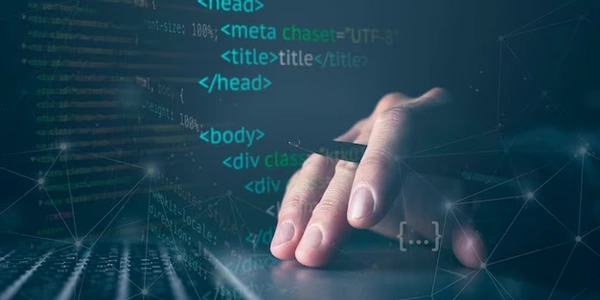Power Up Your Analysis: Efficient Ways to Identify Numeric Columns in Pandas DataFrames
Understanding Numeric Columns:
In Pandas DataFrames, numeric columns contain numerical data that can be used for calculations and mathematical operations. Identifying these columns is crucial for various data analysis tasks like:
- Performing calculations and aggregations (e.g., calculating means, sums, or applying statistical functions)
- Visualizing data using numerical scales (e.g., creating histograms, scatter plots, or line charts)
- Filtering and selecting data based on numerical criteria
Methods to Find Numeric Columns:
Here are several approaches you can use, with clear explanations and examples for beginners:
The select_dtypes() method efficiently selects columns based on their data types. To find numeric columns, use:
import pandas as pd
# Sample DataFrame
data = {'Name': ['foo', 'bar', 'Charlie'],
'Age': [25, 30, 28],
'City': ['New York', 'Los Angeles', 'Chicago']}
df = pd.DataFrame(data)
# Get numeric columns (includes integers, floats, and datetime types)
numeric_columns = df.select_dtypes(include=[np.number])
print(numeric_columns) # Output: Age dtype: int64
df.dtypes:
The dtypes attribute displays the data type of each column:
# Check data types
print(df.dtypes) # Output:
# Name object
# Age int64
# City object
You can then manually identify numeric columns based on data types like int64, float64, or datetime64[ns].
Custom Logic:
You can explore the data and write custom logic to determine numeric columns based on your specific criteria, such as checking for numbers or numerical patterns in column names. However, this might be less efficient and flexible than select_dtypes().
Related Issues and Solutions:
-
Non-numeric data in numeric columns: Missing values (NaNs) or text strings embedded in numeric data can cause issues. Handle these values using appropriate methods like filling missing values or converting text to numbers using
pd.to_numeric(). -
select_dtypes() limitations: It includes datetime types by default. If you want to exclude them, use
exclude='datetime64[ns]\|timedelta64[ns]'.
Remember that the most suitable method depends on your specific DataFrame and task requirements.
I hope this explanation is helpful! Feel free to ask if you have any further questions.
python types pandas