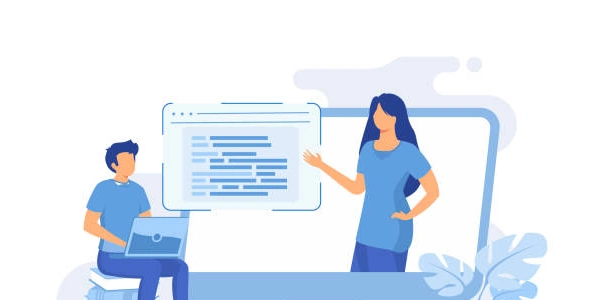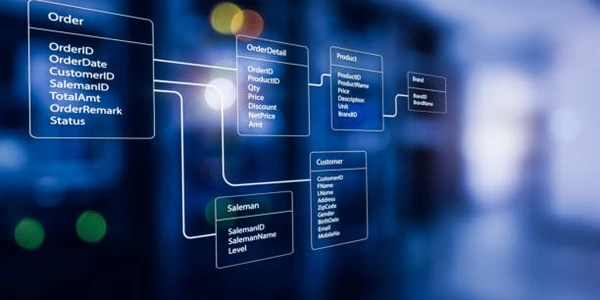Exploring dtypes in pandas: Two Methods for Checking Column Data Types
Data Types (dtypes) in pandas:
- In pandas DataFrames, each column holds data of a specific type, like integers, strings, floating-point numbers, etc.
- This data type is crucial for performing operations on the data efficiently and correctly.
Checking Column dtypes:
There are two primary methods to check the data type of a column in a pandas DataFrame:
Method 1: Using the dtypes attribute:
Import pandas:
import pandas as pdCreate or Load a DataFrame:
data = {'Name': ['Alice', 'Bob', 'Charlie'], 'Age': [25, 30, 28], 'City': ['New York', 'Los Angeles', 'Chicago']} df = pd.DataFrame(data)data_types = df.dtypes print(data_types)This will typically output something like:
Name object Age int64 City object dtype: object
Method 2: Accessing a Column by Name:
import pandas as pdage_column = df['Age'] print(age_column)This might print:
0 25 1 30 2 28 dtype: int64
Choosing the Right Method:
- For checking all column dtypes at once: Use the
dtypesattribute (Method 1). - For checking the dtype of a specific column: Use the column access method (Method 2).
Additional Considerations:
- If a column contains mixed data types (e.g., a mix of integers and strings), pandas generally assigns the
objectdtype to represent this heterogeneity. You might need to handle these cases appropriately in your data cleaning or manipulation steps. - For more advanced data type checks, you can use the
pandas.api.typesmodule to explore functions likeis_string_dtypeoris_numeric_dtype.
By understanding how to check column dtypes in pandas, you can ensure that your data is in the expected format and that you're performing operations that are compatible with the data types involved.
import pandas as pd
data = {'Name': ['Alice', 'Bob', 'Charlie'], 'Age': [25, 30, 28], 'City': ['New York', 'Los Angeles', 'Chicago']}
df = pd.DataFrame(data)
# Check all column data types
data_types = df.dtypes
print(data_types)
This code will output:
Name object
Age int64
City object
dtype: object
import pandas as pd
data = {'Name': ['Alice', 'Bob', 'Charlie'], 'Age': [25, 30, 28], 'City': ['New York', 'Los Angeles', 'Chicago']}
df = pd.DataFrame(data)
# Check data type of a specific column ('Age')
age_column = df['Age']
print(age_column)
0 25
1 30
2 28
dtype: int64
These examples demonstrate how to check both all column dtypes and the dtype of a specific column in a pandas DataFrame.
Using pd.api.types Functions:
The pandas.api.types module offers functions for more granular data type checks:
import pandas as pd
import numpy as np # For numeric data type checks
data = {'Name': ['Alice', 'Bob', 'Charlie'], 'Age': [25, 30, 28], 'City': ['New York', 'Los Angeles', 'Chicago']}
df = pd.DataFrame(data)
# Check if 'Age' is numeric
is_numeric = pd.api.types.is_numeric_dtype(df['Age'])
print(is_numeric) # Output: True
# Check if 'Name' is a string
is_string = pd.api.types.is_string_dtype(df['Name'])
print(is_string) # Output: True
# Check if a column includes a specific data type (e.g., integers)
is_int = np.issubdtype(df['Age'], np.integer)
print(is_int) # Output: True
This approach is helpful when you need to perform specific checks on data types (e.g., checking for numeric columns or handling mixed data types).
Using info() Method:
The info() method provides a concise summary of the DataFrame, including data types:
import pandas as pd
data = {'Name': ['Alice', 'Bob', 'Charlie'], 'Age': [25, 30, 28], 'City': ['New York', 'Los Angeles', 'Chicago']}
df = pd.DataFrame(data)
df.info()
This will print information about the DataFrame, including:
<class 'pandas.core.frame.DataFrame'>
RangeIndex: 3 entries, 0 to 2
Data columns (total 3 columns):
# Column Non-Null Count Dtype
--- ------ -------------- -----
0 Name 3 non-null object
1 Age 3 non-null int64
2 City 3 non-null object
dtypes: object(3)
memory usage: 168.0 B
While not specifically focused on dtypes, the info() method can be a quick way to get an overview of the DataFrame's structure, including data types.
- For a quick overview of all column dtypes, use the
dtypesattribute. - For more advanced data type checks (e.g., checking for numeric data), use the
pandas.api.typesfunctions. - If you need a summary of the DataFrame, including data types, use the
info()method.
I hope these additional approaches provide you with more flexibility in checking column dtypes in your pandas DataFrames!
python pandas