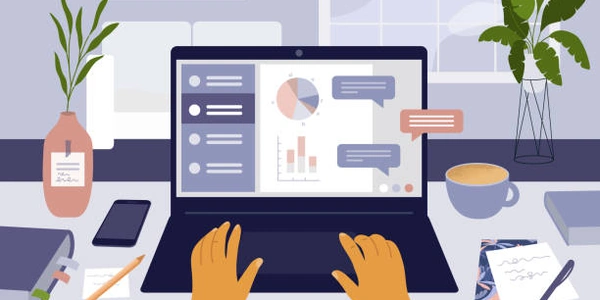Using Different Serializers in the Same Django REST Framework ModelViewSet
Scenario:
- You have a Django model with various fields.
- You want to expose different sets of fields for different API endpoints (e.g., listing all objects vs. retrieving a single object).
- You want to leverage the convenience of DRF's ModelViewSet for faster development.
Solution:
DRF provides two primary approaches to achieve this:
Overriding get_serializer_class():
- This method is called by DRF to determine the serializer class to use for a particular request.
- You can inspect the
actionattribute of theselfobject to identify the type of request (e.g.,list,retrieve,update). - Based on the action, you can return the appropriate serializer class.
class MyModelViewSet(viewsets.ModelViewSet): queryset = MyModel.objects.all() def get_serializer_class(self): if self.action == 'list': return ListSerializer # Includes fewer fields elif self.action in ('retrieve', 'update', 'partial_update'): return DetailSerializer # Includes more or different fields else: raise NotImplementedError()Using list_serializer_class and detail_serializer_class:
- DRF offers built-in attributes
list_serializer_classanddetail_serializer_classon ModelViewSet. - Assign your custom serializers to these attributes directly.
class MyModelViewSet(viewsets.ModelViewSet): queryset = MyModel.objects.all() list_serializer_class = ListSerializer detail_serializer_class = DetailSerializer- DRF offers built-in attributes
Choosing the Right Approach:
- If you need more granular control over serializer selection based on various actions, overriding
get_serializer_class()is more flexible. - For simpler scenarios where you only need different serializers for list and detail views,
list_serializer_classanddetail_serializer_classoffer a concise solution.
Key Points:
- Serializer Inheritance: Consider using serializer inheritance if you have common fields across serializers. This promotes code reuse.
- Documentation: Ensure your API documentation accurately reflects the serializers used at different endpoints to avoid confusion for API consumers.
By following these guidelines, you can effectively customize serialization behavior in your DRF ModelViewSets, providing tailored data representations for your API.
Example Codes for Different Serializers in Django REST Framework ModelViewSet
from rest_framework import serializers, viewsets
class MyModelSerializer(serializers.ModelSerializer):
class Meta:
model = MyModel
fields = '__all__' # Includes all fields
class ListSerializer(serializers.ModelSerializer):
class Meta:
model = MyModel
fields = ('id', 'name', 'created_at') # Include specific fields
class DetailSerializer(serializers.ModelSerializer):
class Meta:
model = MyModel
fields = ('id', 'name', 'created_at', 'description') # Include more fields
class MyModelViewSet(viewsets.ModelViewSet):
queryset = MyModel.objects.all()
def get_serializer_class(self):
if self.action == 'list':
return ListSerializer
elif self.action in ('retrieve', 'update', 'partial_update'):
return DetailSerializer
else:
raise NotImplementedError()
Explanation:
- We define three serializers:
MyModelSerializer(includes all fields),ListSerializer(includes specific fields for listing), andDetailSerializer(includes more fields for detail views). - In
MyModelViewSet,get_serializer_class()checks the action and returns the appropriate serializer.
from rest_framework import serializers, viewsets
class MyModelSerializer(serializers.ModelSerializer):
class Meta:
model = MyModel
fields = '__all__' # Includes all fields
class ListSerializer(MyModelSerializer):
class Meta:
model = MyModel
fields = ('id', 'name', 'created_at') # Override fields for listing
class DetailSerializer(MyModelSerializer):
class Meta:
model = MyModel
fields = ('id', 'name', 'created_at', 'description') # Override fields for detail
class MyModelViewSet(viewsets.ModelViewSet):
queryset = MyModel.objects.all()
list_serializer_class = ListSerializer
detail_serializer_class = DetailSerializer
- We define a base serializer
MyModelSerializer(includes all fields). - For
ListSerializerandDetailSerializer, we inherit fromMyModelSerializerand override theMeta.fieldsattribute to specify the desired fields for each view. - In
MyModelViewSet, we directly assignListSerializerandDetailSerializertolist_serializer_classanddetail_serializer_class, respectively.
Choose the approach that best suits your project's needs based on the level of control and flexibility required for serializer selection.
Using Mixins:
- Create a custom mixin class that encapsulates the logic for choosing the serializer based on the action.
- This mixin can define methods like
get_list_serializer_classandget_detail_serializer_classto determine the serializers for different views. - Your ModelViewSet can then inherit from this mixin and leverage these methods.
Here's an example:
from rest_framework import serializers, viewsets
class SerializerMixin(object):
list_serializer_class = None
detail_serializer_class = None
def get_serializer_class(self):
if self.action == 'list':
return self.get_list_serializer_class()
return self.get_detail_serializer_class()
def get_list_serializer_class(self):
assert self.list_serializer_class is not None, (
"'%s' should either include a `list_serializer_class` attribute, "
"or override the `get_list_serializer_class` method."
)
return self.list_serializer_class
def get_detail_serializer_class(self):
assert self.detail_serializer_class is not None, (
"'%s' should either include a `detail_serializer_class` attribute, "
"or override the `get_detail_serializer_class` method."
)
return self.detail_serializer_class
class MyModelViewSet(viewsets.ModelViewSet, SerializerMixin):
queryset = MyModel.objects.all()
list_serializer_class = ListSerializer
detail_serializer_class = DetailSerializer
- This approach promotes code reusability if you have multiple ModelViewSets needing different serializers based on actions.
Custom ViewSets:
- Instead of using ModelViewSet, you can create your own custom viewset class that inherits directly from
APIView. - Implement separate methods for list, retrieve, update, etc., and within each method, you can explicitly instantiate the desired serializer class based on the request type or action.
from rest_framework import status, views, generics
from rest_framework.response import Response
class MyModelListView(generics.ListAPIView):
queryset = MyModel.objects.all()
serializer_class = ListSerializer
class MyModelDetailView(generics.RetrieveAPIView):
queryset = MyModel.objects.all()
serializer_class = DetailSerializer
class MyCustomViewSet(views.APIView):
def get(self, request, pk=None):
if pk:
# Retrieve detail
serializer = DetailSerializer(self.get_object(pk))
return Response(serializer.data)
else:
# List all
serializer = ListSerializer(self.get_queryset(), many=True)
return Response(serializer.data)
# Implement other methods (update, partial_update, etc.) with appropriate serializer selection
- This approach offers the most flexibility but requires more boilerplate code compared to using ModelViewSet.
- If you have complex logic for choosing serializers or don't want to rely on ModelViewSet abstractions, a custom viewset might be suitable.
The choice depends on your specific use case and the level of customization you require.
django serialization django-rest-framework