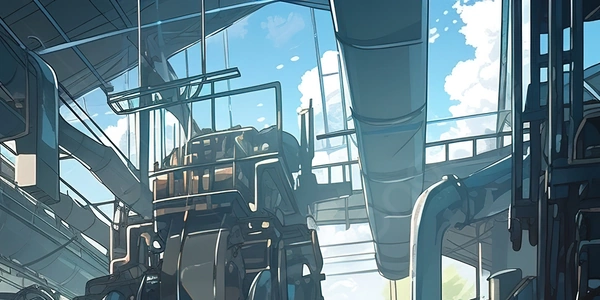Random Fun with Python Lists: How to Grab a Surprise Element
Methods for Random Selection:
Python offers several ways to achieve random selection from a list, depending on your specific needs:
-
random.choice():
-
Example:
import random my_list = ["apple", "banana", "cherry", "orange"] random_fruit = random.choice(my_list) print(random_fruit) # Output: One random fruit from the list
-
Random Indexing with random.randrange():
Choosing Between Methods:
- random.choice() is generally preferred for its simplicity and readability.
- If you need more control over the random number generation process (e.g., using a custom random number generator), the indexing approach might be suitable.
Additional Considerations:
- Empty Lists: Both methods will raise a
LookupErrorif you try to select from an empty list. It's a good idea to check for emptiness before proceeding (e.g., usingif len(my_list) > 0). - Random Shuffling: If you want to shuffle the entire list's order randomly, use the
random.shuffle()function. However, this modifies the original list in-place.
I hope this explanation clarifies how to randomly select items from lists in Python!
random.choice() with Empty List Check:
import random
def get_random_item(my_list):
"""
Safely selects a random item from a list, handling empty lists.
"""
if len(my_list) > 0:
return random.choice(my_list)
else:
print("List is empty. Cannot select a random item.")
return None # Or you can raise an exception if preferred
my_list = ["apple", "banana", "cherry", "orange"]
random_fruit = get_random_item(my_list)
print(random_fruit) # Output: One random fruit from the list (or message if empty)
import random
def get_random_item_by_index(my_list):
"""
Safely selects a random item using indexing, handling empty lists.
"""
if len(my_list) > 0:
random_index = random.randrange(len(my_list))
return my_list[random_index]
else:
print("List is empty. Cannot select a random item.")
return None # Or you can raise an exception if preferred
my_list = ["apple", "banana", "cherry", "orange"]
random_item = get_random_item_by_index(my_list)
print(random_item) # Output: One random element from the list (or message if empty)
Shuffling the List (In-Place Modification):
import random
my_list = ["apple", "banana", "cherry", "orange"]
# Shuffle the list in-place
random.shuffle(my_list)
# Now the list order is random, and you can access any element
print(my_list[0]) # This will be a random element
Remember that random.shuffle() modifies the original list. If you want to keep the original list intact, create a copy using my_list_copy = my_list.copy() before shuffling.
List Comprehension with Random Sampling (random.sample()):
- This method creates a new list containing a random sample of elements from the original list. You can then access the first element of the sample (which will be random). However, it's less efficient for selecting just one element.
import random
my_list = ["apple", "banana", "cherry", "orange"]
# Get a random sample of 1 element (effectively the first element)
random_sample = random.sample(my_list, 1) # random.sample() returns a list
random_item = random_sample[0] # Access the first element of the sample list
print(random_item)
random.choices() (Python 3.6+):
- This function allows for random selection with replacement, meaning the same element can be chosen multiple times. It's useful if you want to simulate picking items from a bag where elements can be returned.
import random
my_list = ["apple", "banana", "cherry", "orange"]
# Select 1 random item with replacement (may repeat)
random_item = random.choices(my_list, k=1) # random.choices() returns a list
print(random_item[0]) # Access the first element of the returned list
- For selecting a single random element without replacement,
random.choice()is the most concise and efficient approach. - If you need to handle empty lists or want more control over the random number generation process (using a custom generator), indexing with
random.randrange()might be suitable. - If you want a new list with a random sample (potentially with duplicates), use
random.sample(). - If you need random selection with replacement (repeated elements possible), use
random.choices()(available in Python 3.6+).
Consider these factors when selecting the best method for your specific use case.
python list random