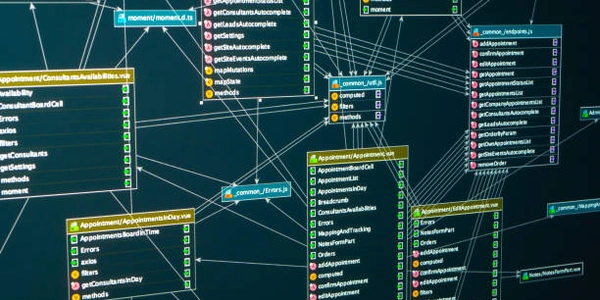Exchanging Data with JSON in Django Applications
I'd be glad to explain creating JSON responses in Django with Python:
JSON (JavaScript Object Notation) is a lightweight data format commonly used for exchanging information between applications. It's based on key-value pairs, similar to Python dictionaries.
Django is a high-level web framework built with Python that simplifies web development. It provides built-in functionalities for handling requests, responses, databases, and more.
Creating JSON Responses in Django:
-
Import JsonResponse:
from django.http import JsonResponse -
Prepare Your Data:
-
Dictionaries: For simple key-value pairs:
data = {'message': 'Hello, world!', 'status': 'success'} -
Lists: For collections of items:
data = [ {'name': 'Alice', 'age': 30}, {'name': 'Bob', 'age': 25}, ]
-
-
def my_view(request): # ... (your view logic) return JsonResponse(data)- Pass the prepared data dictionary or list (
data) as an argument to theJsonResponseconstructor. - This automatically sets the content type header of the response to
application/json.
- Pass the prepared data dictionary or list (
Additional Considerations:
- Customizing Response: You can optionally specify additional parameters to
JsonResponse:safe: Controls handling of potentially unsafe data types (default:Truefor security).status: HTTP status code (e.g.,200for success,404for not found).
Example:
from django.http import JsonResponse
def get_data(request):
data = {'message': 'This is JSON data from Django!'}
return JsonResponse(data, status=200)
When you make a request to the view function (get_data in this case), Django will return a JSON response with the provided data and a status code of 200.
By following these steps, you can create JSON responses in your Django views to effectively exchange data with other applications or frontend components.
Here are some example codes demonstrating different ways to create JSON responses in Django with Python:
Simple Dictionary Data:
from django.http import JsonResponse
def get_message(request):
data = {'message': 'Hello from Django!', 'status': 'success'}
return JsonResponse(data)
This code defines a view function get_message that returns a JSON response with a dictionary containing a message and a status.
List of Data:
from django.http import JsonResponse
def get_users(request):
data = [
{'name': 'Alice', 'age': 30},
{'name': 'Bob', 'age': 25},
]
return JsonResponse(data)
Customizing Response with Status Code:
from django.http import JsonResponse
def error_handler(request):
data = {'error': 'An error occurred'}
return JsonResponse(data, status=400) # Set status code to 400 (Bad Request)
Remember to update your Django project's URL patterns to map these views to specific URLs in your application.
While Django's JsonResponse is the most straightforward approach for creating JSON responses, there are a few alternative methods you might consider depending on your specific needs:
Manually Building JSON String:
This method involves manually constructing the JSON string using Python's json module. It offers more granular control over the formatting but can be less readable and more error-prone compared to using JsonResponse.
import json
from django.http import HttpResponse
def get_data(request):
data = {'message': 'Manual JSON string'}
json_string = json.dumps(data)
response = HttpResponse(json_string, content_type='application/json')
return response
Django Templates with JSON Filters:
For simple JSON data embedded in a template, you can use Django's template engine and the jsonify filter.
Template (template.html):
<script>
var data = {{ data|jsonify }};
console.log(data);
</script>
View Function (views.py):
from django.shortcuts import render
def get_template_data(request):
data = {'message': 'Data from template'}
return render(request, 'template.html', {'data': data})
This approach is useful when you want to dynamically generate JSON data within a template context.
Third-party Serialization Libraries:
For complex data structures or advanced serialization needs, you might consider using libraries like marshmallow or rest_framework.serializers. These libraries provide additional features like data validation and field-level customization.
Choosing the Right Method:
- For simple JSON responses: Use
JsonResponsefor its ease and built-in functionality. - For manual JSON string control: Consider building the string yourself if you need very specific formatting.
- For JSON in templates: Use the
jsonifyfilter for straightforward integration within templates. - For complex data or advanced features: Explore third-party libraries for more control and features.
By understanding these alternative methods, you can choose the approach that best suits your requirements for creating JSON responses in your Django project.
python django json