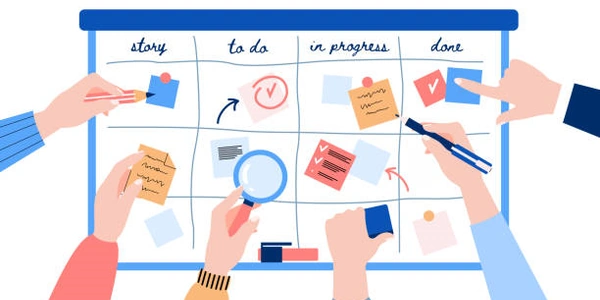Python's Path to Your Home: Unveiling Cross-Platform Home Directory Access
Cross-Platform:
- In programming, "cross-platform" refers to code that can run on different operating systems (OSes) like Windows, macOS, and Linux without needing major modifications. This is crucial for applications that need to work seamlessly across various user environments.
Home Directory:
- The "home directory" is a special directory on a computer system that serves as the default location for a user's files and settings. It typically contains subdirectories like Documents, Downloads, Desktop, etc.
Python's Approach:
Python offers two main methods to retrieve the home directory in a cross-platform manner:
-
os.path.expanduser('~'):
- This method leverages the
os.pathmodule, which provides functions for interacting with the operating system's file system. - The
expanduserfunction expands special tokens like~(tilde), which is a shortcut for the user's home directory on many Unix-based systems (including macOS and Linux). - This approach works well on Unix-like systems, but it might not be suitable for Windows, where the home directory path is stored differently.
- This method leverages the
-
pathlib.Path.home():
- This method is available in Python versions 3.4 and later. It utilizes the
pathlibmodule, introduced for a more object-oriented way to handle file paths. - The
Path.home()method directly retrieves the home directory path in a cross-platform manner, handling the variations between OSes internally. - This method is generally preferred due to its broader compatibility and potential for further path manipulation using
pathlibfeatures.
- This method is available in Python versions 3.4 and later. It utilizes the
Example:
import os
import pathlib
# Using os.path.expanduser('~') (may not work on Windows)
unix_home_dir = os.path.expanduser('~')
# Using pathlib.Path.home() (recommended)
recommended_home_dir = pathlib.Path.home()
print("Home directory (os.path.expanduser):", unix_home_dir)
print("Home directory (pathlib.Path.home):", recommended_home_dir)
This code will print the user's home directory path, considering the operating system:
- On Unix-like systems (macOS, Linux), both methods should produce the same output.
- On Windows,
os.path.expanduser('~')might not work correctly, whilepathlib.Path.home()will provide the accurate home directory path.
By using either os.path.expanduser('~') for basic compatibility or pathlib.Path.home() for the recommended cross-platform approach, you can effectively retrieve the home directory in your Python applications.
Using os.path.expanduser('~') (may not work on Windows):
import os
def get_home_directory_with_expanduser():
"""
This function retrieves the home directory using os.path.expanduser('~').
Note: This approach may not work reliably on Windows.
"""
home_dir = os.path.expanduser('~')
return home_dir
# Example usage
home_dir = get_home_directory_with_expanduser()
print("Home directory (os.path.expanduser):", home_dir)
Using pathlib.Path.home() (recommended):
import pathlib
def get_home_directory_with_pathlib():
"""
This function retrieves the home directory using pathlib.Path.home().
This approach is recommended for cross-platform compatibility.
"""
home_dir = pathlib.Path.home()
return home_dir
# Example usage
home_dir = get_home_directory_with_pathlib()
print("Home directory (pathlib.Path.home):", home_dir)
Both of these codes define functions that retrieve the home directory using their respective methods. You can call these functions to get the path in your main program or script.
Explanation:
- import os and import pathlib: These lines import the necessary modules for working with file paths.
- Function definitions: Each code defines a function that encapsulates the home directory retrieval logic. This improves code organization and reusability.
- os.path.expanduser('~'): This line replaces the tilde (
~) with the user's home directory path (on Unix-like systems). - pathlib.Path.home(): This line directly retrieves the home directory path using the
pathlibmodule. - return home_dir: Both functions return the retrieved home directory path for further use.
- Example usage: These lines demonstrate how to call the functions and print the results.
Remember that os.path.expanduser('~') might not work reliably on Windows, while pathlib.Path.home() is the recommended approach for cross-platform compatibility.
-
Environment Variables:
- Certain operating systems store the home directory path in environment variables like
HOMEon Unix-like systems orUSERPROFILEon Windows. - You can access these variables using the
osmodule:
import os home_dir = os.environ.get('HOME', os.environ.get('USERPROFILE')) print("Home directory (environment variables):", home_dir)Caution: This approach has limitations:
- It relies on the environment variables being set correctly, which might not always be the case.
- It's not as portable as
os.path.expanduserorpathlib.Path.homebecause the environment variable names can vary across systems.
- Certain operating systems store the home directory path in environment variables like
-
Platform-Specific Modules:
- Some modules provide platform-specific ways to access the home directory. However, this approach sacrifices cross-platform compatibility.
- For example, on Windows, you could use the
winregmodule to access the registry and retrieve the home directory path, but this wouldn't work on other systems.
Recommendation:
- For most cases, stick with
pathlib.Path.home()as it's the most reliable and cross-platform method available in Python versions 3.4 and later. - If you need to support older Python versions,
os.path.expanduser('~')can be a decent fallback, but be aware of its potential limitations on Windows. - Only consider environment variables or platform-specific modules if you have a very specific need and understand the trade-offs in terms of portability.
python cross-platform home-directory