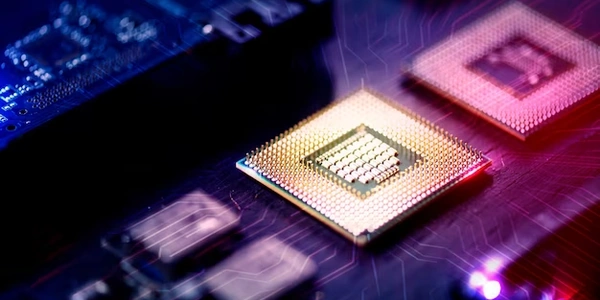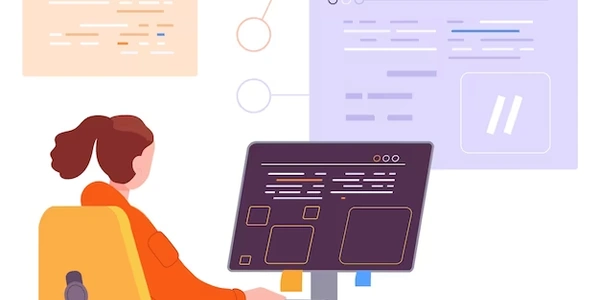Unlocking Relational Power: Using SQLAlchemy Relationships in Flask-SQLAlchemy
Foreign Keys and Relationships in SQLAlchemy
- Foreign Keys: These are database columns that reference the primary key of another table. They establish connections between related data, ensuring referential integrity.
- Relationship Attributes: In SQLAlchemy, you use the
relationship()method to define these connections as attributes within your model classes. This allows you to navigate and interact with related objects in a Pythonic way.
Basic Relationship Patterns
Here's a breakdown of common relationship types and how they're implemented using relationship():
-
One-to-Many: A single record in one table (parent) can have many related records in another table (child). The child table has a foreign key referencing the parent's primary key.
from sqlalchemy import Column, Integer, ForeignKey from sqlalchemy.orm import relationship class User(Base): __tablename__ = 'users' id = Column(Integer, primary_key=True) name = Column(String) posts = relationship("Post", backref="author") class Post(Base): __tablename__ = 'posts' id = Column(Integer, primary_key=True) title = Column(String) user_id = Column(ForeignKey('users.id'))In this example:
Userhas apostsrelationship, which is a list ofPostobjects associated with that user.Posthas a foreign keyuser_idreferencing theUser.idprimary key.
-
Many-to-One: Similar to one-to-many, but reversed. A single record in the child table can have one related record in the parent table.
class Order(Base): __tablename__ = 'orders' id = Column(Integer, primary_key=True) customer_id = Column(ForeignKey('customers.id')) customer = relationship("Customer") class Customer(Base): __tablename__ = 'customers' id = Column(Integer, primary_key=True) name = Column(String)
Key Relationship Attributes in relationship()
- uselist (default: True): Determines if the relationship is a list (multiple related objects) or a single object.
- backref: Creates a relationship attribute on the other side (optional, for bidirectional navigation).
- cascade: Controls how operations on a parent object affect related child objects (e.g.,
"delete-orphan"to delete orphaned children). - collection_class: Specifies the type of collection used for the relationship (list, set, etc.). For many-to-many relationships, you'd use a custom class representing the join table.
Using Relationships in Flask-SQLAlchemy
Flask-SQLAlchemy builds on top of SQLAlchemy, so you use the same principles to define relationships. These relationships become readily accessible within your Flask application.
Example: Creating and Querying Relationships
from flask import Flask, render_template
app = Flask(__name__)
# Import your database configuration
@app.route('/')
def index():
user = User.query.get(1) # Fetch a user by ID
return render_template('index.html', user=user, posts=user.posts) # Access related posts
- We fetch a user from the database.
- We access the user's
postsrelationship, which is a list ofPostobjects.
Additional Considerations
- Lazy Loading: By default, relationships are lazily loaded, meaning they're not automatically fetched when you query the parent object. This improves performance for queries that don't need the related data. To eagerly load them, use
.join()or.with_entities(). - Advanced Relationship Configuration: SQLAlchemy offers advanced options for customizing joins, filtering related objects, and more. Refer to the SQLAlchemy documentation for details.
By effectively using foreign key relationships, you can model complex data structures in your Flask-SQLAlchemy applications, simplifying data access and manipulation.
One-to-Many (User and Posts):
from flask_sqlalchemy import SQLAlchemy
db = SQLAlchemy()
class User(db.Model):
__tablename__ = 'users'
id = db.Column(db.Integer, primary_key=True)
name = db.Column(db.String)
posts = db.relationship("Post", backref="author") # One user can have many posts
class Post(db.Model):
__tablename__ = 'posts'
id = db.Column(db.Integer, primary_key=True)
title = db.Column(db.String)
content = db.Column(db.Text)
user_id = db.Column(db.Integer, db.ForeignKey('users.id')) # Post references user's ID
Many-to-One (Order and Customer):
from flask_sqlalchemy import SQLAlchemy
db = SQLAlchemy()
class Order(db.Model):
__tablename__ = 'orders'
id = db.Column(db.Integer, primary_key=True)
customer_id = db.Column(db.Integer, db.ForeignKey('customers.id')) # Order belongs to a customer
customer = db.relationship("Customer") # One order has one customer
class Customer(db.Model):
__tablename__ = 'customers'
id = db.Column(db.Integer, primary_key=True)
name = db.Column(db.String)
email = db.Column(db.String)
Many-to-Many (Tag and Article with a Join Table):
from flask_sqlalchemy import SQLAlchemy
db = SQLAlchemy()
tags_articles = db.Table('tags_articles',
db.Column('tag_id', db.Integer, db.ForeignKey('tags.id'), primary_key=True),
db.Column('article_id', db.Integer, db.ForeignKey('articles.id'), primary_key=True)
)
class Tag(db.Model):
__tablename__ = 'tags'
id = db.Column(db.Integer, primary_key=True)
name = db.Column(db.String)
articles = db.relationship("Article", secondary=tags_articles, backref="tags") # Many-to-many with articles
class Article(db.Model):
__tablename__ = 'articles'
id = db.Column(db.Integer, primary_key=True)
title = db.Column(db.String)
content = db.Column(db.Text)
Remember to replace db with your actual database configuration in your Flask application. These examples showcase the core concepts of defining relationships using relationship(). You can explore the SQLAlchemy documentation for more advanced customization options.
Here's a brief comparison to help you decide:
| Method | Advantages | Disadvantages |
|---|---|---|
| Foreign Key Relationships | Familiar, efficient for relational data, strong data integrity | Complex for very hierarchical or flexible data models |
| Nested Sets | Efficient for hierarchical data structures | Requires additional code/libraries, less intuitive for non-hierarchical data |
| Materialized Views | Improved performance for frequent queries | Requires manual maintenance, can become stale |
| Document Stores (NoSQL) | Flexible data models, easy embedding of related data | Weaker data integrity, complex for relational queries |
| Entity-Attribute-Value (EAV) | Highly flexible data models | Performance challenges, complex querying for relational data |
Choosing the Right Method:
The best approach depends on:
- Data Model Structure: How complex are your relationships? Do they require a hierarchical structure?
- Performance Requirements: How critical are query performance and data integrity?
- Scalability Needs: How large is your data set and how much does it need to grow?
- Developer Expertise: Are you comfortable with NoSQL or custom solutions like nested sets?
For most relational data models with well-defined relationships, SQLAlchemy foreign keys are a solid choice. If you encounter limitations, consider the alternatives based on your specific needs.
python sqlalchemy flask-sqlalchemy