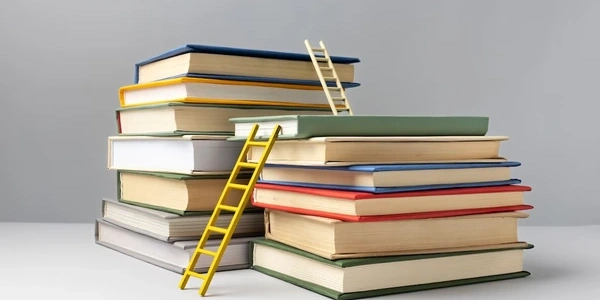Enforcing Case-Insensitive Unique Constraints in Django with SQLite
By default, SQLite treats data as case-sensitive. This means that "username" and "Username" are considered different values and can both exist in a table with a unique constraint on the "username" field. However, you might want usernames to be unique regardless of case, forcing "username" and "Username" to be treated as the same. This can be achieved in other databases like PostgreSQL, but SQLite itself doesn't directly support case-insensitive unique constraints.
Solution:
While SQLite doesn't offer native case-insensitive unique constraints, we can achieve the desired behavior using a combination of Django's UniqueConstraint and a custom database function:
Custom SQL Function:
Create a custom SQL function in your database (likely within your Django project's migrations) to convert text to lowercase:
CREATE FUNCTION lowercase(text TEXT)
RETURNS TEXT
BEGIN
RETURN LOWER(text);
END;
This function takes a text input and returns its lowercase equivalent.
Django Model:
In your Django model, define the field and the UniqueConstraint with an expression:
from django.db import models
class MyModel(models.Model):
username = models.CharField(max_length=50)
class Meta:
constraints = [
models.UniqueConstraint(Lower('username'), name='unique_username'),
]
Here's a breakdown:
Lower('username'): This expression applies thelowercasefunction to theusernamefield, ensuring case-insensitive comparison.name='unique_username': This gives the constraint a descriptive name for easier identification.
Explanation:
When you try to create a new record with a username that already exists (ignoring case), Django will perform the UNIQUE check using the Lower('username') expression. This ensures that both "username" and "Username" will be converted to lowercase and compared, resulting in a unique constraint violation, preventing duplicate entries.
Related Issues:
- Performance: This approach might have a slight performance overhead as it involves an additional function call for every unique check.
- Portability: This solution is specific to Django and SQLite. If you switch databases, you might need to adapt the approach to the specific capabilities of the new database.
Alternatives:
- Database-specific solutions: If you primarily use a different database that supports case-insensitive unique constraints natively (like PostgreSQL), you can leverage its features directly.
- Custom validation: You can implement custom validation logic in your Django model to check for case-insensitive duplicates before saving the data.
By understanding these limitations and alternatives, you can choose the best approach for your specific needs and database setup.
python django sqlite