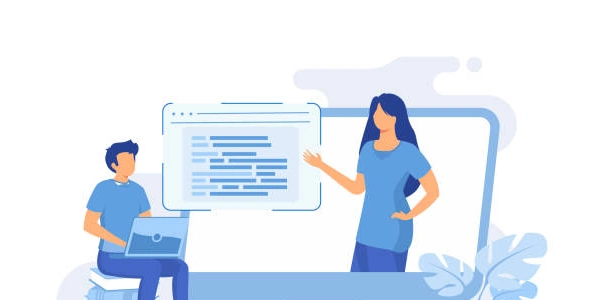Identifying Unique Entries in NumPy Arrays with Python
Understanding NumPy Arrays and Uniqueness
- NumPy Arrays: NumPy (Numerical Python) is a fundamental library in Python for scientific computing. It provides powerful array objects that can store and manipulate large datasets efficiently.
- Unique Rows: In a NumPy array, rows are considered unique if they don't have any identical counterparts (based on element-wise comparison).
Finding Unique Rows with numpy.unique()
The most common and efficient approach to identify unique rows in a NumPy array is to use the numpy.unique() function:
import numpy as np
# Sample array with duplicate rows
data = np.array([[1, 2, 3], [1, 2, 3], [4, 5, 6], [1, 2, 3]])
# Find unique rows using np.unique(axis=0)
unique_rows, indices = np.unique(data, axis=0, return_index=True)
print("Unique rows:")
print(unique_rows)
Explanation:
- Import NumPy: Begin by importing the NumPy library using
import numpy as np. - Create Array: Construct a NumPy array
datacontaining the sample data, which includes duplicate rows in this example. - np.unique(): The
np.unique()function is employed to identify unique elements within an array. Here, we passdataas the input array and set theaxisargument to 0 (default). This instructsnp.unique()to operate along rows (axis 0).return_index=True(optional): This argument, if set toTrue, returns the indices of the original array that correspond to the unique rows in the output.
- Output:
unique_rows: This variable stores the array containing only the unique rows from the originaldataarray.indices(ifreturn_index=True): This variable (optional) holds the indices of the unique rows in the original array.
Alternative: Using set()
While np.unique() is generally preferred for performance reasons, you can also achieve unique row extraction using Python's built-in set() data structure:
unique_rows = set(tuple(row) for row in data)
print("Unique rows using set:")
for row in unique_rows:
print(row)
- Create Set: A set
unique_rowsis created to store unique elements. Sets inherently don't allow duplicates. - List Comprehension and Conversion to Tuples: A list comprehension iterates through each row in
data. Inside the comprehension, each row is converted into a tuple usingtuple(row). This conversion is crucial because sets can only store hashable elements, and tuples are hashable unlike lists. - Adding to Set: The tuples representing unique rows are added to the
unique_rowsset. Since sets eliminate duplicates, only unique rows will remain. - Printing: The unique rows are printed one by one using a loop.
Choosing the Right Method
- np.unique(): This method is generally preferred for larger datasets due to its optimized performance in NumPy. It's also more concise and versatile.
- set(): While
set()can work for smaller arrays, it might be less efficient for extensive data due to the overhead of creating and manipulating sets.
I hope this comprehensive explanation helps!
Method 1: Using np.unique() (Efficient and Versatile)
import numpy as np
# Sample array with duplicate rows
data = np.array([[1, 2, 3], [1, 2, 3], [4, 5, 6], [1, 2, 3]])
# Find unique rows (and optionally get their indices)
unique_rows, indices = np.unique(data, axis=0, return_index=True)
print("Unique rows:")
print(unique_rows)
# Print unique rows with their original indices (if desired)
if indices is not None:
print("\nUnique rows with indices:")
for i, row in zip(indices, unique_rows):
print(f"Index: {i}, Row: {row}")
This code demonstrates how to use np.unique() with the axis=0 argument to find unique rows and the return_index=True option (optional) to obtain the corresponding indices in the original array. It also showcases how to print the unique rows and their indices if needed.
Method 2: Using set() (Alternative for Smaller Arrays)
# Sample array with duplicate rows (same as before)
data = np.array([[1, 2, 3], [1, 2, 3], [4, 5, 6], [1, 2, 3]])
# Find unique rows using set comprehension (convert rows to tuples)
unique_rows = set(tuple(row) for row in data)
print("Unique rows using set:")
for row in unique_rows:
print(row)
This code employs a list comprehension to convert each row in the data array into a tuple (required for sets) and then adds them to a set() to eliminate duplicates. It iterates through the set() to print the unique rows.
Remember, np.unique() is generally recommended for performance and flexibility, especially with larger datasets.
Manual Loop with Hashing (Less Efficient, Educational)
This method iterates through the array and stores row-wise hashes in a set. If a hash collision occurs (meaning two rows map to the same hash), it implies potential duplicates. However, this approach can be less efficient for large arrays and might not be the most practical solution.
Here's an example:
import hashlib
def find_unique_rows_hash(data):
unique_rows = set()
for row in data:
row_hash = hashlib.sha256(row.tobytes()).hexdigest() # Hash the row
if row_hash not in unique_rows:
unique_rows.add(row_hash)
unique_rows.add(tuple(row)) # Store actual unique row
return list(unique_rows)[1:] # Remove hash values from result
# Sample array with duplicate rows
data = np.array([[1, 2, 3], [1, 2, 3], [4, 5, 6], [7, 8, 9]])
unique_rows = find_unique_rows_hash(data)
print("Unique rows using hashing:")
print(unique_rows)
- Function Definition: A function
find_unique_rows_hashis defined to handle the logic. - Hashing and Set: An empty set
unique_rowsis used to store unique elements. The function iterates through each row indata. - Row Hashing: We use
hashlib.sha256()to create a unique hash for each row. Thetobytes()method converts the NumPy array row to bytes before hashing. - Checking for Duplicates: If the calculated hash is not present in the
unique_rowsset, it's considered a potential unique row. - Adding to Set: The hash is added to
unique_rowsto track processed rows. Additionally, the actual unique row as a tuple is added for later retrieval. - Extracting Unique Rows: The final result (
unique_rows) might contain both hashes and actual rows. Slicing with[1:]removes the hash values, leaving only the unique rows as tuples.
Pandas DataFrames (For Data Analysis with Complex Arrays)
If you're working with data analysis and potentially have more complex NumPy arrays, you can consider converting the array to a Pandas DataFrame and using its built-in methods for handling duplicates. This approach might be more suitable for data manipulation tasks.
import pandas as pd
# Sample array with duplicate rows
data = np.array([[1, 2, 3], [1, 2, 3], [4, 5, 6], [1, 2, 3]])
# Convert to DataFrame and drop duplicates
df = pd.DataFrame(data)
unique_df = df.drop_duplicates()
print("Unique rows using Pandas:")
print(unique_df)
- Import Pandas: The
pandaslibrary is imported for DataFrame operations. - Convert to DataFrame: The
dataarray is converted to a Pandas DataFrame usingpd.DataFrame(data). - Drop Duplicates: The
drop_duplicates()method is applied to the DataFrame to remove duplicate rows. - Print Unique Rows: The resulting DataFrame (
unique_df) contains only the unique rows.
- np.unique(): This remains the recommended choice for efficient identification of unique rows in most NumPy array scenarios.
- Hashing Method: While less efficient, it can be helpful for understanding the concept but might not be ideal for real-world applications.
- Pandas DataFrames: If you're already using Pandas for data analysis and have complex NumPy arrays, leveraging the DataFrame's functionality for duplicate removal can be convenient.
Remember to consider the size and complexity of your data when selecting the most appropriate method.
python arrays numpy