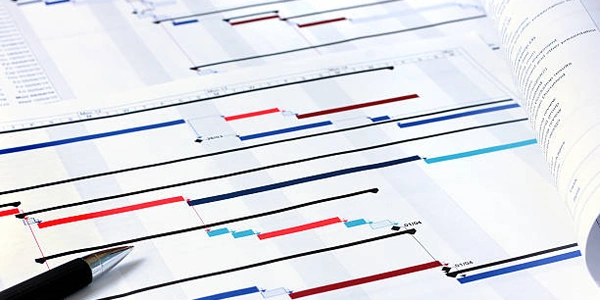Optimizing Performance with SQLAlchemy: When and How to Check for Unloaded Relationships
Understanding Lazy Loading:
In SQLAlchemy, relationships between models are often defined as "lazy," meaning the related data is not automatically fetched from the database when you query for the parent object. This strategy helps optimize performance by fetching data only when it's actually needed, reducing unnecessary database queries. However, it can also lead to unexpected behavior if you attempt to access a lazy relation before it has been loaded.
Methods to Check for Unloaded Lazy Relations:
-
instance_state(obj).unloaded:
-
This method, provided by SQLAlchemy, returns a set containing the names of all unloaded attributes (both columns and relationships) for a given object instance (
obj).
-
-
Accessing the Relationship Attribute:
-
Attempting to directly access a lazy relationship attribute without prior loading will trigger a lazy load (i.e., a database query) if the relation hasn't been loaded yet. You can catch the resulting
AttributeErrorto indicate an unloaded relation. -
Beware: Using this approach can lead to unnecessary database queries if you don't actually need to access the relation.
try: for post in user.posts: # If 'posts' isn't loaded, this will raise an AttributeError print(post.title) except AttributeError: print("The 'posts' relation was unloaded.") session.query(user).options(session.query(User).populate("posts")).first() # Eager load the 'posts'
-
Related Issues and Solutions:
- Unexpected Lazy Loads: Accessing a lazy relation after it's been detached from the session (using
session.expunge(obj)) will also trigger a lazy load, which can fail because the object isn't associated with a session anymore. To avoid this, either eager load the relation before detaching or re-attach the object to the session before accessing the relation. - Conditional Loading: If you only need to access certain related data, consider using techniques like
joinedload,subqueryload, orlazyload_onlyto selectively load specific attributes or relationships instead of fetching the entire collection. This can further optimize your queries and avoid unnecessary data retrieval.
In conclusion:
- The
instance_state(obj).unloadedmethod provides a reliable way to check for all unloaded attributes, including lazy relations. - Use caution with directly accessing lazy relations to avoid unintentional queries.
- Consider conditional loading techniques to optimize your queries and data retrieval.
By understanding these methods and potential issues, you can effectively manage lazy loaded relationships in your SQLAlchemy applications.
python sqlalchemy