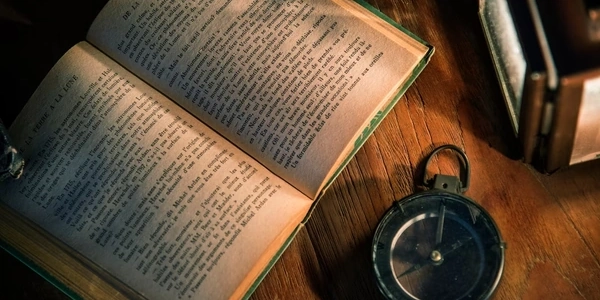Alternative Methods for Finding the Mode in NumPy Arrays
Understanding the Mode
The mode in a dataset is the value that appears most frequently. In a NumPy array, it's the element that occurs the maximum number of times.
Efficient Approaches
Leveraging NumPy's
bincountandargmax:- Flatten the array: If it's 2D, flatten it using
array.flatten()to create a 1D array. - Use
bincount: Calculate the frequency of each unique element usingnp.bincount. - Find the maximum frequency: Use
np.argmaxto find the index of the maximum frequency. - Retrieve the mode: Use the index to access the corresponding element from the flattened array.
import numpy as np def find_mode_2d(array): flattened_array = array.flatten() frequency_counts = np.bincount(flattened_array) mode_index = np.argmax(frequency_counts) mode = flattened_array[mode_index] return mode- Flatten the array: If it's 2D, flatten it using
Using
scipy.stats.mode:- Directly apply
mode: Thescipy.stats.modefunction is specifically designed for finding the mode. It handles both 1D and 2D arrays efficiently.
from scipy import stats def find_mode_2d_scipy(array): mode = stats.mode(array, axis=None)[0][0] # Access the first mode element return mode- Directly apply
Choosing the Best Approach
- Efficiency: Both methods are generally efficient for most use cases.
scipy.stats.modemight have a slight edge in terms of built-in optimization. - Readability: The
bincountandargmaxapproach is more explicit and easier to understand for those familiar with NumPy operations. - Specific Requirements: If you need additional information about the mode, such as the frequency or multiple modes,
scipy.stats.modeprovides more options.
Additional Considerations
- Handling Multiple Modes: If there are multiple modes, both methods will return the first one encountered. You can modify the code to handle multiple modes if needed.
- Data Type: Ensure that the data type of the array is appropriate for the
bincountoperation. For large integer values, you might need to use a different data type. - Performance: For extremely large arrays, consider using specialized libraries or algorithms designed for high-performance computing.
Most efficient way to find mode in NumPy array:
import numpy as np
def find_mode_2d(array):
flattened_array = array.flatten()
frequency_counts = np.bincount(flattened_array)
mode_index = np.argmax(frequency_counts)
mode = flattened_array[mode_index]
return mode
Explanation:
- Flatten the array: If the array is 2D, it's flattened into a 1D array using
array.flatten(). This ensures that all elements are treated as individual values. - Calculate frequency counts:
np.bincountis used to determine the frequency of each unique element in the flattened array. It returns an array where the index corresponds to the element value and the value at that index represents the frequency. - Find the maximum frequency:
np.argmaxis used to find the index of the maximum frequency in thefrequency_countsarray. This index corresponds to the mode value. - Retrieve the mode: The mode is obtained by accessing the element at the
mode_indexin the flattened array.
Find Mode in NumPy Array:
from scipy import stats
def find_mode_2d_scipy(array):
mode = stats.mode(array, axis=None)[0][0]
return mode
- Use
scipy.stats.mode: Thescipy.stats.modefunction from thescipylibrary is directly used to find the mode of the array. - Specify axis: The
axis=Noneargument indicates that the mode should be calculated for the entire array, regardless of its dimensions. - Access the mode: The returned value is a tuple containing the mode(s) and their frequencies. The first element of the tuple is an array containing the mode(s). By accessing the first element at index 0 and then the first element of that array (index 0), we get the first mode value.
Comparison:
- Functionality:
scipy.stats.modeprovides more options for handling multiple modes and accessing additional information.
Alternative Methods for Finding the Mode in NumPy Arrays
While the methods discussed earlier (using np.bincount and np.argmax, or using scipy.stats.mode) are efficient, here are some alternative approaches you might consider:
Using Counter from collections
- Step 1: Flatten the array if necessary.
- Step 2: Use
collections.Counterto count the occurrences of each element. - Step 3: Find the most common element using
Counter.most_common().
from collections import Counter
import numpy as np
def find_mode_counter(array):
flattened_array = array.flatten()
counter = Counter(flattened_array)
mode = counter.most_common()[0][0]
return mode
Using pandas
- Step 1: Convert the NumPy array to a Pandas Series or DataFrame.
- Step 2: Use the
mode()method on the Series or DataFrame.
import pandas as pd
import numpy as np
def find_mode_pandas(array):
series = pd.Series(array.flatten())
mode = series.mode()[0]
return mode
Custom Implementation with Sorting
- Step 1: Flatten the array.
- Step 3: Iterate through the sorted array, counting consecutive elements and keeping track of the most frequent element.
import numpy as np
def find_mode_custom(array):
flattened_array = array.flatten()
sorted_array = np.sort(flattened_array)
max_count = 0
mode = None
current_count = 1
for i in range(1, len(sorted_array)):
if sorted_array[i] == sorted_array[i-1]:
current_count += 1
else:
if current_count > max_count:
max_count = current_count
mode = sorted_array[i-1]
current_count = 1
return mode
The most efficient method depends on factors like:
- Array size: For very large arrays,
np.bincountmight be more efficient. - Data type: If the elements are integers within a specific range,
np.bincountcan be highly optimized. - Frequency of mode calculation: If you need to find the mode frequently, consider using a pre-computed histogram or frequency table.
- Readability and maintainability: The
pandasapproach might be more readable for those familiar with data analysis.
python numpy 2d