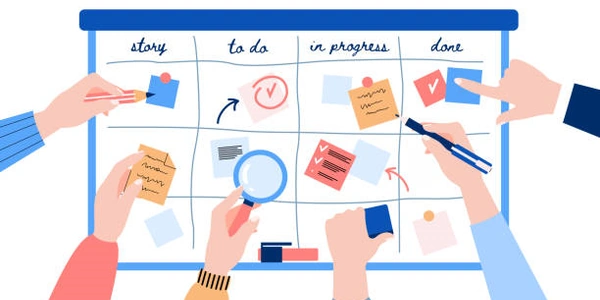Filtering Records in Flask: Excluding Data Based on Column Values
Understanding the Task:
- Flask: A Python web framework for building web applications.
- SQLAlchemy: An Object Relational Mapper (ORM) that simplifies working with databases in Python.
- Flask-SQLAlchemy: An extension for Flask that integrates SQLAlchemy, allowing you to define database models and interact with them within your Flask application.
The Query:
The goal is to retrieve data from your database table where a specific column's value doesn't match a particular value.
Steps:
-
Define Your Model:
- Create a Python class that represents your database table structure. This class inherits from
db.Model(assuming you've initialized Flask-SQLAlchemy). - Define the columns using SQLAlchemy data types like
db.Column(db.String).
from flask_sqlalchemy import SQLAlchemy db = SQLAlchemy() # Initialize Flask-SQLAlchemy class MyTable(db.Model): id = db.Column(db.Integer, primary_key=True) name = db.Column(db.String(80), nullable=False) category = db.Column(db.String(50)) - Create a Python class that represents your database table structure. This class inherits from
-
Construct the Query:
- Use the
queryproperty of your model class to create a SQLAlchemy query object. - Employ the
filter()method on the query object. - Within
filter(), use the column name you want to query (e.g.,MyTable.category) and the!=operator along with the value to exclude.
# Find all entries where category is not equal to "programming" non_programming_entries = MyTable.query.filter(MyTable.category != "programming").all()-
Alternatively, you can use Python's
~operator to achieve the same result:non_programming_entries = MyTable.query.filter(~MyTable.category == "programming").all()
- Use the
-
Execute the Query:
- Call the
all()method on the query to fetch all matching results as a list of model objects. - You can also use
first()to retrieve the first matching record orpaginate()for larger datasets (requires additional configuration).
- Call the
Example Usage:
for entry in non_programming_entries:
print(entry.name, entry.category) # Access data from each model object
Additional Considerations:
- Ensure you've configured Flask-SQLAlchemy and connected it to your database before executing queries.
By following these steps, you can effectively query for data that doesn't meet a specific criterion in your Flask-SQLAlchemy application using Python and SQLAlchemy.
from flask_sqlalchemy import SQLAlchemy
db = SQLAlchemy() # Initialize Flask-SQLAlchemy
class Book(db.Model):
id = db.Column(db.Integer, primary_key=True)
title = db.Column(db.String(80), nullable=False)
genre = db.Column(db.String(50))
language = db.Column(db.String(30))
# Find all books where genre is not equal to "Fantasy"
fantasy_excluded = Book.query.filter(Book.genre != "Fantasy").all()
# Find all books where genre is not equal to "Fantasy" and language is not equal to "English"
fantasy_and_english_excluded = Book.query.filter(Book.genre != "Fantasy", Book.language != "English").all()
# Find all books where title does not start with "The" (using LIKE operator with leading wildcard %)
no_the_titles = Book.query.filter(~Book.title.like("The%")).all()
print("Books excluding Fantasy:")
for book in fantasy_excluded:
print(book.title, book.genre)
print("\nBooks excluding Fantasy and English:")
for book in fantasy_and_english_excluded:
print(book.title, book.genre, book.language)
print("\nBooks not starting with 'The':")
for book in no_the_titles:
print(book.title)
Explanation of Additions:
- Multiple Filtering Conditions: We've added a second filter using
ANDto exclude books with both "Fantasy" genre and "English" language. - LIKE Operator: The
~Book.title.like("The%")filter excludes books whose titles start with "The" using theLIKEoperator with a leading wildcard (%).
This code demonstrates how you can use the != operator, combine multiple filters, and leverage the LIKE operator with Flask-SQLAlchemy to achieve more nuanced data retrieval in your application.
Using filter_by() (Limited Functionality):
- The
filter_by()method is primarily designed for filtering by keyword arguments, which means it only works with exact comparisons (=). - However, you can achieve a "not equals" effect by negating the entire expression. This approach is less readable and not recommended for complex queries.
# Find all books where genre is not equal to "Fantasy" (less readable)
fantasy_excluded = Book.query.filter_by(~(genre="Fantasy")).all()
Core SQLAlchemy Query (More Control):
- You can bypass the Flask-SQLAlchemy layer and directly construct a core SQLAlchemy query using the
select()construct. This gives you more control over the generated SQL statement.
from sqlalchemy import select, and_
# Construct a core query excluding books with "Fantasy" genre
fantasy_excluded_core = select(Book).where(and_(Book.genre != "Fantasy"))
# Execute the core query (returns a result proxy)
excluded_results = db.session.execute(fantasy_excluded_core).all()
# Convert results to model objects
fantasy_excluded = [Book(*row) for row in excluded_results]
Choosing the Right Method:
- For simple "not equals" queries,
filter()with the!=operator is the recommended approach due to its readability and ease of use. - If you need more flexibility or control over the SQL statement, consider the core SQLAlchemy query approach.
- Avoid using filter_by() for "not equals" logic as it's not designed for this purpose and can be less readable.
Remember to choose the method that best suits your specific needs and coding style.
python sqlalchemy flask