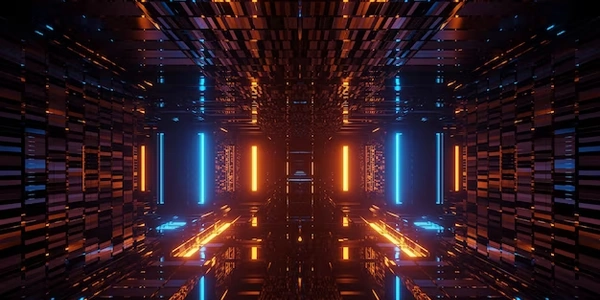Ensuring Code Reliability: Handling NumPy Warnings as Errors
NumPy Warnings and Exceptions
- Warnings: In NumPy, warnings are messages indicating potential issues with your code's behavior, like data type mismatches or numerical instability. They don't halt program execution but should be addressed to ensure code correctness and reliability.
- Exceptions: Exceptions are errors that terminate program execution if not handled. They typically arise from syntax errors, division by zero, or other critical issues.
By default, NumPy warnings are printed to the console, but you can convert them into exceptions to enforce stricter code behavior. Here's how:
numpy.seterr Function:
- Import NumPy:
import numpy as np - Use
np.seterr(all='raise'):np.seterr(all='raise')
- Import NumPy:
Example:
import numpy as np
import warnings
def divide_by_zero(x):
with warnings.catch_warnings():
warnings.simplefilter("ignore") # Ignore other warnings (optional)
return x / 0
# Without exception handling (warning is printed)
try:
result = divide_by_zero(10)
except ZeroDivisionError:
print("Error: Division by zero") # Won't execute in this case
# With exception handling (warning is raised as an exception)
np.seterr(all='raise') # Convert warnings to exceptions
try:
result = divide_by_zero(10)
except Warning as e:
print("Caught a NumPy warning:", e) # This will now execute
In this example, without np.seterr, the division by zero would result in a printed warning but not an exception. After enabling np.seterr(all='raise'), the warning is converted to a Warning exception, which is caught in the try-except block.
Important Considerations
- Use
np.seterrjudiciously, as it raises exceptions for all NumPy warnings, including potential false positives. Consider using a more granular approach withwarnings.catch_warningsandwarnings.simplefilterto target specific warning categories. - Handle exceptions appropriately to prevent program crashes. Provide informative error messages or take corrective actions.
By effectively catching NumPy warnings as exceptions, you can write more robust and maintainable Python code.
Example 1: Catching Division by Zero Warning
import numpy as np
import warnings
def divide_by_zero(x):
with warnings.catch_warnings():
warnings.simplefilter("ignore") # Ignore other warnings (optional)
return x / 0
try:
result = divide_by_zero(10)
except ZeroDivisionError:
print("Error: Division by zero") # Won't execute in this case
# Catching the warning as an exception
np.seterr(all='raise') # Convert all NumPy warnings to exceptions
try:
result = divide_by_zero(10)
except Warning as e:
print("Caught a NumPy warning (converted to exception):", e) # This will execute
Explanation:
- This example demonstrates catching the division by zero warning, which is a common NumPy warning.
- We use
warnings.catch_warningsas a context manager to temporarily control warning behavior within the block. warnings.simplefilter("ignore")(optional) ignores other warnings that might clutter the output.- Without
np.seterr, the division by zero results in a printed warning but not an exception. - After enabling
np.seterr(all='raise'), the warning is raised as aWarningexception, caught in thetry-exceptblock.
Example 2: Catching Specific Warning Category
import numpy as np
import warnings
def risky_calculation(x, y):
return np.power(x, -y) # Potential RuntimeWarning for negative power of zero
try:
result = risky_calculation(0, -2)
except Warning:
print("Warning: Potential issue with negative power of zero")
except Exception as e: # Catch other exceptions (optional)
print("An error occurred:", e)
# Catching only the specific warning category
with warnings.catch_warnings():
warnings.simplefilter("error", category=RuntimeWarning) # Raise for RuntimeWarning
result = risky_calculation(0, -2)
- This example catches the
RuntimeWarningthat might occur when raising zero to a negative power. - We use
warnings.catch_warningsagain for temporary control. warnings.simplefilter("error", category=RuntimeWarning)raises an exception only forRuntimeWarningwhile allowing other warnings to be printed.- The
try-exceptblock catches the raisedRuntimeWarningwith a specific message.
These examples showcase both catching all NumPy warnings as exceptions and targeting a specific warning category. Choose the approach that best suits your needs. Remember to handle exceptions appropriately for robust code.
warnings.catch_warnings with raise:
- This method allows you to control warning behavior within a specific code block.
import numpy as np
import warnings
def risky_calculation(x, y):
with warnings.catch_warnings():
warnings.simplefilter("raise", category=RuntimeWarning) # Raise for RuntimeWarning
return np.power(x, -y)
try:
result = risky_calculation(0, -2)
except Warning as e:
print("Caught a NumPy warning:", e)
except Exception as e: # Catch other exceptions (optional)
print("An error occurred:", e)
- Similar to the previous example with specific warning category, but instead of raising an exception for all warnings, we use
"raise"withinwarnings.simplefilterto raise only the specified category (RuntimeWarningin this case).
np.errstate Context Manager:
- This context manager allows you to temporarily change NumPy floating-point error handling behavior.
import numpy as np
def risky_calculation(x, y):
with np.errstate(invalid='raise'): # Raise for invalid value (e.g., NaN)
return np.power(x, -y)
try:
result = risky_calculation(0, -2)
except Warning as e:
print("Caught a NumPy warning:", e)
except Exception as e: # Catch other exceptions (optional)
print("An error occurred:", e)
np.errstate(invalid='raise')configures NumPy to raise an exception (Invalid) for invalid floating-point values (like NaN) within the context manager block. This can catch warnings related to invalid operations.
Custom Warning Handling Function:
- You can create a custom function to intercept warnings and handle them as needed.
import warnings
def custom_warn_handler(message, category, filename, lineno, file=None, line=None):
print(f"Warning: {message} at {filename}:{lineno}") # Log or handle warning
warnings.showwarning = custom_warn_handler
def risky_calculation(x, y):
return np.power(x, -y)
risky_calculation(0, -2)
- We define a
custom_warn_handlerfunction that takes warning details and logs or handles them in a specific way (e.g., printing a message). - We replace the default warning handler with our custom function using
warnings.showwarning = custom_warn_handler. - Now, when a warning occurs, it gets directed to your custom handler for specific processing.
Choosing the Right Method:
warnings.catch_warningsis flexible for temporary control within code blocks.np.errstateis useful for modifying floating-point error handling behavior.- A custom warning handler provides more granular control over warning handling.
Select the method that best suits your specific warning handling needs and coding style. Remember to handle exceptions appropriately to prevent program crashes.
python exception numpy