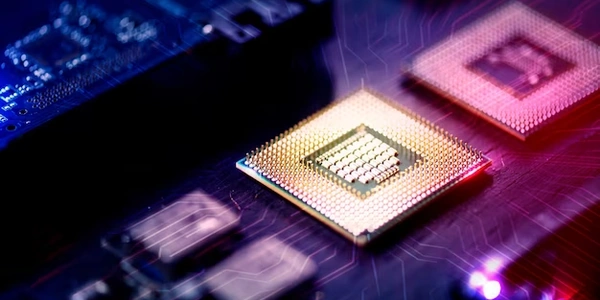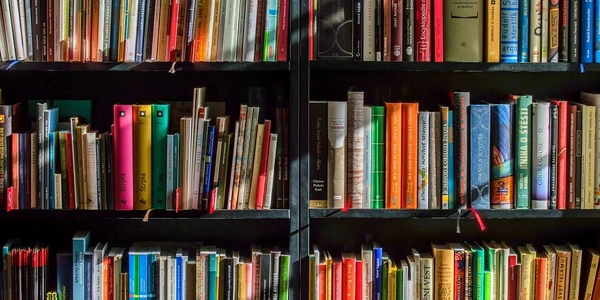Selecting Random Rows from Pandas DataFrames with Python
What is a Pandas DataFrame?
- A DataFrame is a powerful data structure in Python's Pandas library used for tabular data manipulation and analysis.
- It's like a spreadsheet with rows (observations) and columns (features or variables).
Random Row Selection
The goal is to pick a subset of rows from your DataFrame at random. There are several ways to achieve this in Pandas:
Using the sample() method:
Import the
pandaslibrary:import pandas as pdCreate or load your DataFrame:
data = {'col1': [1, 2, 3, 4, 5], 'col2': ['A', 'B', 'C', 'D', 'E']} df = pd.DataFrame(data)Use
sample()to select a random sample of rows (without replacement by default):# Select 2 random rows random_rows = df.sample(2) # Select a random fraction (0.3 for 30%) of the rows random_fraction = df.sample(frac=0.3) print(random_rows) # View the randomly selected rows
Using the random module (less common):
Generate random indices:
num_rows = len(df) # Get the total number of rows random_indices = random.sample(range(num_rows), k=2) # Sample 2 random indicesSelect rows using
iloc:random_rows = df.iloc[random_indices]
Key Considerations:
sample(frac=x)selects a fractionxof the rows (e.g.,frac=0.5for half).- Set
replace=Trueinsample()to allow selecting the same row multiple times. random.sample()generates unique random indices within the DataFrame's row range.
Example with Replacements:
# Select 3 random rows with replacement (potentially duplicates)
random_with_replace = df.sample(3, replace=True)
By understanding these methods, you can effectively select random subsets of rows from your Pandas DataFrames for further analysis or exploration!
Using sample():
import pandas as pd
# Create a DataFrame
data = {'col1': [1, 2, 3, 4, 5], 'col2': ['A', 'B', 'C', 'D', 'E']}
df = pd.DataFrame(data)
# Select 2 random rows (without replacement)
random_rows_1 = df.sample(2)
# Select a random fraction (30%) of the rows
random_fraction = df.sample(frac=0.3)
# Print the results
print("2 Random Rows (Without Replacement):")
print(random_rows_1)
print("\n30% Random Fraction:")
print(random_fraction)
This code demonstrates two ways to use sample():
- Selecting a specific number of rows (
n=2) without replacement (default). - Selecting a fraction of rows (
frac=0.3) as a decimal representing the portion to select.
Using random module:
import pandas as pd
import random
# Create a DataFrame (same as previous example)
data = {'col1': [1, 2, 3, 4, 5], 'col2': ['A', 'B', 'C', 'D', 'E']}
df = pd.DataFrame(data)
# Get the total number of rows
num_rows = len(df)
# Select 2 random indices (without replacement)
random_indices = random.sample(range(num_rows), k=2)
# Select rows using iloc based on the random indices
random_rows_2 = df.iloc[random_indices]
# Print the results
print("\n2 Random Rows Using random.sample():")
print(random_rows_2)
This code demonstrates using the random module:
- It calculates the total number of rows (
num_rows). - It selects the corresponding rows using
df.iloc[random_indices].
Both methods achieve the same goal of selecting random rows from the DataFrame. Choose the approach that best suits your readability or preference.
Using NumPy's choice() (if you're already using NumPy):
import pandas as pd
import numpy as np
# Create a DataFrame
data = {'col1': [1, 2, 3, 4, 5], 'col2': ['A', 'B', 'C', 'D', 'E']}
df = pd.DataFrame(data)
# Get the total number of rows
num_rows = len(df)
# Select 2 random rows (without replacement) using np.choice
random_indices = np.random.choice(num_rows, size=2, replace=False)
random_rows_3 = df.iloc[random_indices]
# Print the results
print("\n2 Random Rows Using np.choice():")
print(random_rows_3)
This approach leverages NumPy's choice() function to generate random indices, similar to the random module method. However, it requires importing NumPy (import numpy as np).
User-defined function for weighted random selection (if you need to prioritize specific rows):
import pandas as pd
import random
# Create a DataFrame with a weight column
data = {'col1': [1, 2, 3, 4, 5], 'col2': ['A', 'B', 'C', 'D', 'E'], 'weight': [0.2, 0.3, 0.1, 0.4, 0.0]}
df = pd.DataFrame(data)
def weighted_random_row(df):
"""Selects a random row based on weights in a 'weight' column."""
weights = df['weight'].values
return df.iloc[random.choices(range(len(df)), weights=weights)[0]]
# Select a single row with weights considered
random_weighted_row = weighted_random_row(df.copy()) # Copy to avoid modifying original DataFrame
# Print the results
print("\nSingle Row with Weighted Random Selection:")
print(random_weighted_row)
This method defines a custom function weighted_random_row(). It:
- Extracts the weights from the 'weight' column.
- Uses
random.choices()with the weights to select a random index based on the weight distribution. - Returns the row at that index using
df.iloc.
This approach allows you to prioritize specific rows for selection based on the provided weights.
Remember to choose the method that best aligns with your specific needs and coding style!
python pandas random