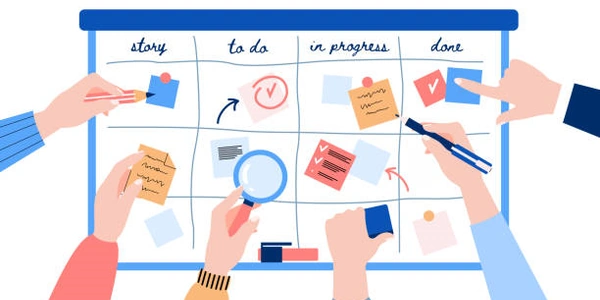Working with Dates and Times in Python: Conversions Between datetime, Timestamp, and datetime64
datetime:
- This is the built-in module in the Python standard library for handling dates and times.
- It represents specific points in time with attributes like year, month, day, hour, minute, second, and microsecond.
- You can create
datetimeobjects or parse them from strings in specific formats.
Timestamp (Unix Timestamp):
- This isn't a specific data type in Python but a common way to represent time.
- It's the number of seconds elapsed since a specific point in time, usually January 1st, 1970, midnight UTC (Coordinated Universal Time).
datetimemodule offers methods to convert betweendatetimeobjects and timestamps.
datetime64 (NumPy):
- This is a data type provided by the NumPy library specifically designed for efficient storage and manipulation of datetime data.
- It stores dates and times as an integer along with a unit (like years, seconds, etc.).
datetime64offers advantages for numerical computations on dates and times in data analysis scenarios.
Conversions:
- You can convert a
datetimeobject to a timestamp using thetimestamp()method. - To go back from a timestamp to a
datetimeobject, use thefromtimestamp()class method of thedatetimemodule. - Converting between
datetimeanddatetime64involves using functions likenp.datetime64to create adatetime64from adatetimeobject, and.astype(datetime.datetime)to convert adatetime64back to adatetimeobject.
Here's an example to illustrate these conversions:
import datetime
import numpy as np
# Create a datetime object
dt = datetime.datetime(2024, 6, 20, 12, 30, 55)
# Convert datetime to timestamp (unix epoch in seconds)
timestamp = dt.timestamp()
print("Datetime to timestamp:", timestamp)
# Convert timestamp back to datetime
dt_from_timestamp = datetime.datetime.fromtimestamp(timestamp)
print("Timestamp to datetime:", dt_from_timestamp)
# Convert datetime to datetime64 (numpy)
dt64 = np.datetime64(dt)
print("Datetime to datetime64:", dt64)
# Convert datetime64 back to datetime
dt_from_dt64 = dt64.astype(datetime.datetime)
print("Datetime64 to datetime:", dt_from_dt64)
This code demonstrates how you can work with these different representations of dates and times in Python.
import datetime
import numpy as np
# Create a datetime object
dt = datetime.datetime(2024, 6, 20, 12, 30, 55)
print("Original datetime:", dt)
# Convert datetime to timestamp (unix epoch in seconds)
timestamp = dt.timestamp()
print("Datetime to timestamp:", timestamp)
# Convert timestamp back to datetime
dt_from_timestamp = datetime.datetime.fromtimestamp(timestamp)
print("Timestamp to datetime:", dt_from_timestamp)
# Check if original datetime and converted datetime are identical
print("Are original and converted datetime the same?", dt == dt_from_timestamp) # This will print True
# Convert datetime to datetime64 (numpy)
dt64 = np.datetime64(dt)
print("Datetime to datetime64:", dt64)
# Convert datetime64 back to datetime
dt_from_dt64 = dt64.astype(datetime.datetime)
print("Datetime64 to datetime:", dt_from_dt64)
# Check if original datetime and converted datetime are identical
print("Are original and converted datetime the same?", dt == dt_from_dt64) # This will print True
This code includes comments to explain each step and also adds a check to verify that the original datetime object and the converted versions from timestamp and datetime64 are indeed identical.
Using pandas.to_datetime:
The pandas library offers a powerful and versatile function called to_datetime that can handle various date and time string formats. It can be used to convert strings to datetime objects and vice versa. Here's an example:
import pandas as pd
# String representing a datetime
date_string = "2024-06-21 10:00:00"
# Convert string to datetime using pandas
dt = pd.to_datetime(date_string)
print("String to datetime (pandas):", dt)
Using strptime (for specific string formats):
The datetime module provides a strptime function that allows you to parse strings into datetime objects based on a specific format code. This approach is useful when you know the exact format of your date and time strings.
from datetime import datetime
# String representing a datetime with specific format
date_string = "20%y-%m-%d %H:%M:%S"
format_code = "%y-%m-%d %H:%M:%S"
# Convert string to datetime using strptime
dt = datetime.strptime(date_string, format_code)
print("String to datetime (strptime):", dt)
Using utcnow() and time deltas (for relative time):
If you need to create a datetime object representing the current time with adjustments, you can use datetime.datetime.utcnow() to get the current UTC time and then apply time deltas for specific offsets.
from datetime import datetime, timedelta
# Get current UTC datetime
now_utc = datetime.datetime.utcnow()
# Create a datetime object 2 hours ahead of current UTC time
offset = timedelta(hours=2)
two_hours_ahead = now_utc + offset
print("Current time + 2 hours (UTC):", two_hours_ahead)
Using pytz (for handling timezones):
While the examples above focus on naive datetimes (without timezone information), the pytz library provides functionalities to handle timezones effectively. You can convert timestamps or datetime objects to specific timezones.
Remember: Choose the method that best suits your specific scenario and data format.
python datetime numpy