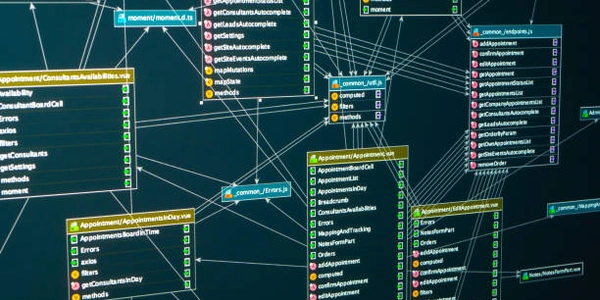Beyond zip: Exploring Alternative Methods for Unzipping Lists in Python
The zip function takes multiple iterables (like lists, strings, etc.) and combines their elements into tuples. The corresponding elements from each iterable are grouped together. Here's an example:
my_list1 = ["a", "b", "c"]
my_list2 = [1, 2, 3]
zipped_list = list(zip(my_list1, my_list2))
print(zipped_list) # Output: [('a', 1), ('b', 2), ('c', 3)]
In this example, zip combines elements from my_list1 and my_list2 into tuples. The resulting zipped_list contains tuples where the first element is from my_list1 and the second element is from my_list2 at the same position.
Unzipping Lists with * operator
To reverse this process and get back the original lists, you can use the unpacking operator (*) with zip. It unpacks the zipped tuples back into separate lists.
unpacked_list1, unpacked_list2 = zip(*zipped_list)
print(unpacked_list1) # Output: ('a', 'b', 'c')
print(unpacked_list2) # Output: (1, 2, 3)
Here, zip(*zipped_list) essentially re-zips the elements from each tuple in zipped_list into separate lists. So, unpacked_list1 contains the first elements from all the tuples in zipped_list, and unpacked_list2 contains the second elements.
Key Points
zipcan be used for both zipping and unzipping lists (its own inverse).- The
*operator is used for unpacking zipped tuples into separate lists. - This method works well for iterables of the same length.
my_list1 = ["a", "b", "c"]
my_list2 = [1, 2, 3]
zipped_list = list(zip(my_list1, my_list2))
print(zipped_list) # Output: [('a', 1), ('b', 2), ('c', 3)]
This code creates two lists, my_list1 and my_list2, and then uses zip to combine their elements into tuples. The list function converts the resulting zip object into a regular list for easier printing. Finally, it prints the zipped_list which contains tuples where the first element is from my_list1 and the second element is from my_list2 at the same index.
unpacked_list1, unpacked_list2 = zip(*zipped_list)
print(unpacked_list1) # Output: ('a', 'b', 'c')
print(unpacked_list2) # Output: (1, 2, 3)
List comprehension offers a concise way to iterate through a zipped list and create separate lists. It's particularly useful for short lists.
my_list1 = ["a", "b", "c"]
my_list2 = [1, 2, 3]
zipped_list = list(zip(my_list1, my_list2))
unpacked_list1 = [element[0] for element in zipped_list]
unpacked_list2 = [element[1] for element in zipped_list]
print(unpacked_list1) # Output: ['a', 'b', 'c']
print(unpacked_list2) # Output: [1, 2, 3]
This code iterates through zipped_list using a loop within the list comprehension. It extracts the first element (element[0]) for unpacked_list1 and the second element (element[1]) for unpacked_list2.
itertools.chain.from_iterable:
The itertools library provides functions for working with iterables. chain.from_iterable takes an iterable of iterables (like zipped lists) and creates a single iterator by chaining elements from each inner iterable.
from itertools import chain
my_list1 = ["a", "b", "c"]
my_list2 = [1, 2, 3]
zipped_list = list(zip(my_list1, my_list2))
unpacked_list = list(chain.from_iterable(zipped_list))
unpacked_list1, unpacked_list2 = unpacked_list[:len(my_list1)], unpacked_list[len(my_list1):]
print(unpacked_list1) # Output: ['a', 'b', 'c']
print(unpacked_list2) # Output: [1, 2, 3]
Here, chain.from_iterable(zipped_list) creates an iterator containing all elements from the tuples in zipped_list. We convert it to a list (unpacked_list) and then use slicing to separate the elements into two sub-lists based on the original list lengths.
numpy.unzip (for NumPy arrays):
If you're working with NumPy arrays, you can leverage the numpy.unzip function for efficient unzipping. It's particularly useful for handling large datasets.
import numpy as np
my_array1 = np.array(["a", "b", "c"])
my_array2 = np.array([1, 2, 3])
zipped_array = np.array(list(zip(my_array1, my_array2)))
unpacked_array1, unpacked_array2 = np.unzip(zipped_array)
print(unpacked_array1) # Output: ['a' 'b' 'c'] (converted to a NumPy array)
print(unpacked_array2) # Output: [1 2 3] (converted to a NumPy array)
This code assumes you have NumPy imported. It creates NumPy arrays, zips them, and then uses np.unzip to get separate arrays for unpacked_array1 and unpacked_array2.
python list numpy