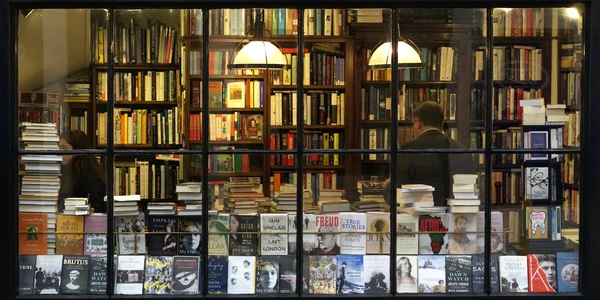Beyond ASCII: Exploring Character Encoding in Python Strings (Bonus: Alternative Techniques)
Checking if a String is in ASCII in Python
In Python, you can efficiently determine whether a string consists solely of ASCII characters using the built-in isascii() method. This method returns True if all characters in the string belong to the ASCII character set, and False otherwise.
Explanation:
- The ASCII (American Standard Code for Information Interchange) character set is a widely used encoding scheme that defines a standard way to represent 128 characters, including basic alphanumeric characters, punctuation marks, and control characters.
- The
isascii()method iterates through each character in the string and checks if its corresponding Unicode code point falls within the ASCII range (0 to 127). If any character's code point is outside this range, the method returnsFalse.
Example:
string1 = "Hello, world!"
string2 = "Привет, мир!" # Non-ASCII characters
print(string1.isascii()) # Output: True (all characters are ASCII)
print(string2.isascii()) # Output: False (contains non-ASCII characters)
Alternative Approaches (for educational purposes):
-
Using ord() and list comprehension:
def is_ascii(s): return all(ord(c) < 128 for c in s) string1 = "Hello, world!" string2 = "Привет, мир!" # Non-ASCII characters print(is_ascii(string1)) # Output: True print(is_ascii(string2)) # Output: False- This approach explicitly checks the Unicode code point of each character using
ord(). - The
all()function ensures that all characters satisfy the condition for being ASCII.
- This approach explicitly checks the Unicode code point of each character using
-
Using encode() and exception handling:
def is_ascii(s): try: s.encode('ascii') return True except UnicodeEncodeError: return False string1 = "Hello, world!" string2 = "Привет, мир!" # Non-ASCII characters print(is_ascii(string1)) # Output: True print(is_ascii(string2)) # Output: False- This method attempts to encode the string using the ASCII encoding.
- If the encoding succeeds, it means all characters are ASCII.
- If an
UnicodeEncodeErrorexception occurs, it indicates the presence of non-ASCII characters.
Important Considerations:
- While
isascii()is the recommended and most efficient approach, the alternative methods can be helpful for understanding the underlying concepts and potential issues related to character encoding. - If you need to handle non-ASCII strings or perform more complex character encoding/decoding tasks, consider using appropriate libraries like
codecsor third-party libraries likechardetfor character encoding detection.
python string unicode