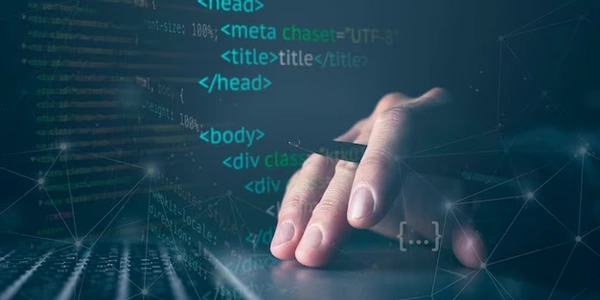Ensuring Unicode Compatibility: encode() for Text Data in Python and SQLite
Understanding Unicode and Encodings
- Unicode: A universal character encoding standard that represents a vast range of characters from different languages and symbols. It's the foundation for handling text data in modern computing.
- Encodings: Ways to represent Unicode characters as sequences of bytes. Common encodings include UTF-8 (widely used), UTF-16 (variable-length), and ASCII (limited to basic English characters).
The unicode() Function (Python 2)
- In Python 2, strings were primarily byte strings encoded using a specific encoding (often ASCII).
- The
unicode()function was used to convert a byte string to a Unicode string object, assuming a particular encoding. However, it was error-prone and not recommended for modern Python.
- The
encode()method is used on a Unicode string object to convert it to a byte string using a specified encoding. - It's crucial for storing or transmitting text data because databases and other systems often work with bytes.
Using encode() with SQLite
- SQLite databases typically store text data as UTF-8 encoded bytes.
- When inserting text data (Unicode string) into an SQLite database using Python, you need to encode it to UTF-8 bytes before passing it to the database:
import sqlite3
name = "مرحبا" # Arabic text (Unicode string)
encoded_name = name.encode("utf-8") # Encode to UTF-8 bytes
conn = sqlite3.connect("mydatabase.db")
cursor = conn.cursor()
cursor.execute("INSERT INTO names (name) VALUES (?)", (encoded_name,))
conn.commit()
conn.close()
Key Points and Best Practices
- Always specify the encoding: When using
encode(), explicitly state the encoding to avoid errors. UTF-8 is generally the preferred choice for its wide compatibility. - Handle potential encoding errors: The
errorsparameter inencode()can be used to define how to handle characters that can't be represented in the chosen encoding (e.g., 'strict' raises an error, 'replace' substitutes with a replacement character). - Modern Python (3): Since Python 3, strings are Unicode by default, eliminating the need for
unicode(). Just useencode()directly on your string.
By following these guidelines, you can effectively work with Unicode strings and interact with SQLite databases in Python while ensuring proper text representation and avoiding encoding issues.
Example Codes Demonstrating encode() with Python 3 and SQLite
Example 1: Basic Insertion
This code inserts a simple English sentence into an SQLite database:
import sqlite3
english_text = "This is an English sentence."
conn = sqlite3.connect("mydatabase.db")
cursor = conn.cursor()
# Encode to UTF-8 (usually not strictly necessary for English in modern Python)
encoded_text = english_text.encode("utf-8")
cursor.execute("INSERT INTO text_data (data) VALUES (?)", (encoded_text,))
conn.commit()
conn.close()
Example 2: Handling Non-ASCII Characters
This code inserts a string containing an emoji (non-ASCII character) into the database, demonstrating the importance of encoding:
import sqlite3
text_with_emoji = "Hello, world! "
conn = sqlite3.connect("mydatabase.db")
cursor = conn.cursor()
encoded_text = text_with_emoji.encode("utf-8")
cursor.execute("INSERT INTO text_data (data) VALUES (?)", (encoded_text,))
conn.commit()
conn.close()
Example 3: Specifying Error Handling
This code shows how to handle potential encoding errors using the errors parameter in encode():
import sqlite3
text_with_error = "This text has a special character: Ø" # Danish character
conn = sqlite3.connect("mydatabase.db")
cursor = conn.cursor()
# Encode with 'replace' error handling (replace problematic characters with '?')
encoded_text = text_with_error.encode("utf-8", errors="replace")
cursor.execute("INSERT INTO text_data (data) VALUES (?)", (encoded_text,))
conn.commit()
conn.close()
Remember to replace "mydatabase.db" with your actual database filename and adjust the table and column names as needed.
Using str.encode() directly (Python 3):
- In modern Python (version 3), strings are Unicode by default. This means you can often call
encode()directly on the string object without the need for explicit conversion. - This approach simplifies the code compared to Python 2, where
unicode()might have been used:
text = "This is a Python 3 string."
encoded_text = text.encode("utf-8")
Using bytearray() for manual encoding:
- If you need more control over the encoding process, you can use
bytearray(). This allows you to create a byte array and then manually populate it with encoded bytes:
text = "Custom encoding example"
encoding = "ascii" # Adjust as needed
byte_array = bytearray()
for char in text:
encoded_byte = ord(char).to_bytes(1, byteorder="big") # Encode each character
byte_array.extend(encoded_byte)
encoded_text = bytes(byte_array)
- This approach is less common and requires more manual work, but it offers flexibility when dealing with specific encoding needs.
Third-party libraries for advanced encoding:
- For very specialized encoding scenarios or handling complex character sets, you might consider third-party libraries like
chardet(for character encoding detection) orencodings(for accessing various encoders/decoders). However, these libraries are usually not necessary for basic text database interactions.
Choosing the Right Approach
- In most cases, using
str.encode()with the appropriate encoding (typically UTF-8) is the simplest and recommended method. - If you specifically need to handle Python 2 code or have more intricate encoding requirements, consider
bytearray()or exploring third-party libraries (but this is less common).
python string sqlite