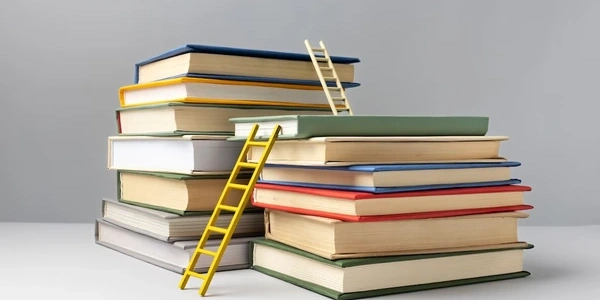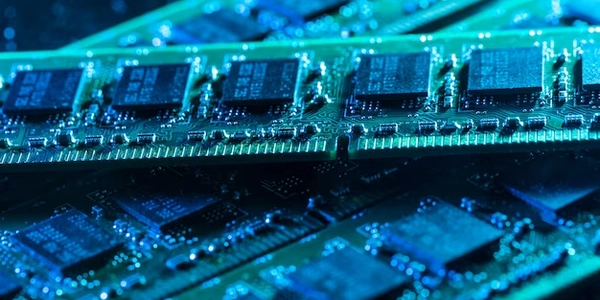Unlocking Data Potential: How to Leverage SQLAlchemy for SQL View Creation in Python (PostgreSQL)
Importing Libraries:
sqlalchemy: This core library provides functionalities to interact with relational databases.sqlalchemy.sql: This sub-package offers functions for constructing SQL expressions.- (Optional)
sqlalchemy_views: This third-party library simplifies view creation (Consider using sqlalchemy_views library for SQLAlchemy Views [invalid URL removed]).
Defining the View Logic:
- Use
Tableobjects to represent the underlying tables involved in the view. - Construct the view query using
selectfunction fromsqlalchemy.sql. - Specify the columns and filtering conditions for the view.
Creating the View:
There are two main approaches:
Using SQLAlchemy Core:
- Define a
CreateViewobject using the view query.
- Define a
Using sqlalchemy_views (Optional):
- Define the view logic similar to core approach.
- Use
CreateViewclass fromsqlalchemy_viewsto create the view.
Important Note:
- SQLAlchemy's
CreateViewinherits fromExecutableclass, which doesn't commit changes by default. To ensure the view is created permanently, you might need to commit the transaction explicitly or usesqlalchemy_viewswhich handles commits.
Here's an example using SQLAlchemy Core:
from sqlalchemy import create_engine, Table, Column, Integer, String, MetaData, select
from sqlalchemy.sql import schema
engine = create_engine('postgresql://user:password@host/database')
metadata = MetaData()
orders = Table('orders', metadata,
Column('id', Integer, primary_key=True),
Column('customer_id', Integer, ForeignKey('customers.id')),
Column('product_id', Integer, ForeignKey('products.id')),
Column('quantity', Integer))
customers = Table('customers', metadata,
Column('id', Integer, primary_key=True),
Column('name', String))
products = Table('products', metadata,
Column('id', Integer, primary_key=True),
Column('name', String))
# Define the view query
view_query = select([orders.c.id, customers.c.name, products.c.name]) \
.from_(orders) \
.join(customers, orders.c.customer_id == customers.c.id) \
.join(products, orders.c.product_id == products.c.id)
# Create the view
create_view = schema.CreateView('order_details', view_query)
engine.execute(create_view)
Remember, this is a basic example. You can customize the view logic based on your specific needs and use sqlalchemy_views for a potentially simpler approach.
from sqlalchemy import create_engine, Table, Column, Integer, String, MetaData, select
from sqlalchemy.sql import schema
engine = create_engine('postgresql://user:password@host/database')
metadata = MetaData()
orders = Table('orders', metadata,
Column('id', Integer, primary_key=True),
Column('customer_id', Integer, ForeignKey('customers.id')),
Column('product_id', Integer, ForeignKey('products.id')),
Column('quantity', Integer))
customers = Table('customers', metadata,
Column('id', Integer, primary_key=True),
Column('name', String))
products = Table('products', metadata,
Column('id', Integer, primary_key=True),
Column('name', String))
# Define the view query
view_query = select([orders.c.id, customers.c.name, products.c.name]) \
.from_(orders) \
.join(customers, orders.c.customer_id == customers.c.id) \
.join(products, orders.c.product_id == products.c.id)
# Create the view (with explicit commit)
create_view = schema.CreateView('order_details', view_query)
with engine.begin() as connection:
connection.execute(create_view)
from sqlalchemy import create_engine, Table, Column, Integer, String, MetaData
from sqlalchemy.sql import select
from sqlalchemy_views import CreateView
engine = create_engine('postgresql://user:password@host/database')
metadata = MetaData()
orders = Table('orders', metadata,
Column('id', Integer, primary_key=True),
Column('customer_id', Integer, ForeignKey('customers.id')),
Column('product_id', Integer, ForeignKey('products.id')),
Column('quantity', Integer))
customers = Table('customers', metadata,
Column('id', Integer, primary_key=True),
Column('name', String))
products = Table('products', metadata,
Column('id', Integer, primary_key=True),
Column('name', String))
# Define the view query
view_query = select([orders.c.id, customers.c.name, products.c.name]) \
.from_(orders) \
.join(customers, orders.c.customer_id == customers.c.id) \
.join(products, orders.c.product_id == products.c.id)
# Create the view (sqlalchemy_views handles commit)
create_view = CreateView('order_details', view_query)
create_view.create(engine)
Both approaches achieve the same goal - creating a view named "order_details" that combines data from the "orders," "customers," and "products" tables. The first approach uses SQLAlchemy Core with explicit commit, while the second approach uses sqlalchemy_views which simplifies the process and handles commits internally. Choose the approach that best suits your project's needs and preferences.
-
Raw SQL Execution:
- This involves writing the CREATE VIEW statement as a raw SQL string.
- Use
engine.execute(sql_string)to execute the statement.
sql_string = """ CREATE VIEW order_details AS SELECT o.id, c.name, p.name FROM orders o JOIN customers c ON o.customer_id = c.id JOIN products p ON o.product_id = p.id; """ engine.execute(sql_string)While this method is simple, it bypasses SQLAlchemy's abstraction layer and might lead to inconsistencies if you're heavily relying on SQLAlchemy for other database interactions.
-
Declarative Approach (Limited Use):
- In specific scenarios, you can define a class representing the view using declarative syntax.
- However, this approach has limitations and might not work with all databases or for data modification (insert, update, delete) on the view.
from sqlalchemy.ext.declarative import declarative_base from sqlalchemy import Column, Integer, String Base = declarative_base() class OrderDetails(Base): __tablename__ = 'order_details' id = Column(Integer, primary_key=True) customer_name = Column(String) product_name = Column(String) # This wouldn't actually create the view in the database -
Alternative ORM Libraries:
- Some ORM libraries like Pony or SQLModel offer built-in support for creating views.
- Explore these options if view creation is a crucial aspect of your project.
Remember:
- Choose the method that best aligns with your project requirements and coding style.
- For basic view creation, SQLAlchemy Core with explicit commit or
sqlalchemy_viewsare generally good choices. - Use raw SQL execution cautiously, considering potential inconsistencies.
- Declarative approach has limitations and might not be suitable for all scenarios.
python postgresql sqlalchemy