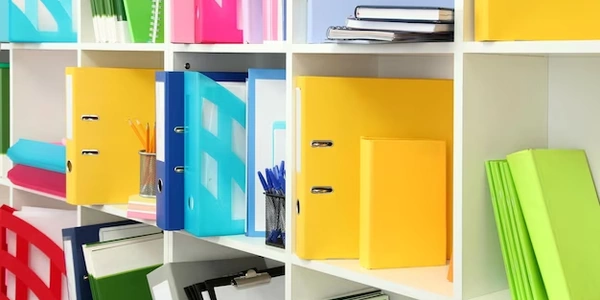Ensuring Consistent Data: Default Values in SQLAlchemy
SQLAlchemy Default Values
In SQLAlchemy, you can define default values for columns in your database tables using the default parameter within the Column class. This ensures that when you insert a new row and don't specify a value for that column, it automatically gets assigned the default value you provide.
Here are the different ways to set default values:
Python Callables (Functions):
Key Points:
- Default values are only applied during INSERT operations (not UPDATE).
- Choose the approach that best suits your specific need for static, dynamic, or database-driven defaults.
- Be mindful of potential database compatibility issues when using
text.
By effectively using default values in SQLAlchemy, you can streamline data management in your Python applications, ensuring consistent data population and reducing the need for explicit value assignments.
from sqlalchemy import Column, Integer, String, create_engine
# Define a base class for your tables (optional)
from sqlalchemy.ext.declarative import declarative_base
Base = declarative_base()
class User(Base):
__tablename__ = 'users'
id = Column(Integer, primary_key=True)
username = Column(String(50), unique=True)
is_active = Column(Boolean, default=True) # Default to active
# Create the database engine (replace 'your_database_url' with your actual connection string)
engine = create_engine('sqlite:///mydatabase.db')
# Create all tables defined in the Base class (if using Base)
Base.metadata.create_all(engine)
In this example, the is_active column in the User table will be set to True by default if you don't specify a value for it during insertion.
Default Value Using a Python Function:
from sqlalchemy import Column, Integer, String, DateTime, create_engine
from datetime import datetime
def get_current_timestamp():
return datetime.utcnow()
class Post(Base):
__tablename__ = 'posts'
id = Column(Integer, primary_key=True)
title = Column(String(80))
created_at = Column(DateTime, default=get_current_timestamp)
engine = create_engine('sqlite:///mydatabase.db')
Base.metadata.create_all(engine)
Here, the created_at column will automatically have the current UTC timestamp assigned whenever a new Post is created.
from sqlalchemy import Column, Integer, FetchedValue, create_engine
class Product(Base):
__tablename__ = 'products'
id = Column(Integer, primary_key=True)
stock = Column(Integer, default=FetchedValue()) # Let the database define the default
engine = create_engine('sqlite:///mydatabase.db')
Base.metadata.create_all(engine)
This example assumes your database has a mechanism for setting a default value for the stock column. SQLAlchemy's FetchedValue() instructs it to use that database-defined default.
Remember to replace 'sqlite:///mydatabase.db' with your actual database connection string in all the examples.
Database-Specific Defaults:
- Many databases offer built-in mechanisms for defining column defaults directly within the database schema (DDL). This can be an option if you prefer managing defaults at the database level rather than within your SQLAlchemy models. However, keep in mind that this approach might lead to portability issues if you need to switch databases in the future.
Database Triggers (Advanced):
- For very specific scenarios, you could explore using database triggers. These are stored procedures in the database that execute automatically when certain events occur (like INSERT operations). Triggers can be used to manipulate data before or after insertion, allowing for more intricate default value logic if needed. However, triggers are generally considered an advanced technique and should be used cautiously due to potential performance implications and increased complexity.
Custom Datatypes (Advanced):
- SQLAlchemy allows creating custom data types for more specialized data handling. You could potentially define a custom type that incorporates logic for generating default values. This approach is highly specific to your requirements and is likely only necessary for very unique use cases.
Choosing the Right Method:
The best approach for setting default values depends on factors like the complexity of your logic, portability needs, and database capabilities. In most cases, the standard methods offered by SQLAlchemy (scalar values, Python functions, and expressions) will provide sufficient flexibility. For simpler scenarios, scalar values or database-defined defaults might be sufficient. For dynamic defaults or database-specific functions, Python functions or SQLAlchemy expressions offer more control. Reserve database triggers and custom data types for very specific and advanced requirements.
python sqlalchemy